Preliminar y – Extron Electronics MLC 104 Plus Series User Manual
Page 135
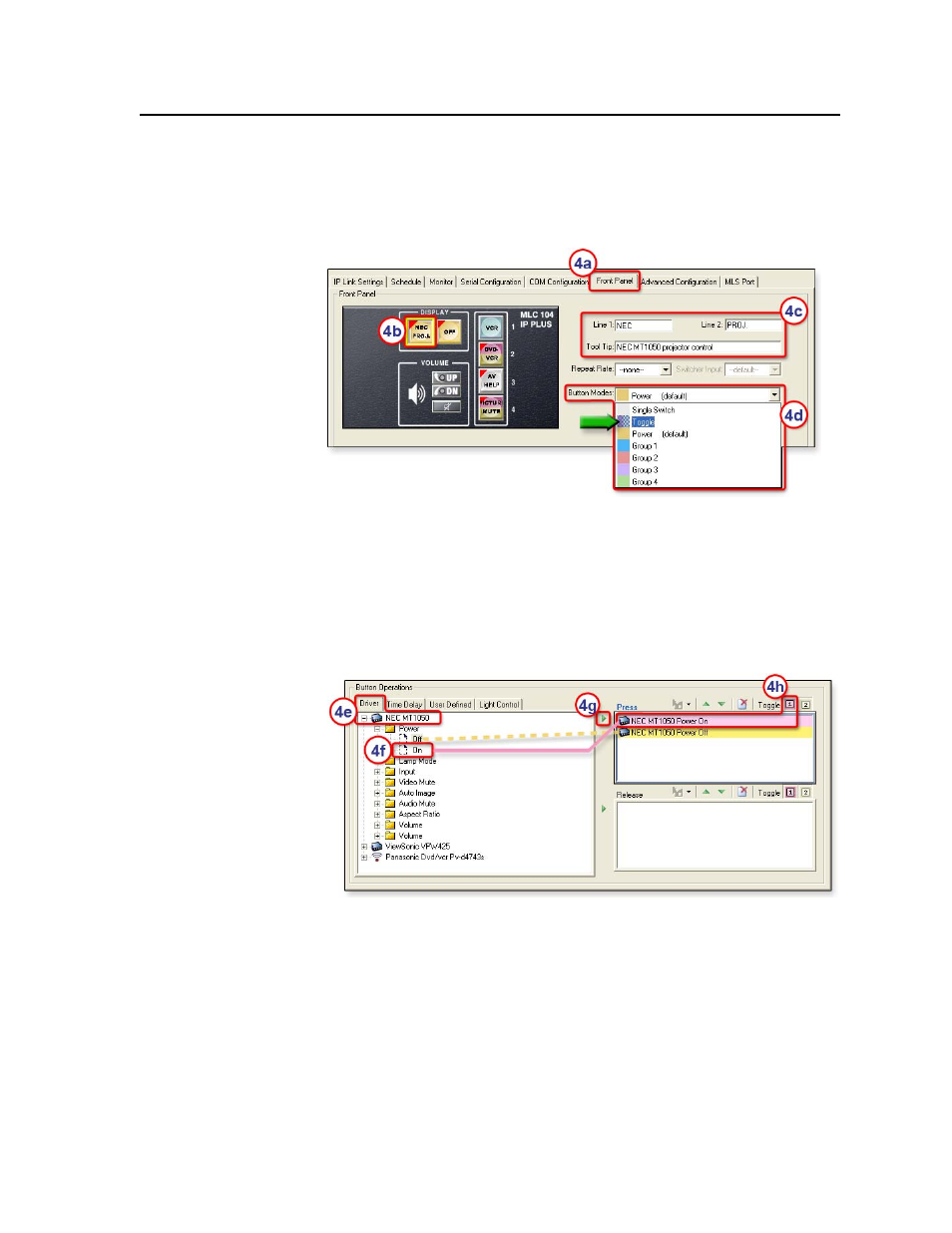
5-31
MLC 104 Plus Series • Special Applications
PRELIMINAR
Y
4.
Configure Display power button 1.
a.
Click on the Front Panel tab.
b.
Click on the first (left) Display power button. This will be used to control
the projector connected to the Display RS-232 port
c.
Type in text for the onscreen button label and the tool tip (text
that appears when the mouse pointer hovers over that button in
GlobalViewer), if desired.
d.
In the Button Mode list box, select Toggle. This changes the Display
button from its default power mode to toggle mode.
e.
In the Button Operations area’s Driver tab, double-click the name of
the projector connected to the Display port. A list of available driver
functions displays below the driver name.
f.
Double-click Power and click On.
g.
Click the green arrow adjacent to the Press area or drag the command to
the Press area
h.
For Toggle, click 1 to associate the Power On command with the first
button press.
i.
Click Power, then click Off.
j.
Click the green arrow by the Press area or drag the command to the Press
area. See the dashed line in the preceding screen picture.
k.
For Toggle, click 2 to associate the Power Off command with the second
button press.
