Preliminar y, Programming and control, cont’d – Extron Electronics MLC 104 Plus Series User Manual
Page 78
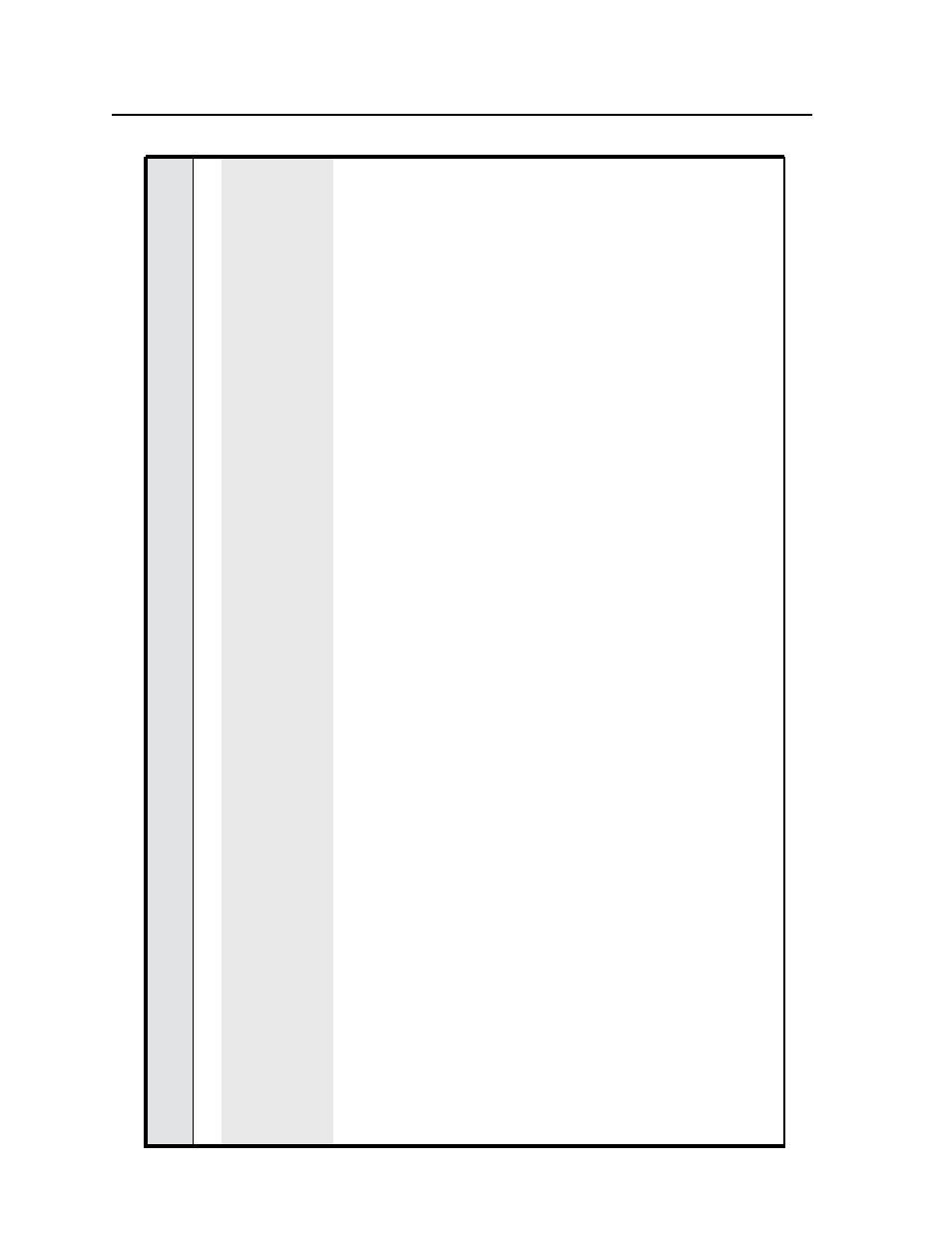
SIS
™
Programming and Control, cont’d
MLC 104 Plus Series • SIS Programming and Control
4-14
PRELIMINAR
Y
Command/r
esponse table for SIS commands (continued
)
Command
ASCII (T
elnet
)
(host to MLC
)
URL Encoded (W
eb
)
(host to MLC
)
Response
(MLC to host
)
Additional description
IR/serial data port
Send an IR command
28
E
X21%
,
X5&
,
X5*
,
X5(
IR
}
Send an IR command via IR/Serial Output
port number
X21%
(1 = display port).
X5&
= the IR file number (0-99),
X5*
= IR
function number (1-137),
X5(
= IR playback
mode (0 = play once, 1 = play continuously
,
2 = stop). The r
esponse includes leading
zer
os.
W
X21%
%2C
X5&
%2C
X5*
%2C
X5(
IR
|
Irs
X21%
,
X5&
,
X5*
,
X5(
]
Get IR command info
13, 28
E
X5&
,
X5*
IR
}
W
X5&
%2C
X5*
IR
|
{descriptive text}
]
The r
esponse to this command is the name/
description (e.g., Power On, Power Of
f,
Enter
, Play
, Stop, RGB, Menu) of the specific
command you ask about.
X5&
= the IR file number (0-99), as in files
1.eir
, 2.eir
, 3.eir
, etc. stor
ed in the contr
oller
.
Each
___.eir
file
contains
commands
for
a
specific device.
X5*
= IR playback function number (1-137),
which corr
esponds to a specific function/
command set contained within the file. IR
function numbers 0 and 127 or higher can
return information only
.
0 = r
eturn all data
129 = manufactur
er
130 = model
131 = class
132 = r
emote
133 = cr
eation date
134 = comments
137 = user file name (a descriptive name the
user/installer gave the file)
Example:
E
3,1IR
}
W3%2C1IR
|
POWER
]
Command/function 1 in file
3.eir
is the
Power command.
Example:
E
3,2IR
}
W3%2C2IR
|
E13
]
Command/function 2 in file
3.eir
is not
defined or does not exist, so the contr
oller
returns E13, the invalid value err
or number
.
N
An IR driver must be loaded into the MLC befor
e IR command information can be r
ead.
