Preliminar y, Programming and control, cont’d – Extron Electronics MLC 104 Plus Series User Manual
Page 90
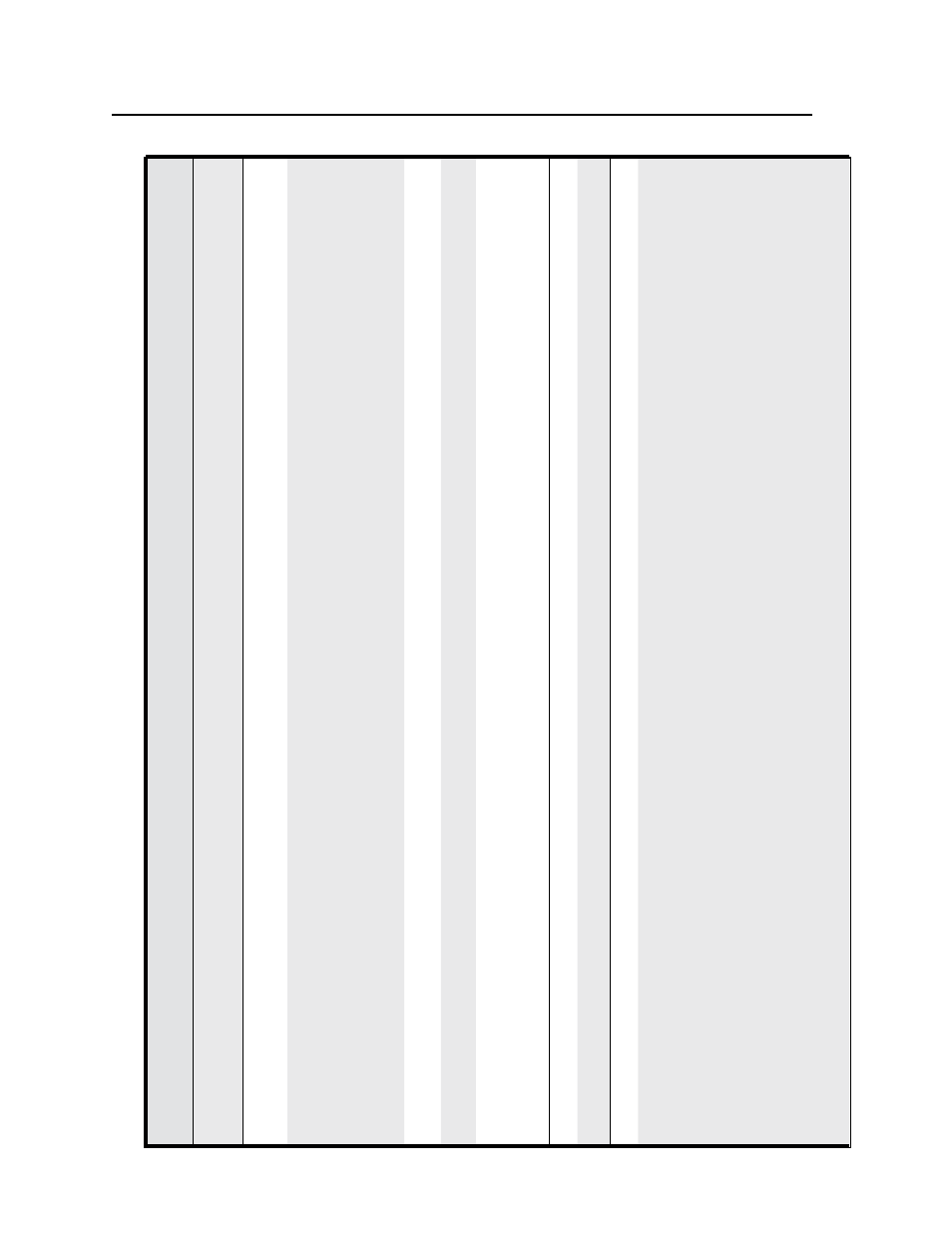
SIS
™
Programming and Control, cont’d
MLC 104 Plus Series • SIS Programming and Control
4-26
PRELIMINAR
Y
Command/r
esponse table for SIS commands (continued
)
Command
ASCII (T
elnet
)
(host to MLC
)
URL Encoded (W
eb
)
(host to MLC
)
Response
(MLC to host
)
Additional description
List files fr
om the curr
ent
dir
ectory and its subdir
ectories
E
LF
}
WLF
|
(See r
esponses to
E
DF
}
,
above.)
The r
esponse is the same except that the
path/dir
ectory pr
ecedes filenames for files
within the subdir
ectories.
File str
eaming commands (IP models only
)
N
File str
eaming commands should be used by advanced pr
ogrammers only
. Also, the non
‑IP model accepts these commands, but it cannot make use of the settings.
Load a file to user flash memory via T
elnet or RS-232
24, 28
E
+ UF
filesize, filename
}
{raw
, unpr
ocessed data in a file of up to
filesize
}
Upl
]
N
If the MLC has insufficient memory available to stor
e the sent file, it r
esponds with
Fld
]
(failed) instead of with
Upl
]
.
N
Firmwar
e
can
be
updated
by
using
this
command
to
upload
an
____.s19
file
to
the
MLC.
If
the
MLC
determines
that
the
file
is
not
intended
for
its
model,
the
Upl
]
r
esponse is
followed by a
Fwm
]
(firmwar
e mismatch) r
esponse.
Retrieve a file fr
om user flash memory via T
elnet or RS-232
28
E
filename
SF
}
{4 bytes of
filesize
, and then raw data fr
om the file}
Load a file to user flash memory via port 80 (HTTP
, W
eb)
Send a Post command on port 80 followed by the delimited data to be written to the file in flash memory
.
Retrieve a file fr
om user flash memory via port 80 (HTTP
, W
eb)
Send a Page Get command on port 80 followed by WSF
|
{The r
esponse is raw data fr
om the file.}
Example:
http://192.168.254.254/mypage.html?cmd=WSF
|
{data fr
om the file
mypage.html
.}
W
eb br
owser
-specific commands (IP models only
)
Read r
esponse fr
om last URL
command
E
UB
}
WUB
|
{r
esponse fr
om command}
]
E-mail (IP models only
)
Configur
e
events
(mailbox)
24
E
X4%
,
X4^
,
X4&
CR
}
X4%
= e-mail event number (1 - 64).
X4^
= e-mail r
ecipient’s addr
ess (e.g.,
JDoe@extr
on.com) for the person to whom
messages will be sent. This addr
ess is
limited to 31 characters.
X4&
= name of e-mail file to be sent (
1.eml,
2.eml, ... 64.eml)
(first line of the file = the subject,
the r
est = the body of the e-mail).
W
X4%
%2C
X4^
%2C
X4&
CR
|
Ipr
X4%
,
X4^
,
X4&
]
Example:
E
5, jdoe@extr
on.com, 7.eml CR
}
W 5
%2C
jdoe
%40
extr
on
%2E
com
%2C 7%2E
eml CR
|
For e-mail event 5, send file
7.eml
to
jdoe@extr
on.com.
Ipr 5, jdoe@extr
on.com, 7.eml
]
N
The non
‑IP model accepts these commands, but it cannot make use of the settings.
N
The non
‑IP model accepts these commands, but it cannot make use of the settings.
