Scripts, For details, Preliminar y – Extron Electronics MLC 104 Plus Series User Manual
Page 93: Ex21
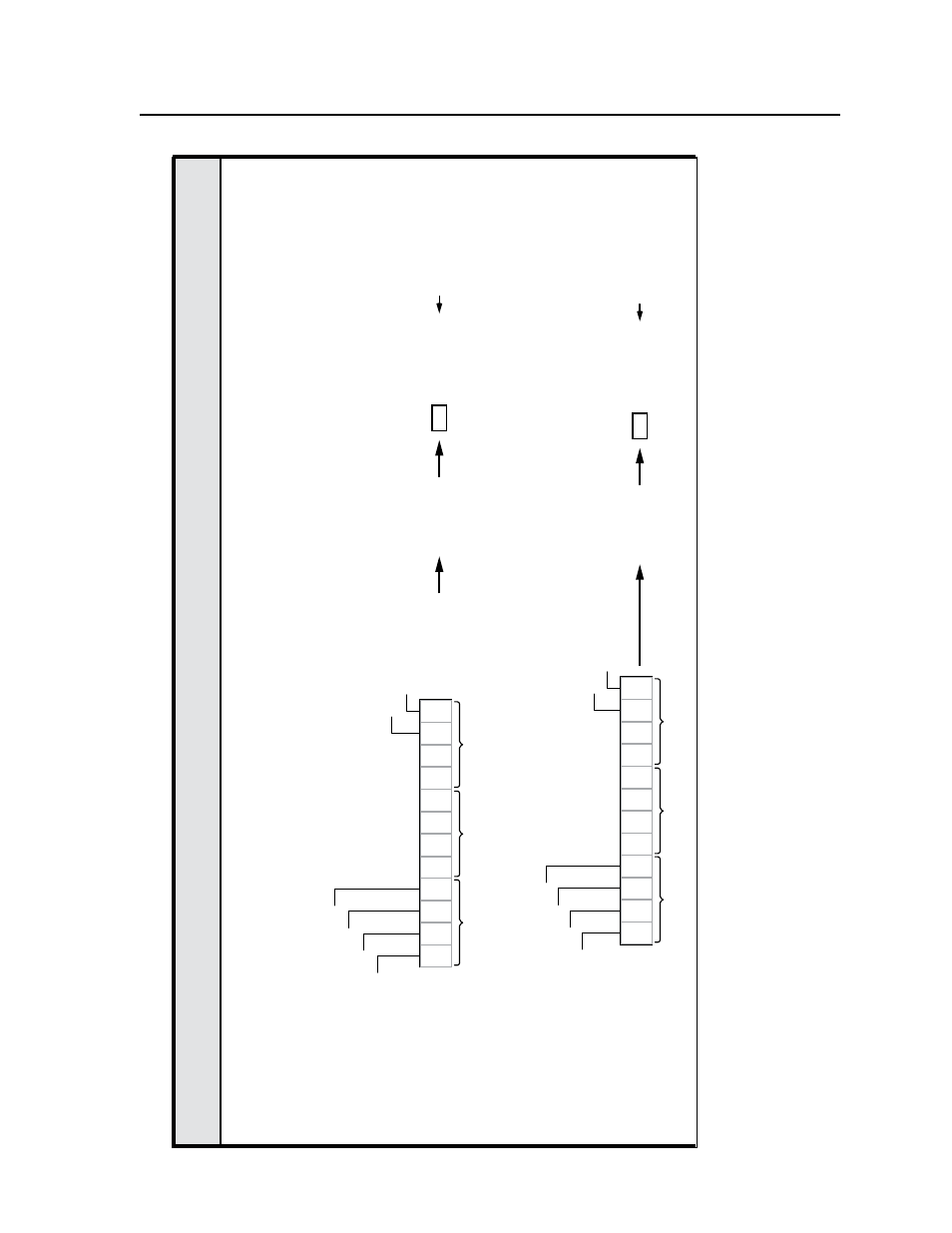
4-29
MLC 104 Plus Series • SIS Programming and Control
PRELIMINAR
Y
Command/r
esponse table for SIS commands (continued
)
Command
ASCII (T
elnet
)
(host to MLC
)
URL Encoded (W
eb
)
(host to MLC
)
Response
(MLC to host
)
Additional description
Select firmwar
e or script contr
ol of buttons
24
This command determines whether the
firmwar
e or a script (softwar
e-generated
instr
uctions) contr
ols the functions and
lighting of a given button.
X21!
= Status of which buttons ar
e
contr
olled by script(s) and which ar
e
contr
olled by firmwar
e. This variable is
an 8-digit hexadecimal number
. Refer to
the diagram to see how this number is
calculated. This variable is case-sensitive
and r
equir
es capital letters.
E
X21!
LZ
}
W
X21!
L
Z
|
Bse
X21!]
Binary bit map
fo
r
script cont
ro
l of
bu
tton enablin
g
Po
wer On
Po
wer Of
f
Contr
ol bits (
X
)
0 = fi
rm
w
are control
1 = sc
ript control
Input 6
Input 5
Input 4
Input 3
Input 2
Input 1
00000#0
#
X
X
0
0
0
0
0
0
X
X
X
X
Co
nv
er
t
bina
ry
to
he
xa-
decimal.
00000#0
#
LZ
Inser
t
number
into
command.
Esc
He
x Nibb
le
He
x Nibb
le
He
x Nibb
le
Add 5 leading
ze
ros to the he
x
characters
fo
r a
total of 8
characters
.
Example:
Change the
Po
wer On and
Po
wer Off b
uttons'
functions from
fir
mw
are control to
scr
ipt control.
Let the input
buttons remain
under control of
the fir
mw
are
.
Po
wer On
Po
wer Off
Input 4
Input 3
Input 2
Input 1
00000
003
1
1
0
0
0
0
0
0
0
0
0
0
Co
nv
er
t
binar
y to
he
xa-
decimal.
00000
003
LZ
Inser
t
number
into
command.
Esc
03
0
Add 5 leading
ze
ros
fo
r a total of
8 character
s.
