Installing a math coprocessor – Epson EQUITY 386/33 PLUS User Manual
Page 83
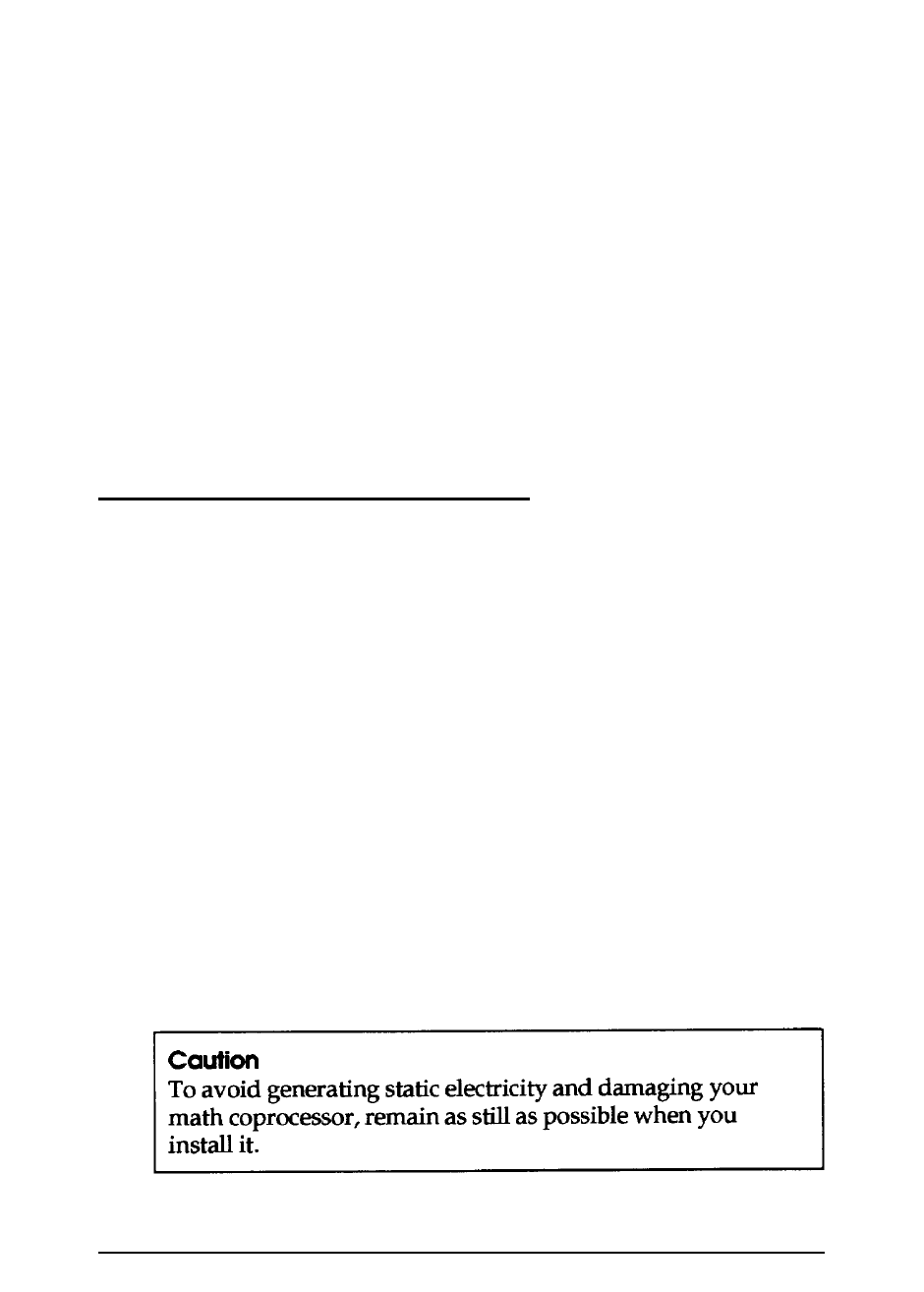
As you pull away the tabs, the SIMM falls to the side.
When the SIMM is at an angle, carefully remove it from the
socket.
3. Repeat step 2 for each SIMM you need to remove.
4. Replace the subassembly and cover as described in
Chapter 3.
5. Then see “Post-installation Setup” at the end of this chapter
for instructions on configuring your computer for use with
your decreased memory.
Installing a Math Coprocessor
Your computer has a socket on the main system board to
accommodate an 80387DX, 33 MHz or 3167,33 MHz math
coprocessor. A math coprocessor speeds up your computer’s
numeric calculations and graphic image displays when you are
using certain application software.
It is best to have your dealer install a math coprocessor for you,
since it is a delicate component that can be damaged easily if it
is installed incorrectly.
If you install it yourself, be sure to read the manual that came
with your math coprocessor, if you received one. Then follow
the steps in this section to install it in your computer. Before
you begin, be sure to read all of the instructions and warnings
carefully so you do not injure yourself or damage the
coprocessor or your computer.
Installing and Removing Options
4-23
