Hard disk parameters, B-14, Disk drive identifier – Epson EQUITY 386/33 PLUS User Manual
Page 136
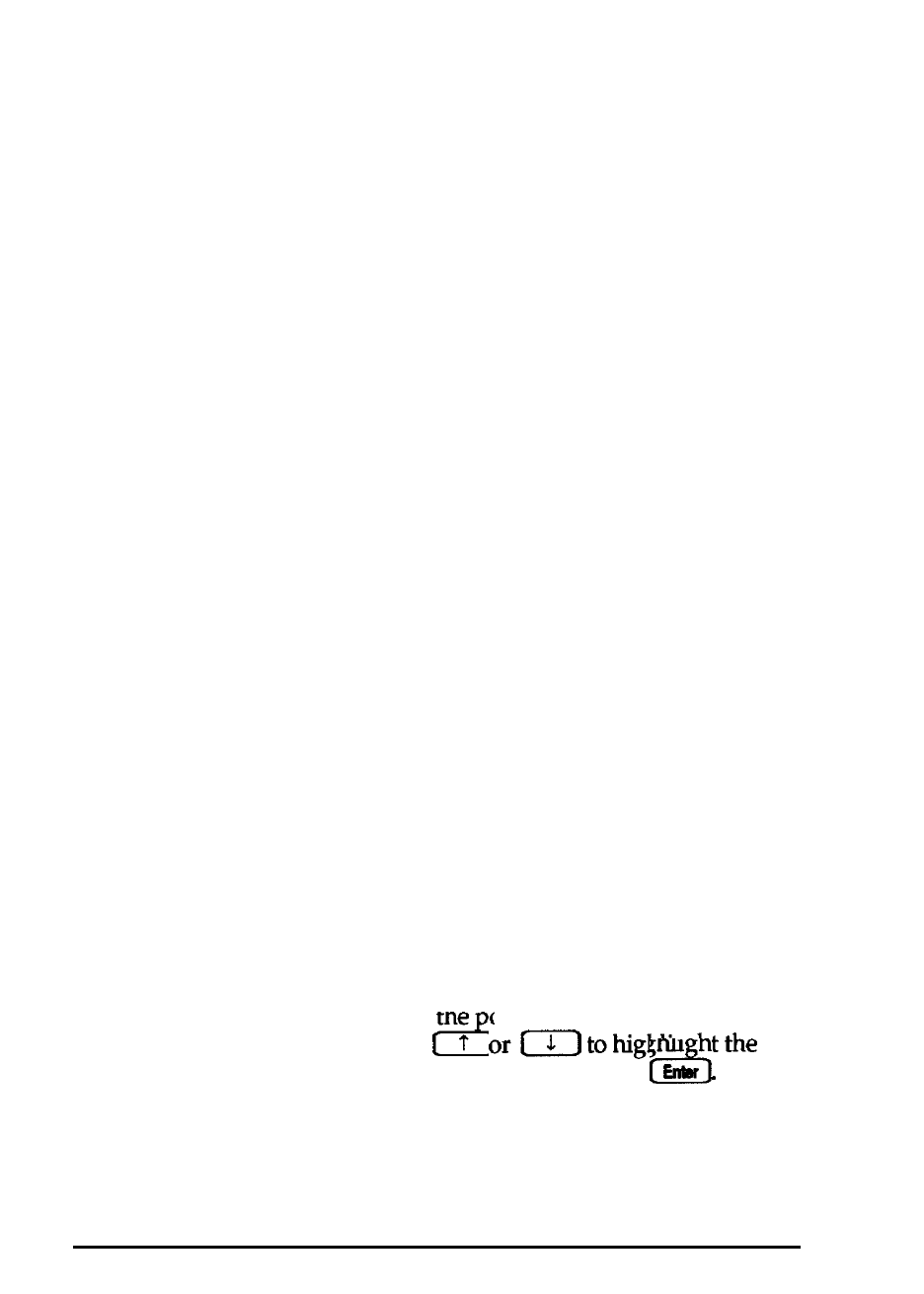
Hard Disk Parameters
The hard disk diagnostic program may ask for the following
parameters:
Disk drive identifier
Disk drive type
Interleave factor
Bad track list
Start cylinder number
End cylinder number
Start head number
End head number
Each parameter is described below.
Disk drive identifier
You see this prompt for the disk drive identifier:
Disk drive (C/D) ? C
If you have only one hard disk drive, the program assumes it is
drive C and does not display this prompt.
Disk drive type
The program determines the type of hard disk drive based on
the type number stored in the CMOS RAM by the SETUP
program and displays the following prompt:
Disk drive type
? 39
A window on the screen lists the possible drive types. If you
need to change the type, use
t
drive type that matches your hard disk and press
B-14
Performing System Diagnostics
