Installing memory modules – Epson EQUITY 386/33 PLUS User Manual
Page 79
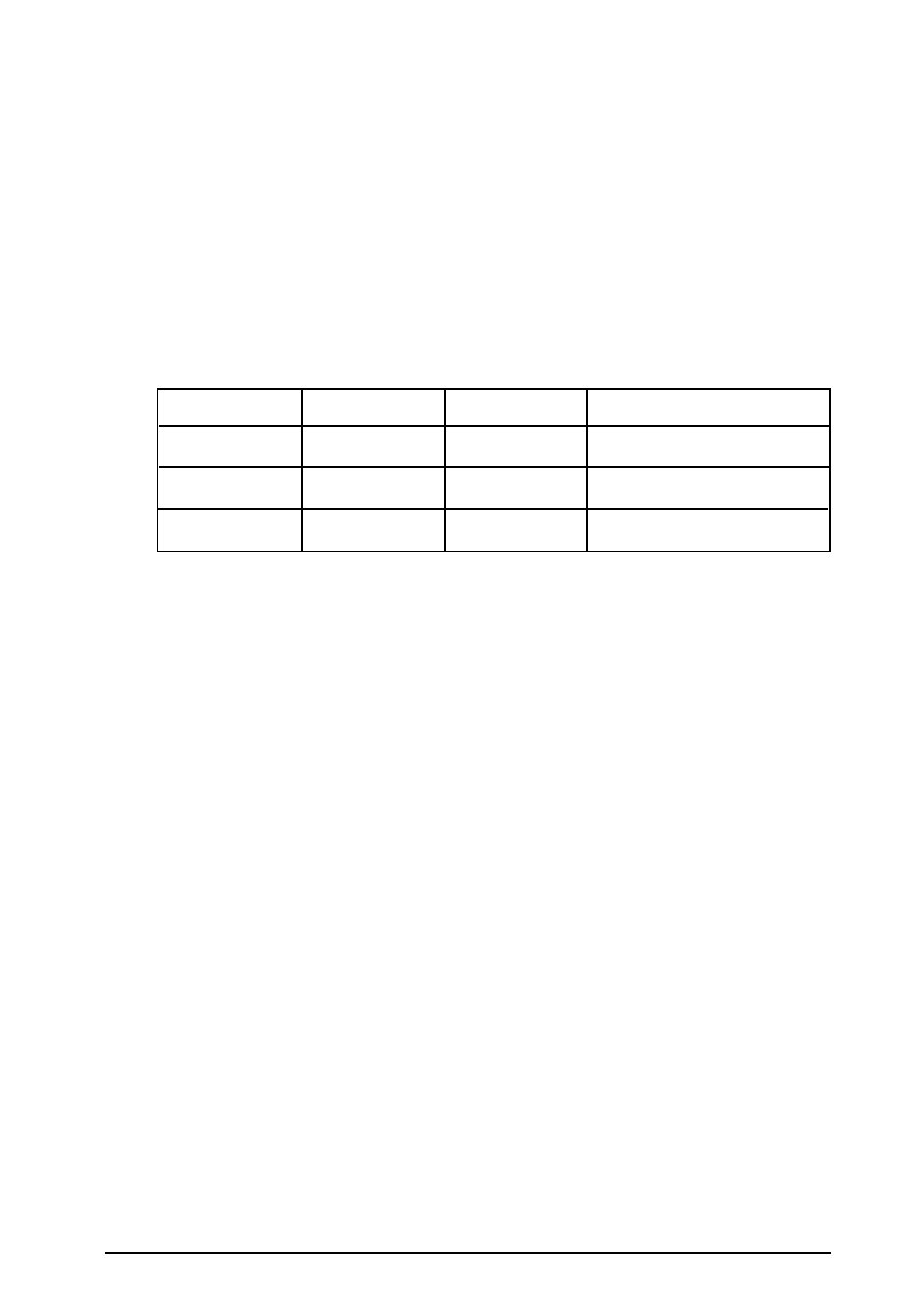
Installing Memory Modules
There are three SIMM sockets on the main system board.
You can install one 4MB SIMM in each of these sockets. The
following table shows all the possible SIMM configurations for
your computer. Do not install SIMMs in any configuration that
is not listed below. Keep in mind that 4MB of memory is
already soldered directly on the main system board.
SIMM
configurations
for the Equity 386/33 PLUS
SIMM 1
SIMM 2
SIMM 3
Total memory*
4MB
8MB
4MB
4MB
12MB
4MB
4MB
4MB
16MB
l
Includes 4MB soldered on main system board
installing and Removing Options
4-19
