Epson EQUITY 386/33 PLUS User Manual
Page 127
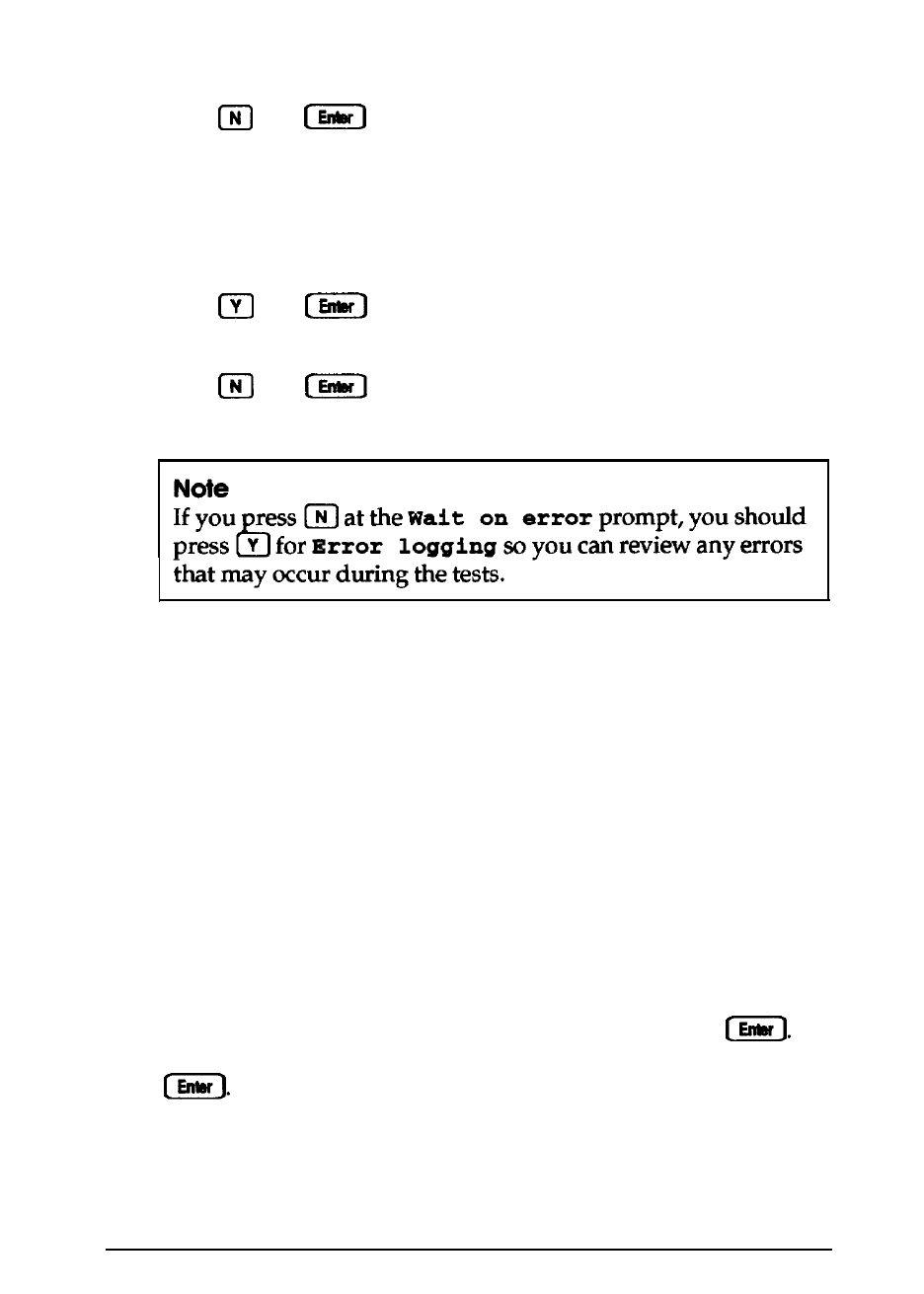
Press
and
if you want the diagnostics program to
continue when an error occurs.
The next option is:
Error logging (Y/N) ? N
Press
and
to record the errors that may occur during
the test. See “Error Logging,” below, for details.
Press
and
if you do not want to create the error log.
(N is the default setting.)
You may see a prompt requesting additional information that
the program needs to perform the test(s).
If you selected Continuous testing, the diagnostics program
needs no additional information. Instead, you see this message
in the Run time parameters window:
Test mode:
continuous
If you selected Timebound testing, you see this prompt:
Period :001 hr 00 min
To specify the amount of time you want to run the test(s),
type the number of hours (from 000 to 999), and press
Then type the number of minutes (from 00 to 59), and press
You can use the backspace key to make corrections.
Performing System Diagnostics
B-5
