Epson EQUITY 386/33 PLUS User Manual
Page 108
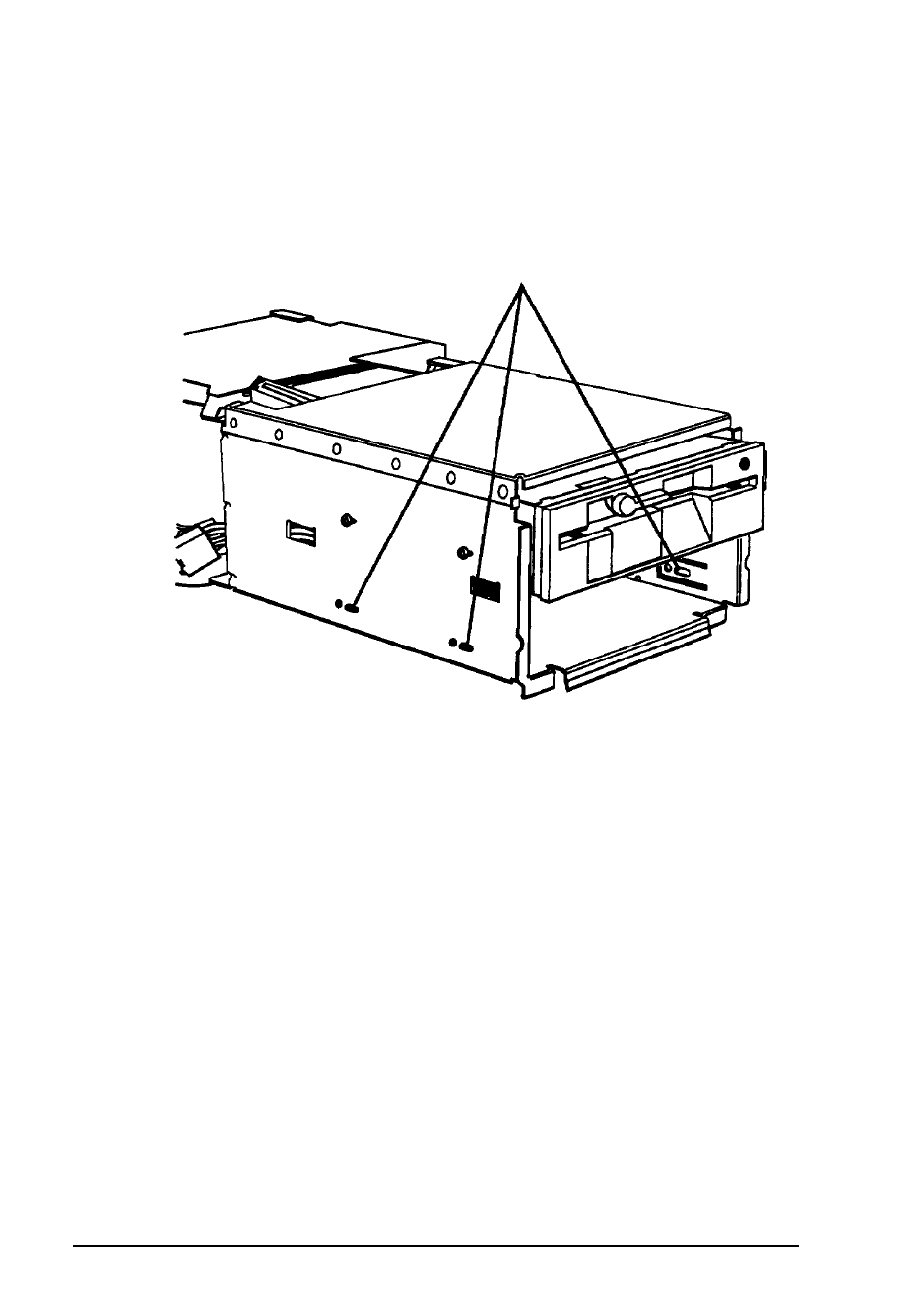
2. There are two or three holes on each side of the disk drive.
When you insert the drive, align the appropriate round
holes in the drive with the two oval holes on each side of
the drive bay, as shown below.
oval holes
3. Slide the drive into the lower drive bay, toward the back of
the subassembly. Watch the oval holes on the side of the
drive bay so you can see when the holes on the drive are
positioned in the middle of them.
If you are installing a diskette drive, adjust its position so that
the front of the drive lines up with the drive in the upper
bay. (A hard disk drive fits all the way into the bay.)
5-20
installing and Removing Drives
