Epson EQUITY 386/33 PLUS User Manual
Page 193
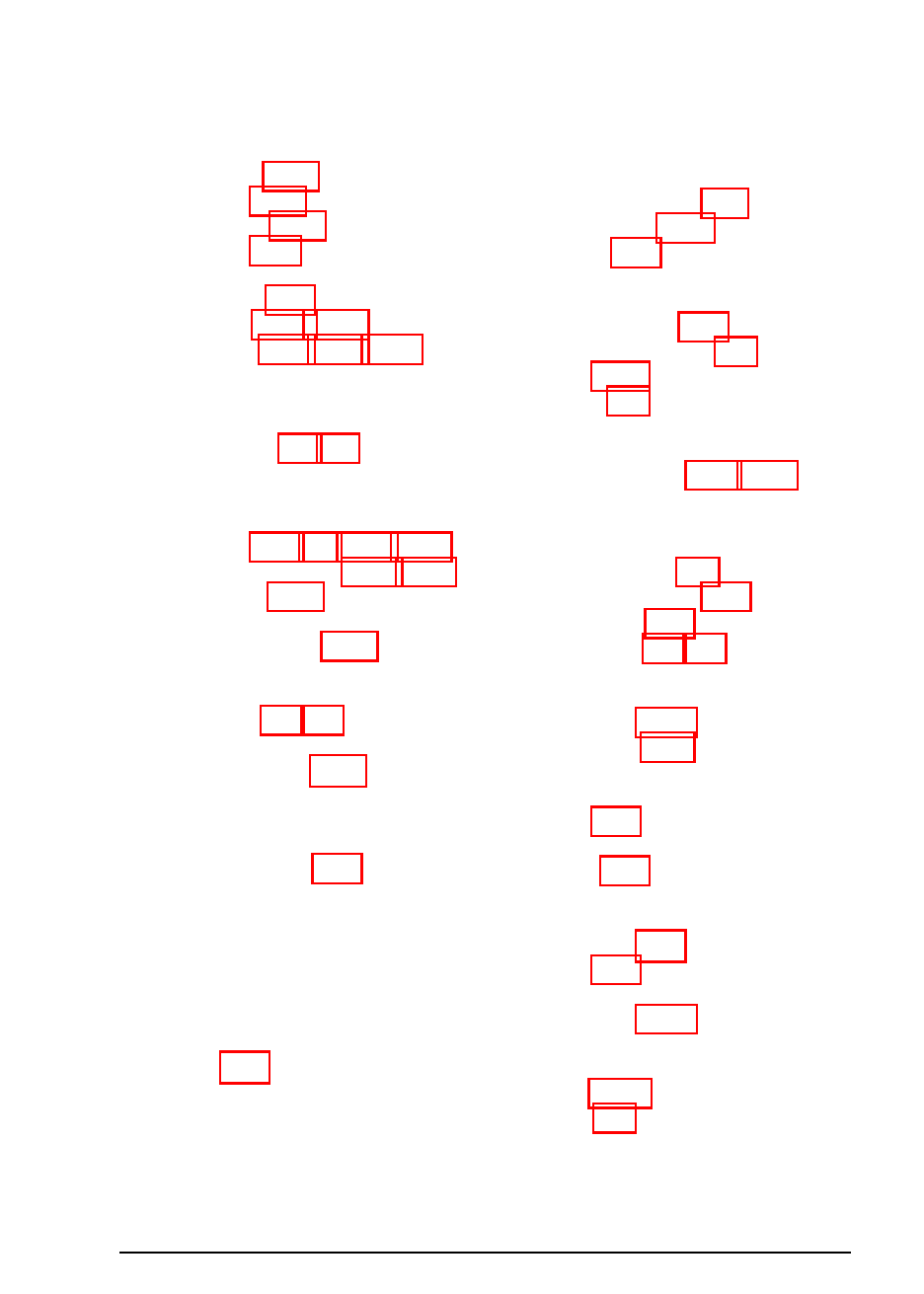
H
Hard disk, see
also
Diskette drive
diagnostics, B-13 -20
how they work, 1-7 -9, 1-20 -22
installing, 5-1 -27
jumpers, 5-4 -7
mounting frames, 5-7 -9
mounting plate, 5-10 -11
parking the heads, 1-21 -22
partitions, 1-20, 2-8, B-17, C-17
physical formatting, B-17, C-17
preparing for moving, 1-21-22
problems, C-15 -18
removing, 5-1 -27
specifications, A-2-3
tests, B-13 -20
using, 1-20 -22
HDSIT, l-l, 1-21-22
Heads, read/write, 1-9,1-21 -22
Help, where to get, Intro-2
Highdensity diskette, 1-9 -10
I
Identifying your system, C-1 -2
Inserting diskettes, 1-16 -18
Installing options, 4-1 -28
K
J
Keyboard,
check, El 1
problems, C-10
special keys, 1-2 -4
L
M
Map,
Math coprocessor,
installing, 4-1 -2
specification, A-1
Memory,
cache, A-1
configuration, 4-26 -28
diagnostics, B-10 -12
modules, see SIMMs
shadow RAM, A-1
specifications, A-1
Jumper settings, 4-4 -6, 5-4 -6
Index 3
