Epson EQUITY 386/33 PLUS User Manual
Page 58
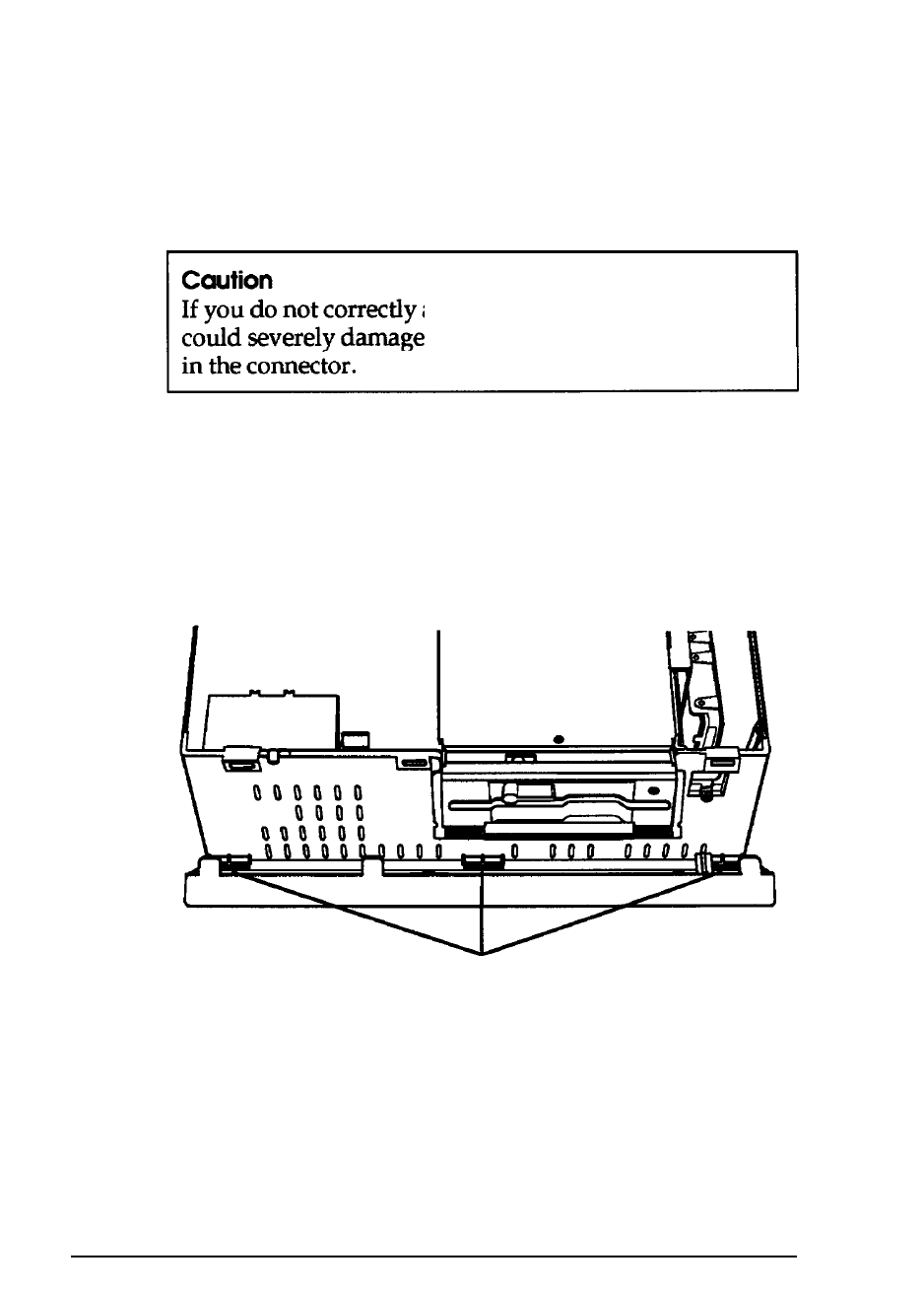
Align the connector with the socket so the tab on the
connector lines up with the notch in the socket. Make sure
the holes in the connector fit over all the pins in the socket
and then push in the connector.
align the holes with the pins, you
your computer when you push
7. Now connect the hard disk drive cable in the same manner.
8. To replace the front panel, fit the three ridged tabs on its
bottom edge into the three notches on the lower edge of the
computer, as shown below.
tabs
9. Tilt up the front panel until the tabs on the top of the panel
touch the computer. Then push on the top of the panel until
it snaps into place.
3-16
Accessing Internal Components
