Changing the jumper settings, Setting the jumpers – Epson EQUITY 386/33 PLUS User Manual
Page 64
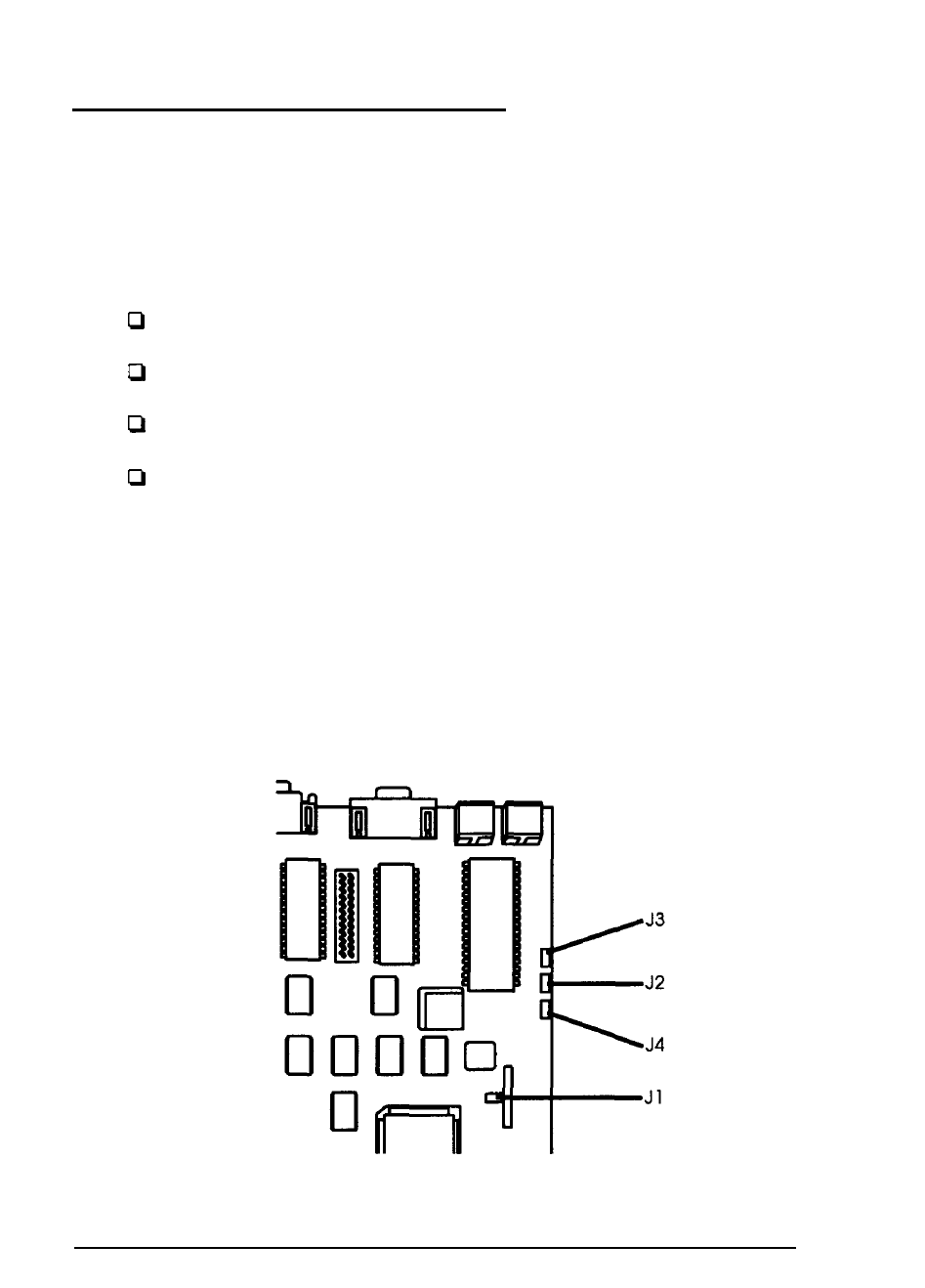
Changing the Jumper Settings
A jumper is a small electrical connector that controls one of the
computer’s functions. The jumper settings in your computer
are preset at the factory; however, you can alter the following
functions by changing the standard settings:
Enable or disable the built-in VGA display adapter
Enable or disable the built-in mouse connector
Enable or disable the password function
Set the computer to use a color or monochrome monitor.
If you need to change any jumper settings, follow the
instructions in this section.
Setting the Jumpers
The illustration below shows the locations of the jumpers on
your computer’s main system board.
4-4
Installing and Removing Options
