Using the espeed program – Epson EQUITY 386/33 PLUS User Manual
Page 37
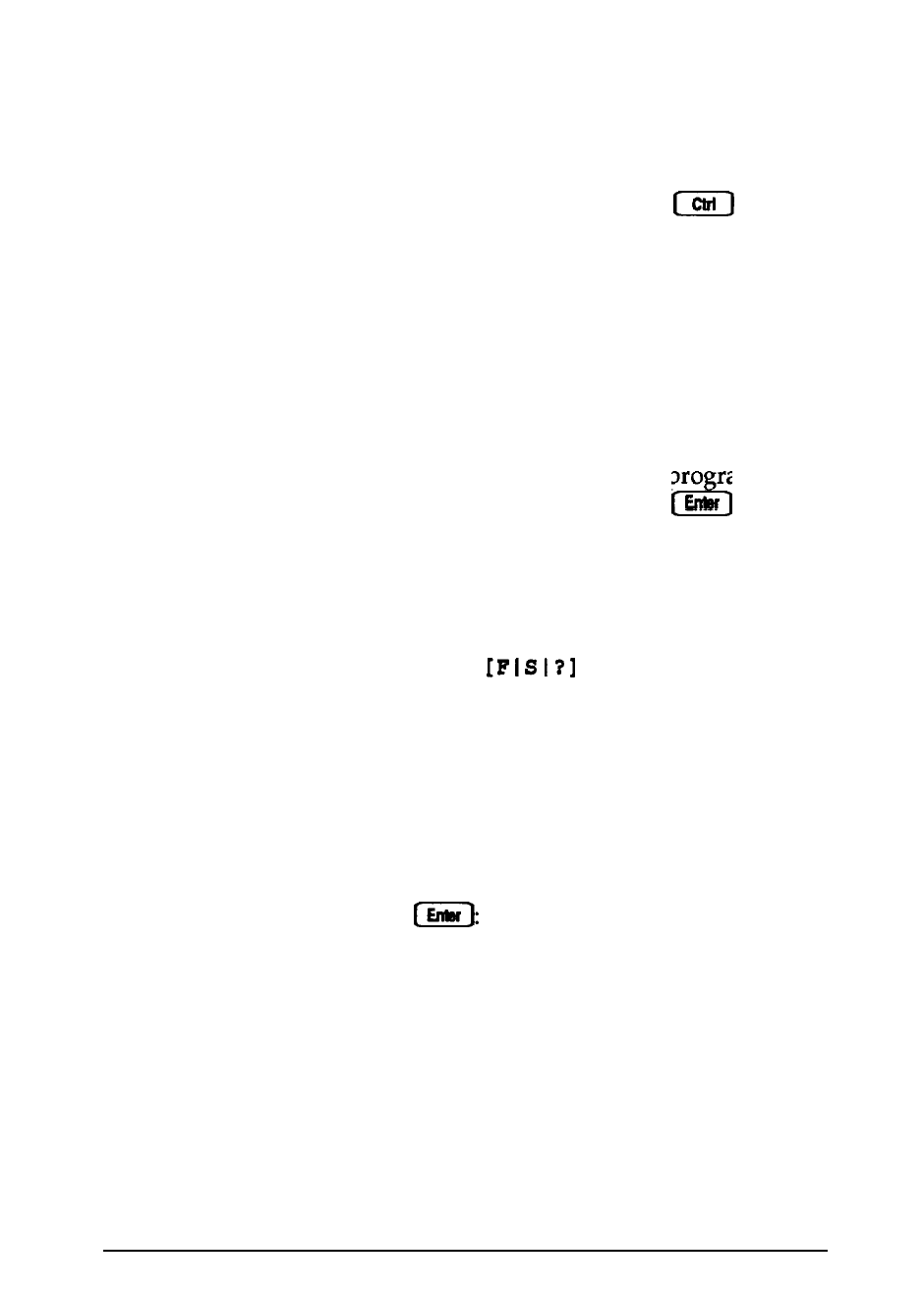
Using the ESPEED Program
ESPEED provides an easy way to change the processor speed if
your application program does not recognize the
key
commands or if you want to include the program command in
a batch file.
The ESPEED program is provided on the Reference diskette. If
you copied this file onto your hard disk, log onto the drive
where it is stored. If you do not have a hard disk, insert your
Reference diskette in drive A and log onto drive A before you
enter the command to start the program.
For help information on how to run the ESPEED pro ram, type
the following at the command prompt and press
:
ESPEED ?
You see this display:
Format:
ESPEED
No Parm
:Displays current CPU Speed
F
:Set to Fast Speed
S
:Set to Slow Speed
?
:Help
Message
The message tells you the switches you should use to set the
speed to fast or slow. For example, to select slow speed, type
the following and press
ESPEED S
To change the processor speed back to fast, enter this command:
ESPEED F
Enhancing System Operations
2-5
