Casio YA-W72M User Guide User Manual
Page 80
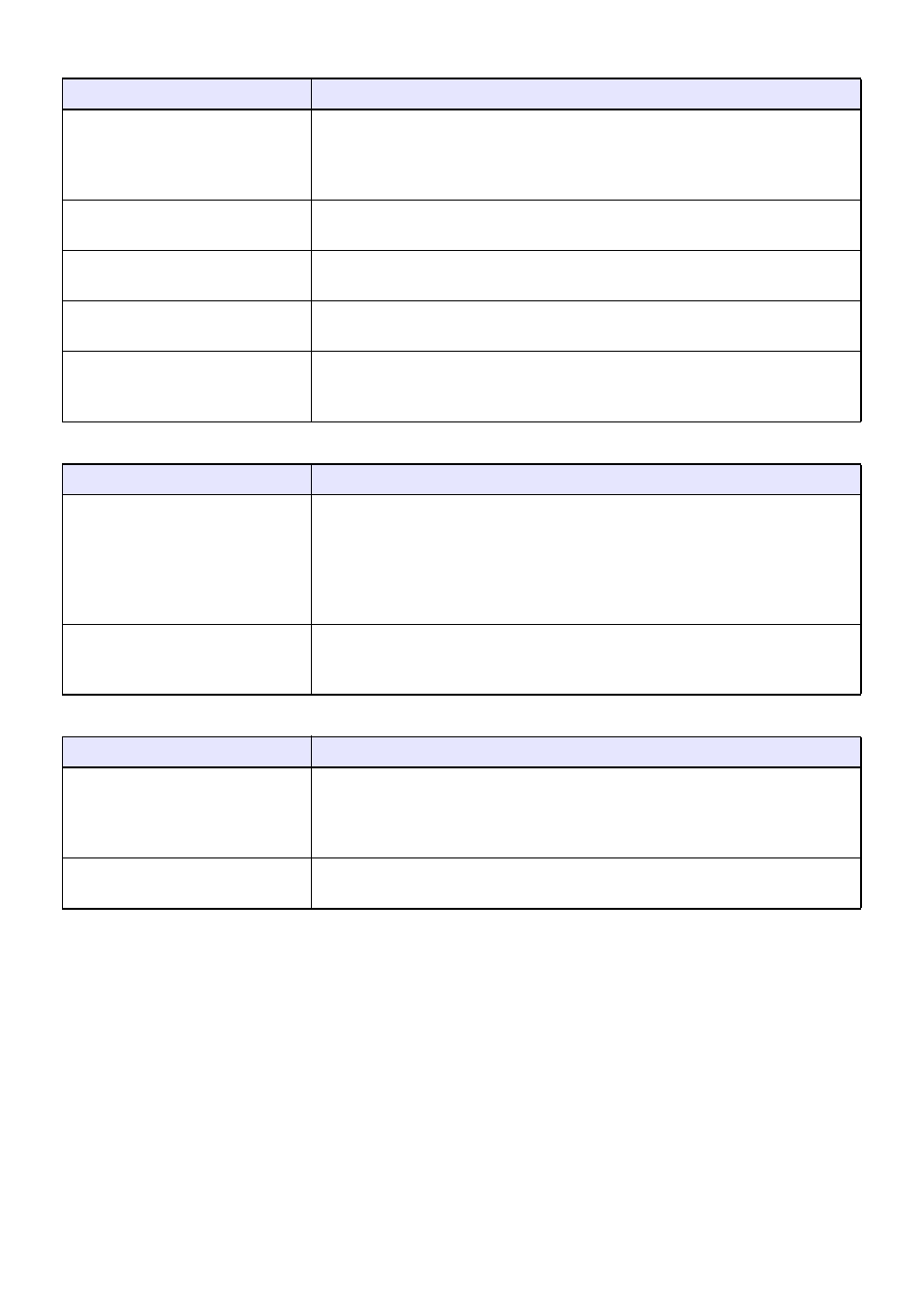
80
The operation I am trying to perform with the digital pen is different from the location I tap on
the dot screen.
There is no response to digital pen operations on a printed document with special dot patterns.
I can’t affix the dot screen to a surface.
Probable Cause
Required Action
The dot screen is dirty.
You can erase characters and figures drawn with the provided marker or a
commercially available marker with the provided melamine foam eraser or with
a commercially available melamine type whiteboard eraser. If an eraser does
not completely remove markings, wipe with a cloth moistened with water.
Calibration settings are not
correct.
Perform the procedure under “To perform calibration” (page 28).
The projected image is distorted.
Adjust the positions of the projector and screen so the projected image forms
a rectangle.
You are not holding the digital pen
properly.
How the digital pen is held affects the coordinate information it picks up. Hold
the digital pen so its nib is facing downwards as you perform operations.
Radio wave interference from
another wireless device or
household appliance.
Move the wireless device (Bluetooth device, wireless LAN device, etc.) and/or
household appliance (microwave oven, etc.) that you think may be causing the
interference or move away from the dot screen or turn it off.
Probable Cause
Required Action
A non-qualified printer was used
to print the document.
Use only an Anoto Qualified Printer or an Anoto Tested Printer to print
documents.
Visit the website below for the latest information about Anoto Qualified
Printers and Anoto Tested Printers (as of February 2013).
http://www.anoto.com/lng/en/pageTag/page:products/mode/sublist/
documentId/1001/#Print
Printing a document on colored
paper or with duplex (two-sided)
printing.
Use of documents printed on colored paper or with duplex (two-sided) printing
is not supported. Use a document printed on one side of white paper
(wood-free paper, copy paper, etc.)
Probable Cause
Required Action
The surface does not contain
ferromagnetic material.
The backing of the dot screen is magnetic, so it can be affixed to a metal wall
or any other ferromagnetic material surface that attracts a magnetic. Unroll the
dot screen to a vertical wall or other surface made of ferromagnetic material
(such as a metal blackboard) and it should adhere securely.
The surface is dirty.
Wipe the surface to remove dirt and foreign matter. If you wipe with a wet
cloth, make sure the surface is completely dry before affixing the dot screen.
B
