To start up the setup launcher – Casio YA-W72M User Guide User Manual
Page 19
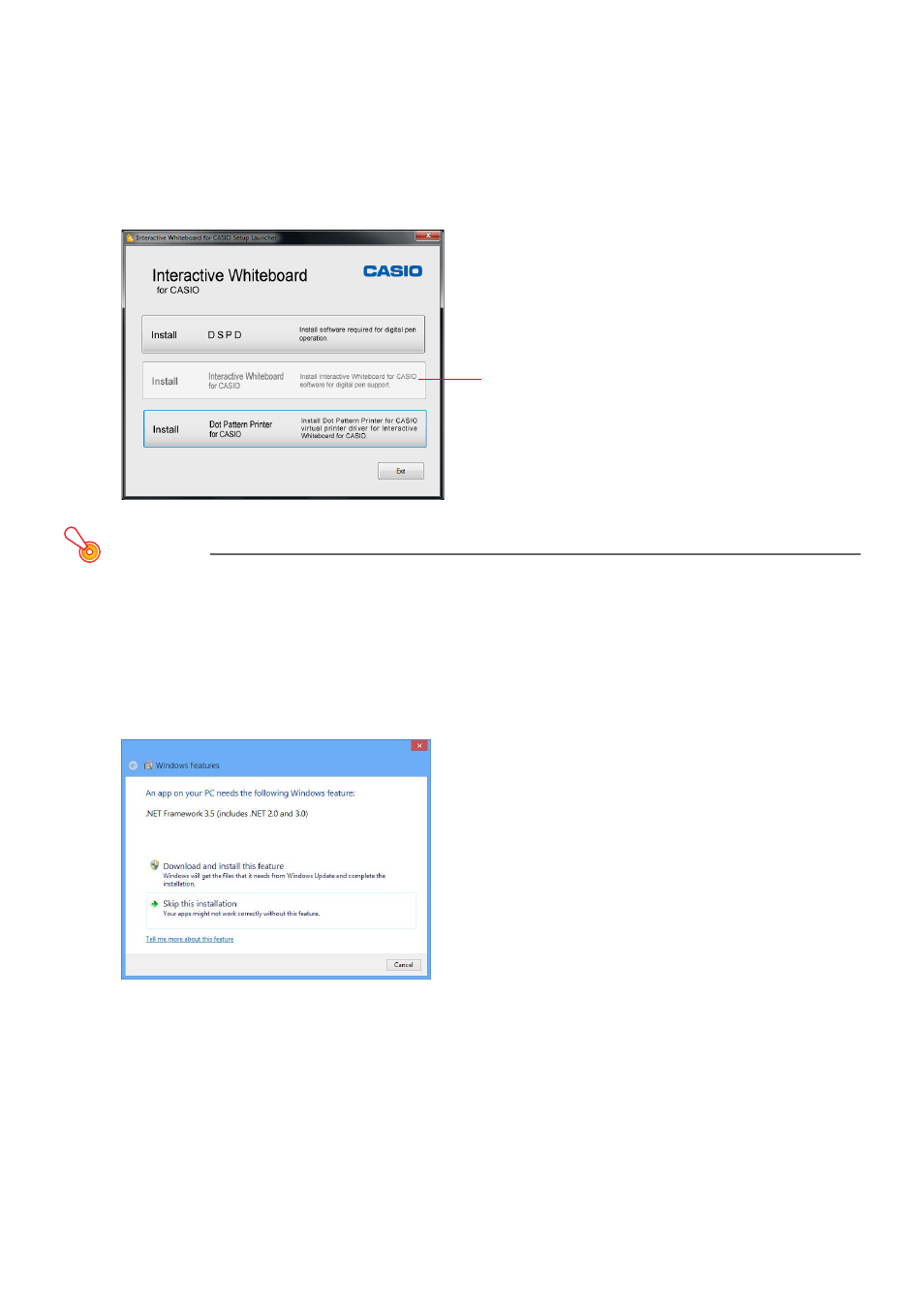
19
To start up the setup launcher
1.
Exit all programs currently running on your computer.
2.
Open the Interactive Whiteboard software “setup_en” folder and then
double-click “CASIO_InteractiveWhiteboardsetup.exe”.
z Interactive Whiteboard for CASIO Setup Launcher will start up and display the dialog box
shown below.
Important!
z A Windows message dialog box may appear in place of the Setup Launcher when you
perform the above operation. What you need to do depends on your computer’s operating
system.
z Windows 8
If your computer does not have .NET Framework 3.5 installed, a Windows Features dialog box like
the one shown below may appear when you perform step 2, above.
If this happens, perform the steps below.
(1) Connect your computer to the Internet (if it is not already connected).
(2) If the “Program Compatibility Assistant” dialog box appears, click “Install using compatibility
settings”.
(3) On the Windows Features dialog box, click “Download and install this feature”.
(4) When the “The following feature was successfully installed:” message appears, click the [Close]
button.
[Install Interactive Whiteboard for
CASIO] becomes enabled after the
DSPD is installed.
B
