For the powerpoint control mode), To print a document with special dot patterns for, Use in the powerpoint control mode – Casio YA-W72M User Guide User Manual
Page 72: 72) or “prin
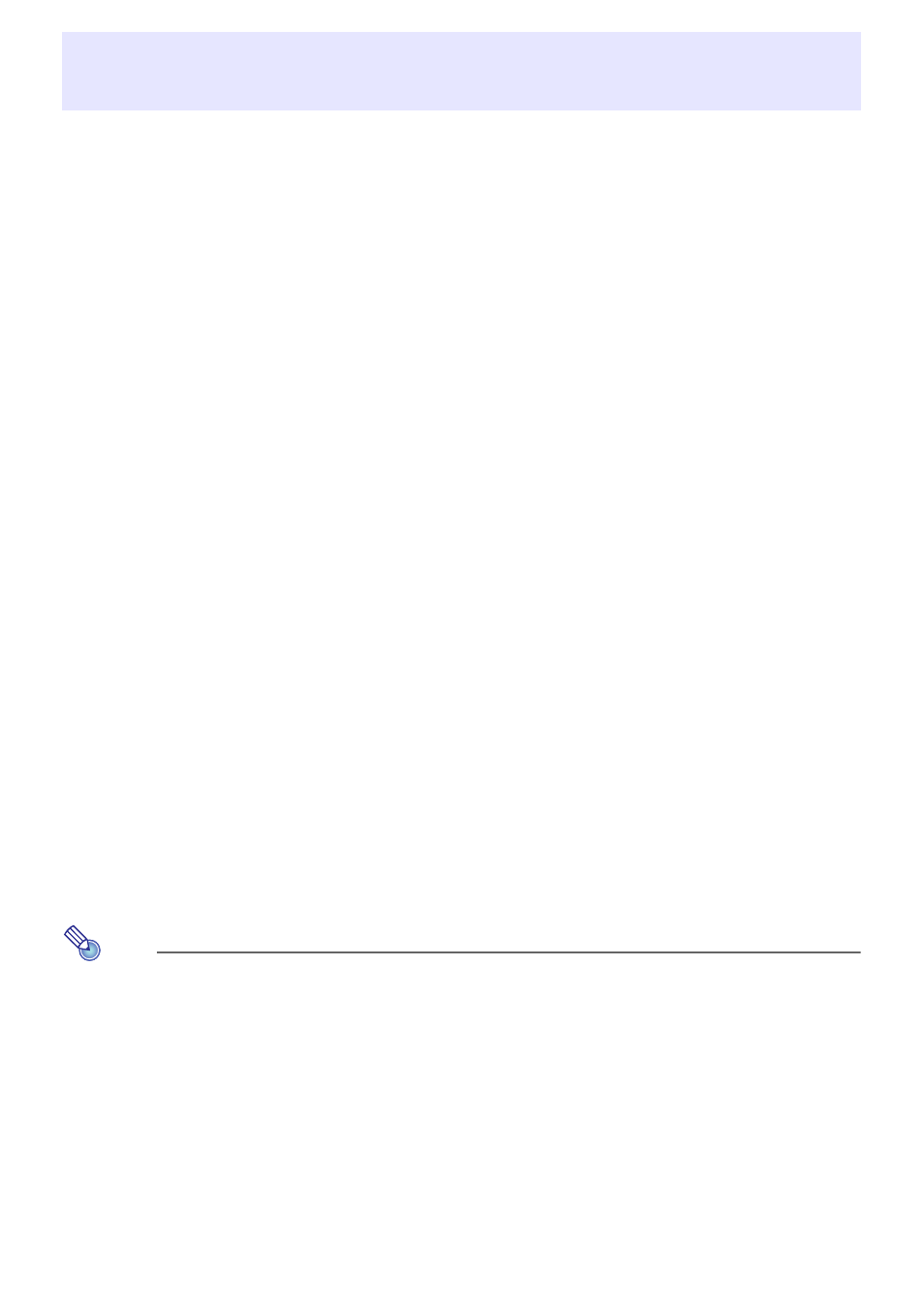
72
The operations in this section are presented for each Interactive Whiteboard for CASIO mode
(PowerPoint Control Mode and Presentation Mode). When referring to a procedure, make sure it is the
right one for the Interactive Whiteboard for CASIO mode you are using.
Dot Pattern Printer for CASIO Operating Precautions
Note the following precautions whenever printing a document with special dot patterns or creating a
PPG file.
In the precautions below, the term “source file” means the PowerPoint, Word, or other application
document used as the source for printing of the document with special dot patterns or PPG file
creation. The term “Dot Pattern Printer for CASIO output” refers to both printed documents with
special dot patterns and PPG files.
z A single Dot Pattern Printer for CASIO output job can contain up to 200 pages.
z Dot Pattern Printer for CASIO output adjusts colors to facilitate reading of dot patterns by the digital
pen. Because of this, the color hues of Dot Pattern Printer for CASIO output may differ from those in
the source file. The difference in color hues can be particularly noticeable when printing documents
with special dot patterns on a non-Postscript printer.
z Generation of Dot Pattern Printer for CASIO output may take more time when the source file
includes shading or gradations (such as PowerPoint fill effects).
z Changing to another user after logging into Windows with a user name that includes double-byte
characters can result in not being able to print with Dot Pattern Printing for CASIO. If this happens,
log off of Windows and then log back in again.
Printing Documents with Special Dot Patterns (for the
PowerPoint Control Mode)
This section explains how to print documents with special dot patterns for use in the Interactive
Whiteboard for CASIO PowerPoint Control Mode. For information about using printed documents with
special dot patterns, see “Conducting a Slideshow in the PowerPoint Control Mode” (page 34).
To print a document with special dot patterns for use in the PowerPoint
Control Mode
Note
z The procedure below is shown using a PowerPoint print dialog box. The actual appearance of
the dialog box depends on the PowerPoint application version you are using. The procedure
below is performed using PowerPoint 2010. Operations that are different for other versions are
explained in the procedure notes.
1.
Prepare the PowerPoint file that you want to use for your Interactive Whiteboard
for CASIO PowerPoint Control Mode slideshow.
2.
Use PowerPoint to open the file you prepared in step 1. Next, on the “File” menu,
select “Print”.
Printing Documents with Special Dot Patterns and
Creating PPG Files
