Conducting a slideshow in the presentation mode, To start a slideshow in the presentation mode, E 42) – Casio YA-W72M User Guide User Manual
Page 42
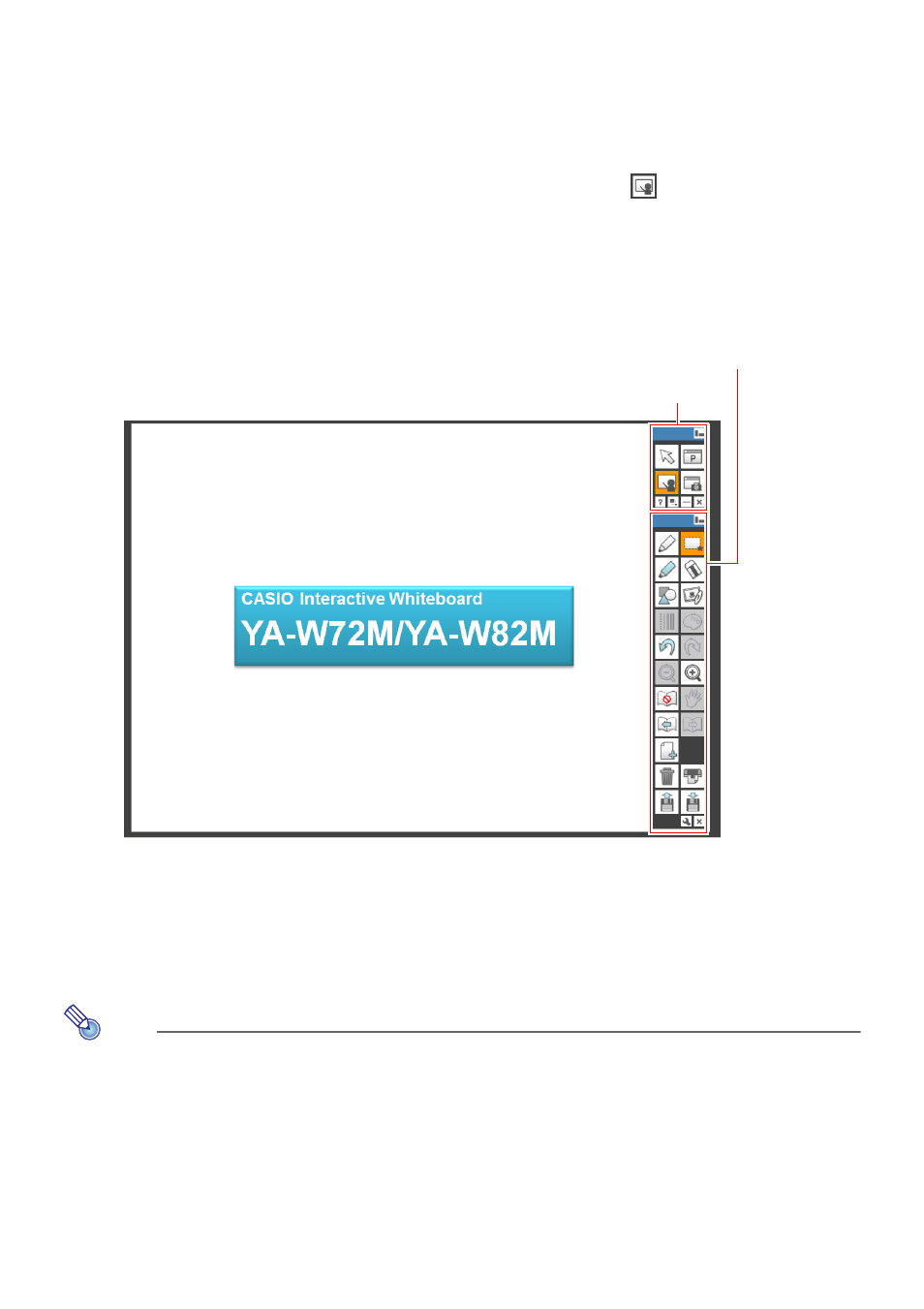
42
Conducting a Slideshow in the Presentation Mode
This section explains how to open a PPG file and perform operations to control the slideshow.
To start a slideshow in the Presentation Mode
1.
Start up IWB for CASIO. Next, in the main toolbox, click
to enter the
Presentation Mode.
z This displays the Presentation Mode toolbox along with an “Open” dialog box.
2.
Use the “Open” dialog box to select the PPG file for the slideshow and then click
[Open].
z This will open the PPG file and display its first page.
3.
Use the digital pen to perform page change operations, to write, and to perform
other operations on the dot screen or printed document with special dot
patterns.
z For more information, see “Digital Pen Operations during a Slideshow (Presentation Mode)”
(page 43).
Note
z In place of steps 1 and 2 of the above procedure, you could also double-click the PPG file you
want to use for the slideshow. This will start up IWB for CASIO and open the PPG file.
Presentation Mode toolbox
Main toolbox
