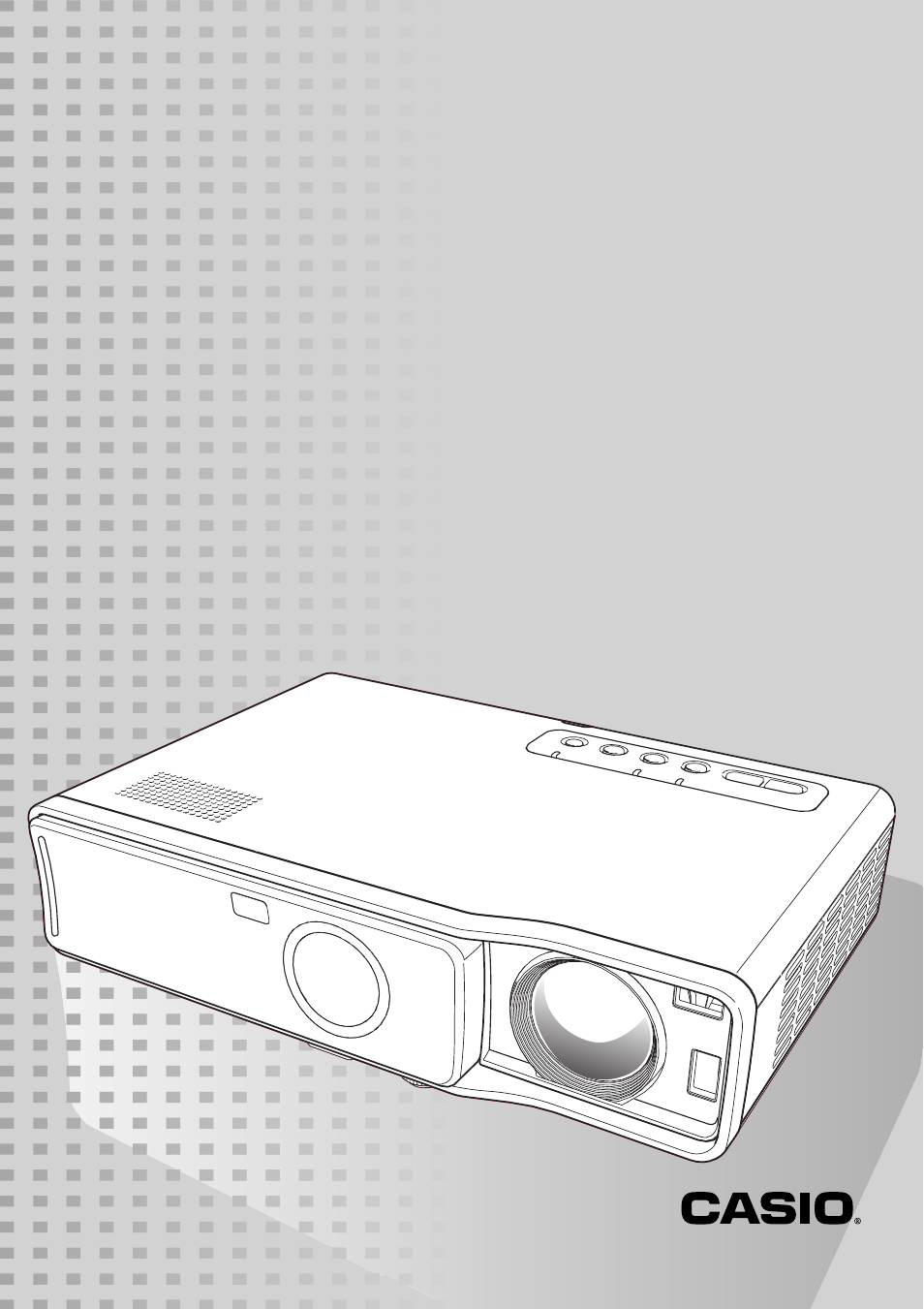Casio XJ-450 User Manual
Data projector xj-450
Table of contents
Document Outline
- Safety Precautions
- Operating Precautions
- Contents
- Features and Functions
- General Guide
- Remote Controller
- Getting Ready
- Setting Up the Projector
- Setup Precautions
- Projector Angle to the Screen
- Adjusting the Projector Elevation Angle
- Rear Projection (From the Back of the Screen)
- Connecting a Computer to the Projector (Video and Audio)
- Connecting a Computer to the Projector’s USB Port
- Connecting to a Standard Video Device
- Connecting to a Component Video Output Device
- Turning On the Projector
- Turning Off the Projector
- Projection Operations
- Projecting onto a Screen
- Keystone Correction (KEYSTONE)
- Adjusting the Volume Level (VOL +/–)
- Enlarging the Projected Image (D-ZOOM +/–)
- Using Picture-in-Picture (P-IN-P)
- Muting the Image and Audio (MUTE)
- Freezing the Projected Image (FREEZE)
- Operating the Computer with the Remote Controller (Wireless Mouse)
- Using the Setup Menu
- User Maintenance
- Troubleshooting
- Appendix