E 52 – Casio YA-W72M User Guide User Manual
Page 52
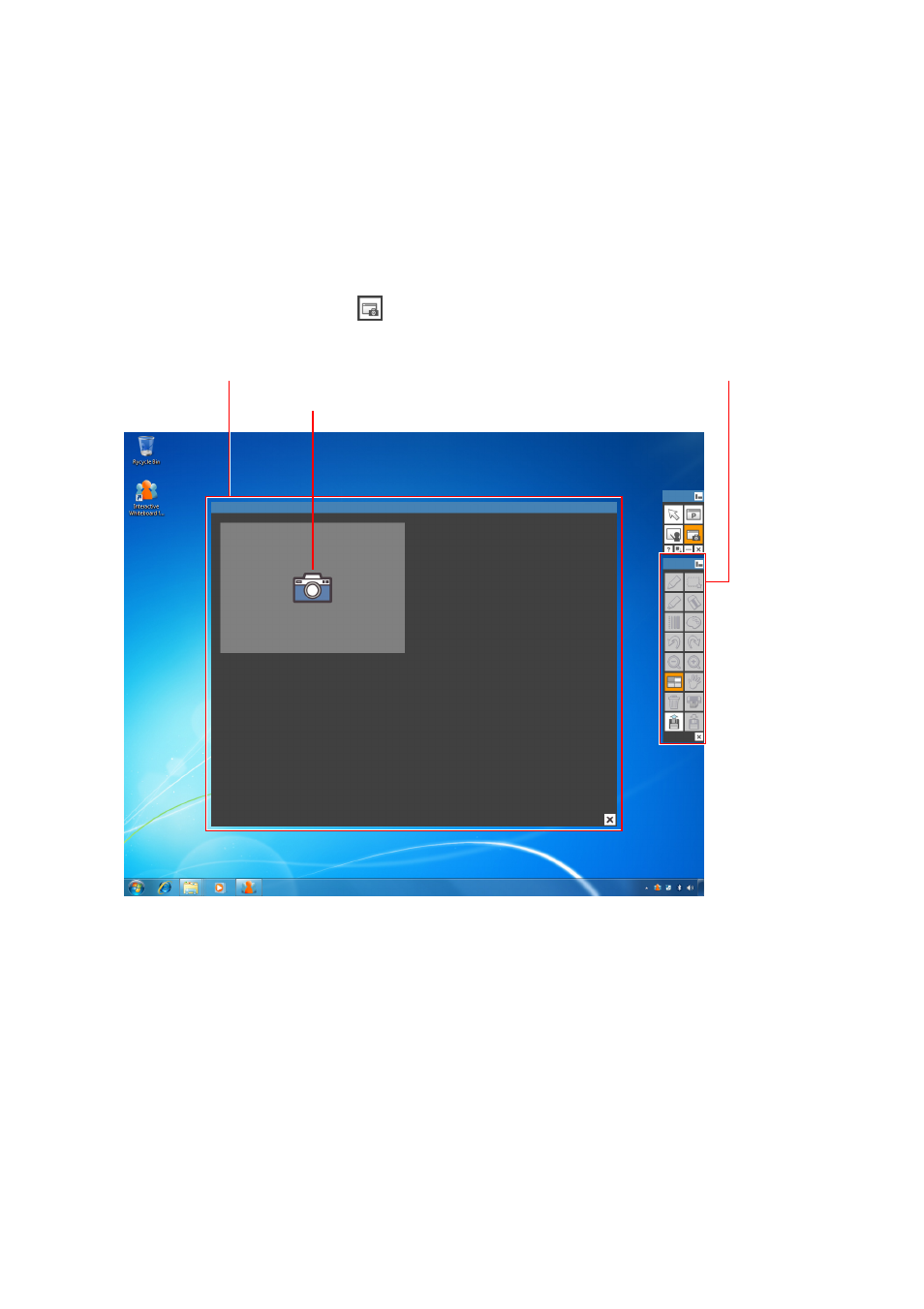
52
Capturing and Drawing on the Currently Displayed Computer
Screen Image
Use the procedure below to capture an image of the computer screen being projected onto the dot
screen and to draw on the captured image.
To capture and draw on the currently displayed computer screen image
1.
On the computer screen, display the diagram or document you want to capture
and draw on.
2.
On the main toolbox, click
to enter the Capture & Draw Mode.
z This displays the Capture & Draw Mode toolbox along with the thumbnail window.
Thumbnail window
Capture button
Capture & Draw Mode toolbox
This manual is related to the following products:
See also other documents in the category Casio Projectors:
- YP-100 (112 pages)
- XJ-S43 (35 pages)
- XJ-S43W (55 pages)
- XJ-M245 (3 pages)
- XJ-A255V USB Function Guide (66 pages)
- XJ-A255V USB Function Guide (67 pages)
- XJ-A255V USB Function Guide (69 pages)
- XJ-A255V USB Function Guide (69 pages)
- XJ-A130V/XJ-A135V* (38 pages)
- XJ-M255 (B9***A) Wireless Function Guide (48 pages)
- XJ-M255 (B9***A) Wireless Function Guide (47 pages)
- XJ-M255 (B9***A) Wireless Function Guide (45 pages)
- XJ-M255 (B9***A) Wireless Function Guide (46 pages)
- XJ-M255 (B9***A) Wireless Function Guide (46 pages)
- XJ-M255 (B9***A) Wireless Function Guide (47 pages)
- XJ-S47 (61 pages)
- XJ-M255 (B9***B) (56 pages)
- XJ-M255 (B9***B) (61 pages)
- XJ-M255 (B9***B) (63 pages)
- XJ-M255 (B9***B) (64 pages)
- XJ-M255 (B9***B) (74 pages)
- XJ-A145 (37 pages)
- XJ-H2600 (19 pages)
- XJ-H1600 (26 pages)
- XJ-M255 (B9***A) Wireless Function Guide (47 pages)
- XJS38 (61 pages)
- XJ-360 (60 pages)
- XJ-M140/XJ-M145* (26 pages)
- XJ-M245 (4 pages)
- XJ-S35 User Guide (34 pages)
- XJ-S36 (61 pages)
- XJ-A130V (51 pages)
- XJ-A240 (51 pages)
- XJ-A146 (17 pages)
- XJ-S30 (2 pages)
- XJ-M140 (26 pages)
- XJ-S35 (108 pages)
- XJ-S42/XJ-S47 (35 pages)
- XJ-560 (78 pages)
- XJ-460 (78 pages)
- XJ-450 (130 pages)
- XJ-350 (120 pages)
- XJ XJ-360 (28 pages)
- XJ-S35 Basic Operations (40 pages)
- XJ-UT310WN Setup Guide (22 pages)
