Casio YA-W72M User Guide User Manual
Page 24
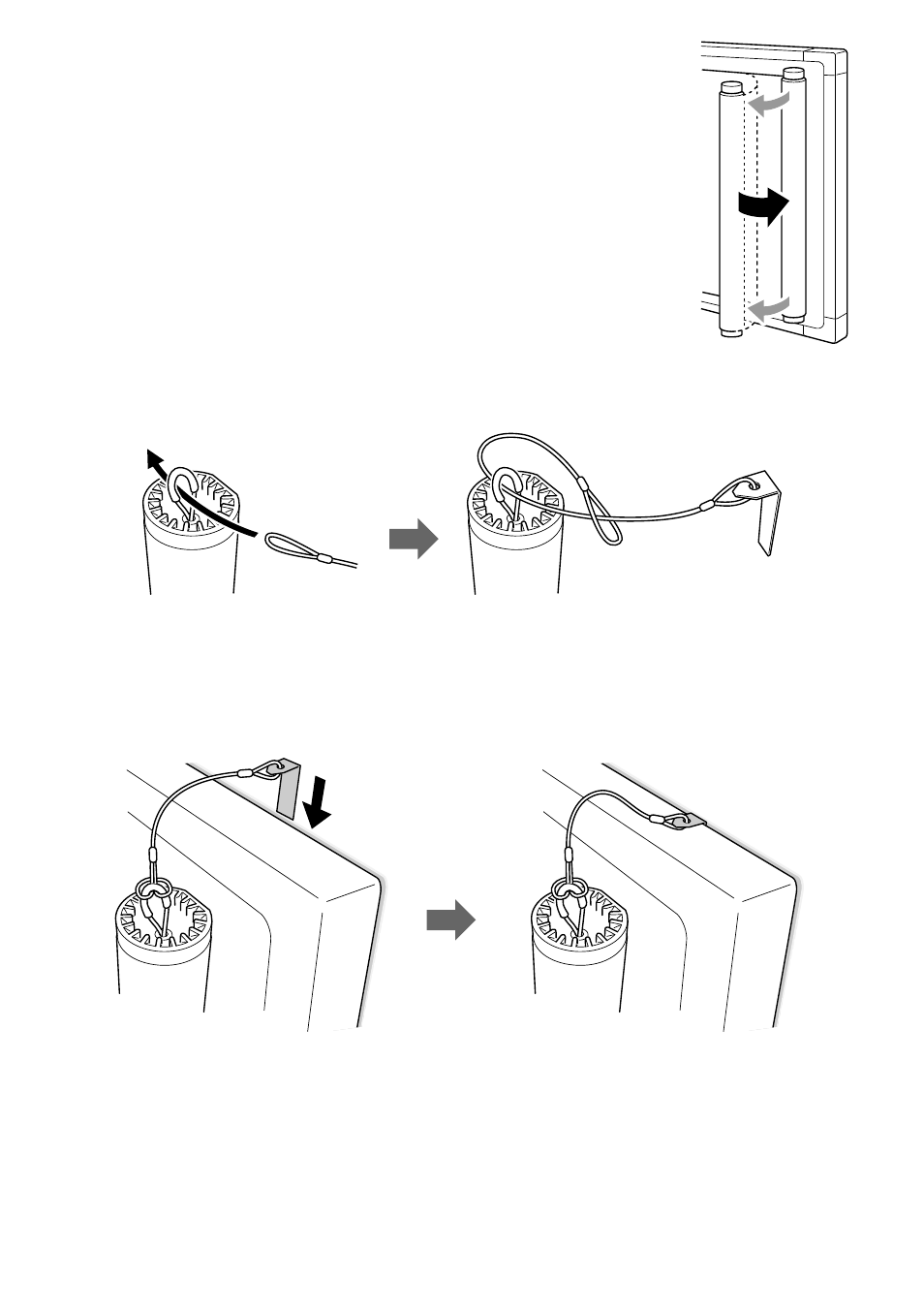
24
3.
Completely unroll the screen and affix the magnetic roll to
the metal surface.
z Check to make sure that the dot screen will not separate from the
surface to which it is affixed when you release the roll.
z Note that when the screen is cold it may not flatten out completely,
which makes it very possible that it will become detached and fall
from the surface you attaching it to.
4.
Pull out the anti-slack wire of the top end cap and pass the safety hook wire
through the loop.
5.
Secure the safety hook to the surface.
z If you are affixing the dot screen to a blackboard that is mounted on a wall, insert the safety
hook into the space between the blackboard and the wall as shown in the illustration below.
z If you are affixing the dot screen to a surface where there is no space that you can use for the
safety hook, secure the safety hook to the wall using the screw that comes with the screen.
z Pull on the safety wire to confirm that the hook is secure.
