Casio YA-W72M User Guide User Manual
Page 36
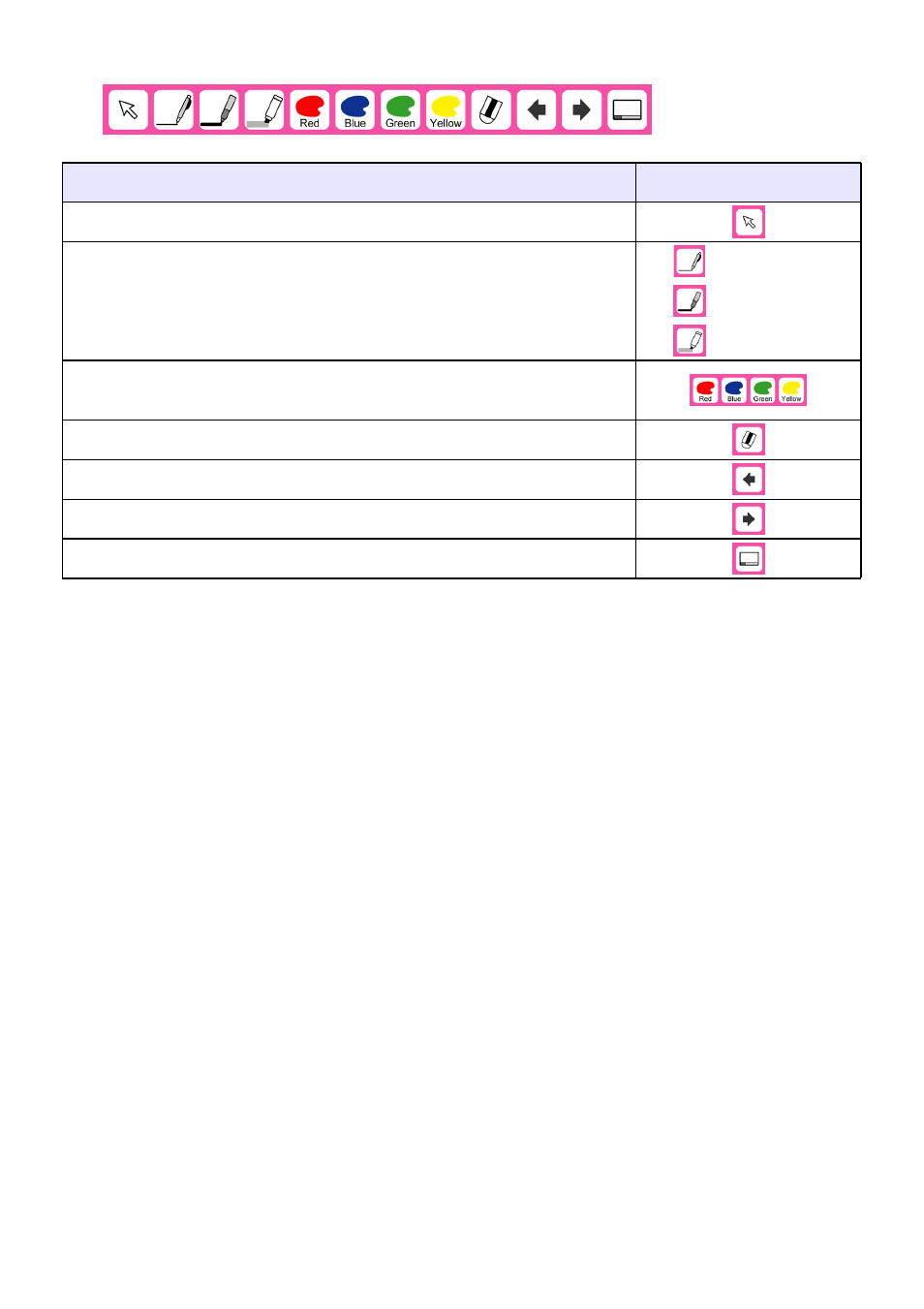
36
z If there is a “PowerPoint Operations” operation palette printed on the document, use the operation
palette to control the PowerPoint application.
To do this:
Tap this icon:
Select the PowerPoint slideshow function Arrow tool
Select the PowerPoint slideshow function Pen tool
(When using PowerPoint 2010, tapping the Ballpoint Pen or Felt Tip Pen icon will
select Pen.)
(Ballpoint Pen)
(Felt Tip Pen)
(Highlighter)
Select the color when drawing or writing with the PowerPoint slideshow function
Pen tool
Select the PowerPoint slideshow function Eraser tool
Display the page before the currently displayed slideshow page
Display the page after the currently displayed slideshow page
Display the Windows task bar
This manual is related to the following products:
