Save file menu operations, E “save file menu operations” (pa, E 68) – Casio YA-W72M User Guide User Manual
Page 68: E 68). a
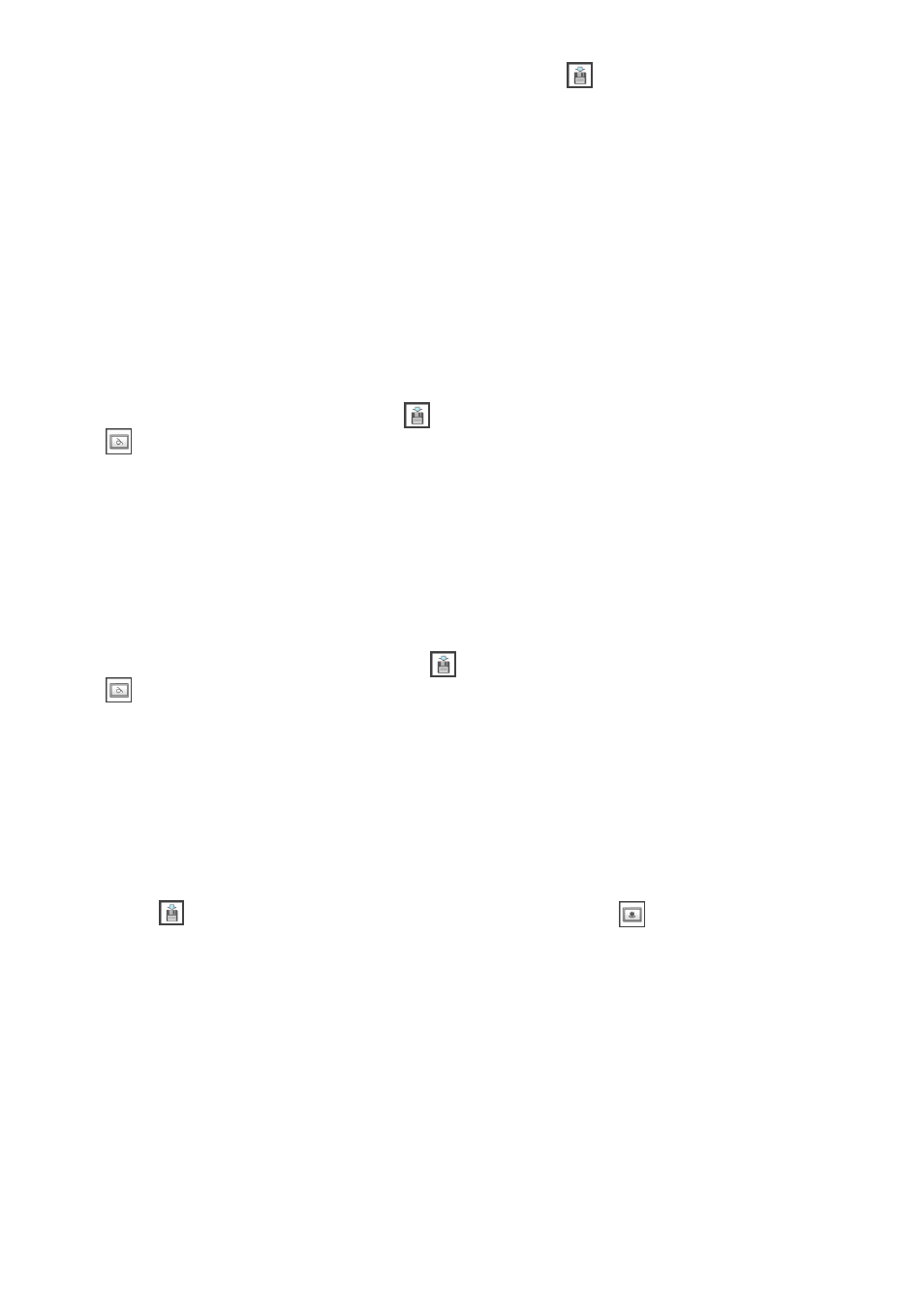
68
Save File Menu Operations
You can use the Save File menu (which appears when you click
on the toolbox) to save a file that
is currently open in the Presentation Mode or Capture & Draw Mode as an IWB for CASIO proprietary
format file (ppg or dst) or as a general-purpose format image file (png, jpg, or bmp).
z A file saved as an IWB for CASIO proprietary format file (ppg or dst) can be opened and edited using
IWB for CASIO.
z A file saved as a general-purpose format image file (png, jpg, or bmp) can be opened using any
application that supports the format. Note that a file saved as a general-purpose format image file
cannot be edited using IWB for CASIO.
The operations in this section are the same in both the Presentation Mode and the Capture & Draw
Mode, except as specifically noted.
To save the current slideshow as a PPG file (Presentation Mode)
1.
In the Presentation Mode, click
. On the Save File menu that appears, click
.
2.
Use the “Save As” dialog box that appears to specify a file name and a storage
location, and then click [Save].
z A nine-digit number that indicates the time of the file save will be appended automatically to
the file name. For more information, see “Saved File Naming Rules” (page 69).
To save all captured images as a DST file (Capture & Draw Mode)
1.
In the Capture & Draw Mode, click
. On the Save File menu that appears, click
.
2.
Use the “Save As” dialog box that appears to specify a file name and a storage
location, and then click [Save].
z A nine-digit number that indicates the time of the file save will be appended automatically to
the file name. For more information, see “Saved File Naming Rules” (page 69).
To save the currently displayed page as an image file
1.
Click
to display the Save File menu, and then click
.
2.
Use the “Save As” dialog box that appears to specify a file name and a storage
location, and then click [Save].
z A nine-digit number that indicates the time of the file save and a three-digit page number will
be appended automatically to the file name. For more information, see “Saved File Naming
Rules” (page 69).
