About this manual – Casio YA-W72M User Guide User Manual
Page 8
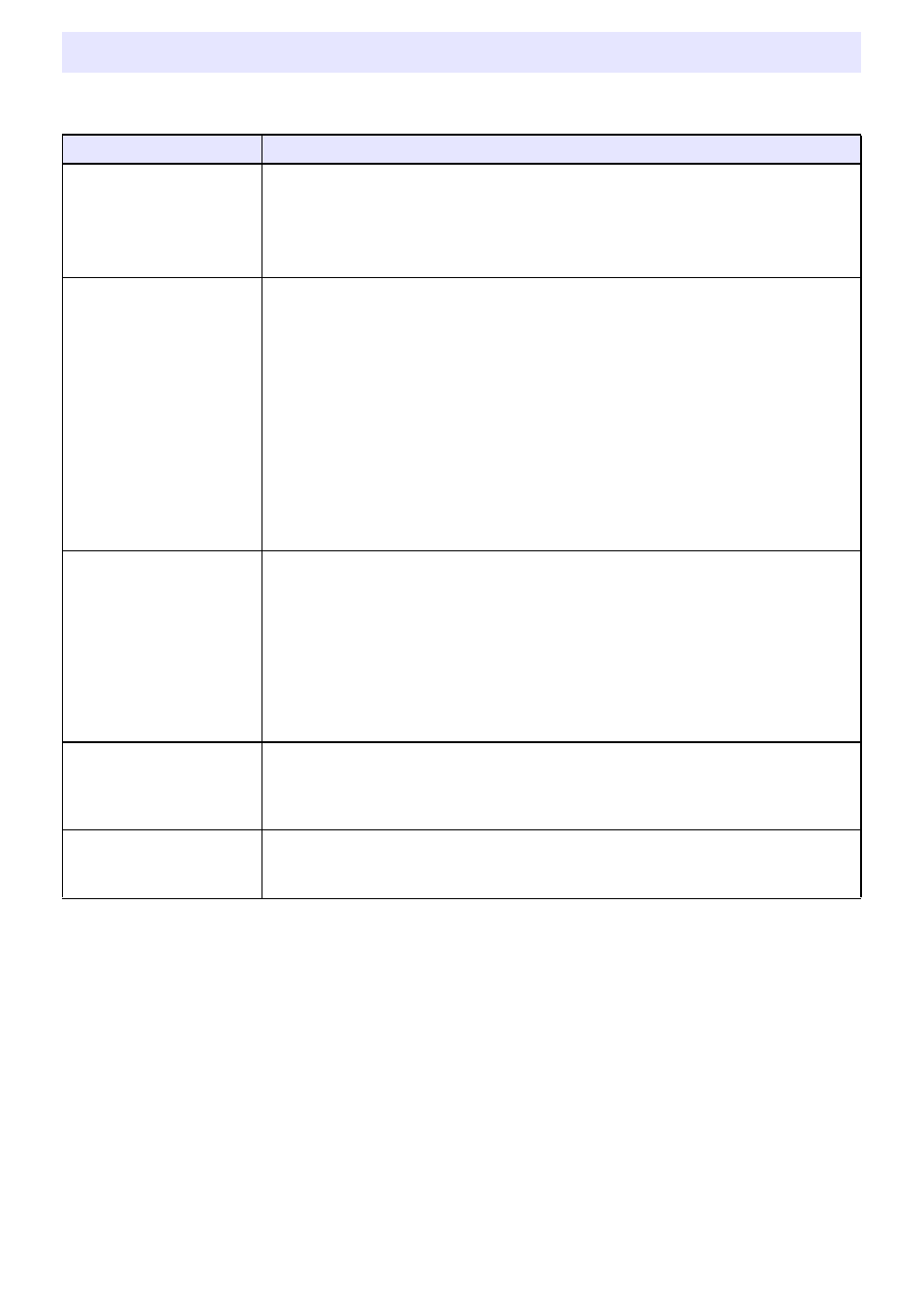
8
This manual is divided into five chapters. The table below describes the main topics covered in each
chapter.
About this manual
Chapter
Main Topics
Chapter 1:
Getting Ready
Chapter 1 explains the three steps below, which you need to perform to get ready to
use Interactive Whiteboard.
1 Preparing the digital pen
2 Installing the software
3 Setting up the dot screen, projector and computer
Chapter 2:
Using Interactive
Whiteboard for CASIO
Chapter 2 covers the Interactive Whiteboard for CASIO functions described below.
1 Presenting a slideshow using PowerPoint as-is (PowerPoint Control Mode). This
part explains how to change the page and write information onto pages by using
the digital pen to write onto the screen or onto a document page printed with
special dot patterns.
2 Presenting a slideshow using a special format (PPG file), which enables the use of
a powerful collection of tools for writing on each page (Presentation Mode). This
part explains how to change the page and write information onto pages by using
the digital pen to write onto the screen or onto a document page printed with
special dot patterns (including operation palette for students).
3 Writing directly onto a captured computer screenshot (Capture & Draw Mode). This
part explains how to use the digital pen to write directly onto a computer screen
shot being projected onto the dot screen.
Chapter 3:
Using Dot Pattern Printer
for CASIO
Chapter 3 explains the operations below, which are performed using Dot Pattern
Printer for CASIO.
1 Printing a PowerPoint file as a document with special dot patterns, which can be
used to perform slideshow operations in the Interactive Whiteboard for CASIO
PowerPoint Control Mode.
2 Printing a printable file as a document with special dot patterns and output a PPG
file. The PPG file can be used to conduct a slideshow in the Interactive Whiteboard
for CASIO Presentation Mode, and the printed document can be used to perform
slideshow operations in the Presentation Mode.
Chapter 4:
Troubleshooting
Chapter 4 explains what you need to do when you run into problems while using
Interactive Whiteboard. The information in this chapter is divided into three sections:
“Digital Pen and Dot Screen”, “Interactive Whiteboard for CASIO”, and “Dot Pattern
Printer for CASIO”.
Chapter 5:
Appendix
This chapter includes supplementary information about DSPD (digital pen driver
software), how to care for and store the dot screen, how to uninstall and reinstall the
software, and specifications.
