11 shutdown/disassembly, 1 shutting down the inverter, 2 removing the inverter – KACO XP10U-H4 User Manual
Page 51: 3 dismantling the inverter
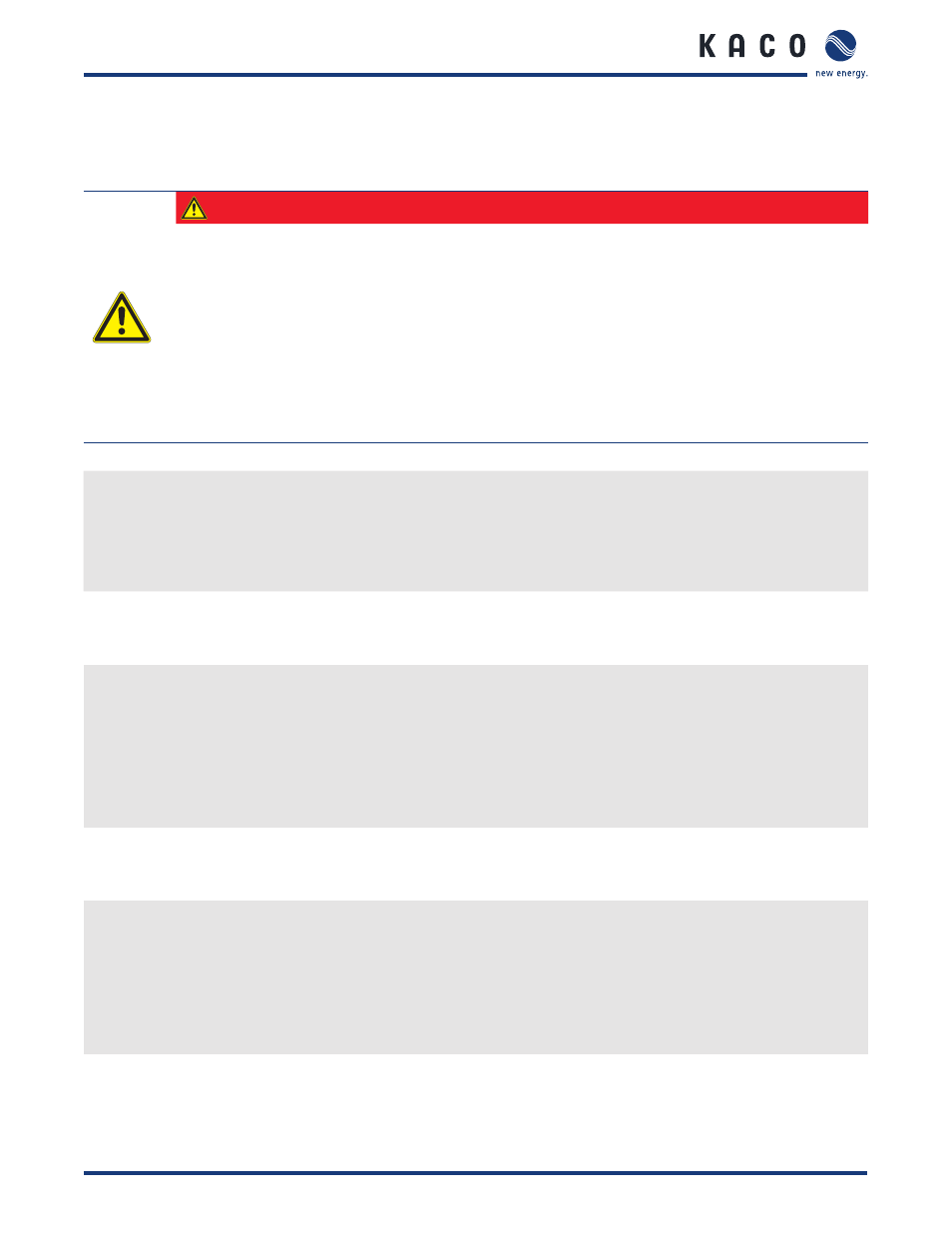
S h u t d o w n / D i s a s s e m b l y
Installation Instructions blueplanet XP10U-H4
Page 51
11 Shutdown/Disassembly
11.1
Shutting down the inverter
DANGER
Lethal voltages are still present in the terminals and leads of the inverter even after the inverter has
been switched off and disconnected.
Severe injuries or death if the leads and terminals in the inverter are touched.
When there is irradiance, DC voltage is present on the open ends of the DC leads. Arcing may occur
if the DC leads are disconnected while under a load.
›
It is absolutely necessary that the shutdown sequence be carried out in the correct order.
›
After shutdown, wait at least 30 minutes before working on the inverter.
›
When working on photovoltaic modules, in addition to disconnecting from the grid, always disconnect
the DC main switch.
Disconnecting the grid voltage is not enough.
Shutdown sequence
1. Switch
off the grid voltage by deactivating the external circuit breakers.
2. Disconnect the PV array using the DC disconnect.
DANGER! The DC leads remain live.
Ensure that there is no voltage present on the grid connection terminals.
11.2
Removing the inverter
↻ Shut down the inverter.
1.
Open the connection area.
2. Remove the interface cables.
3. Detach DC connection plugs.
4. Detach AC connection leads from the connection terminals.
5. Pull out the leads.
»
The deinstallation of the inverter is complete. Continue with dismantling.
11.3
Dismantling the inverter
↻ Shut down the inverter.
↻ Remove the inverter.
1.
Detach screw from the detachment protector.
2. Remove the inverter from the mounting plate.
3. Securely pack the inverter if it is to be further used,
or
have the inverter professionally disposed of.
