2 commissioning the inverter, 3 menu structure, 1 display on the lcd – KACO XP10U-H4 User Manual
Page 34
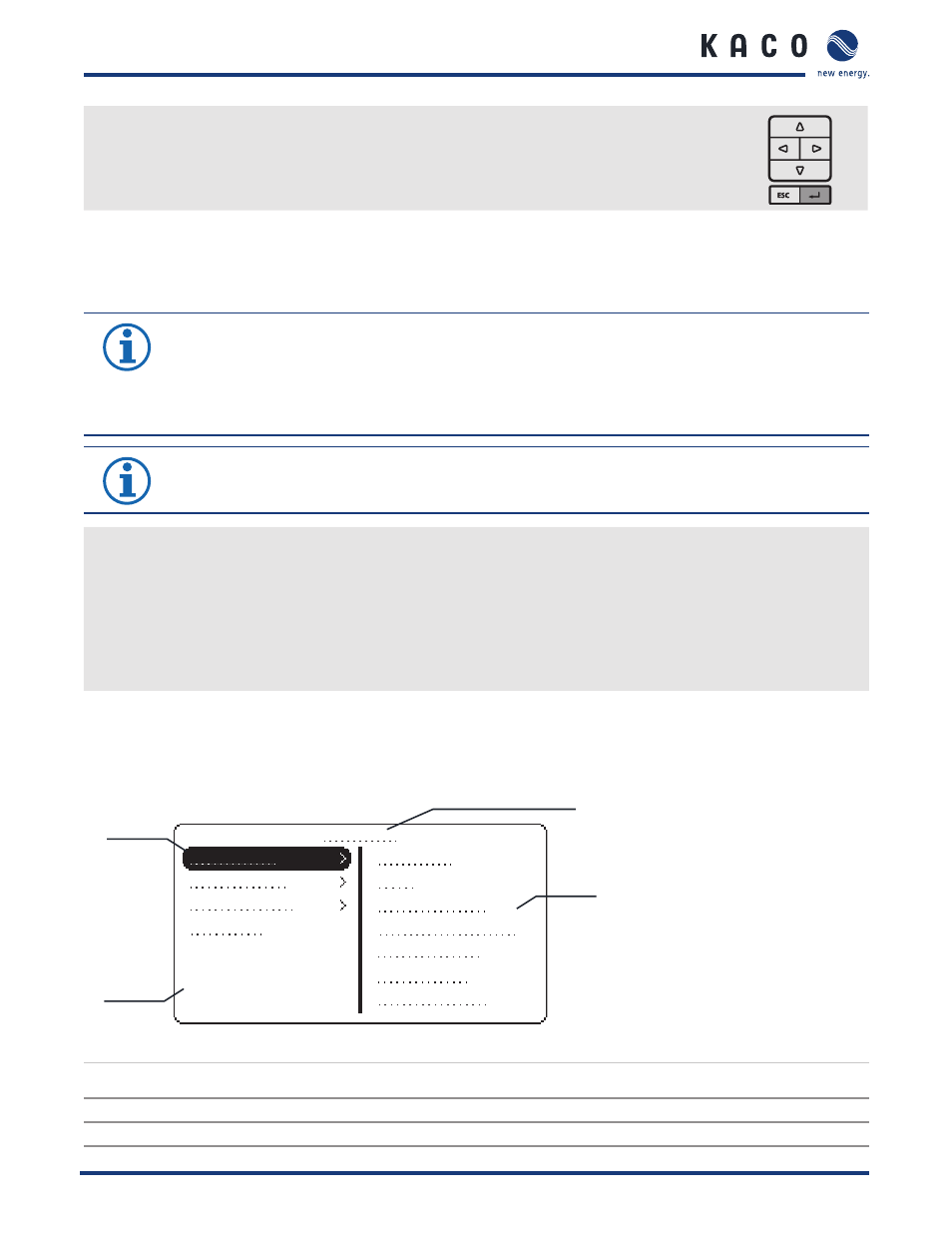
C o n f i g u r a t i o n a n d O p e r a t i o n
Page 34
Installation Instructions blueplanet XP10U H4 / H6 and XP10U H4 / H6 PSD
Saving changed settings
Press the OK key.
8.2
Commissioning the inverter
The inverter commission menu is present after all successful AC and DC circuit terminations are complete. This provides
you the opportunity to confi gure the inverter for commissioning.
NOTICE
The commission menu appears only once after all successful AC and DC circuit terminations are complete
for initial confi guration. It will not reappear when the inverter is restarted. You can change the country
setting only in the password-protected parameter menu. The other settings can still be changed in the
standard confi guration menu.
NOTICE
The sequence of the settings required for initial start-up is preset in the confi guration assistant.
Initial confi guration
In order to select a setting, press the up and down keys.
To select the next menu item, press the OK key.
To return to the most recently selected menu item, press the ESC key.
Carry out the required settings.
Press the OK key in the last menu item.
»
You have completed the initial confi guration. The inverter begins to operate.
8.3
Menu
structure
8.3.1
Display on the LCD
1
3
4
2
Figure 25: Main menu
Key
1
Display of the menu level (0, 1, 2, 3)
3
Active menu (example: main menu)
2
Designation of the active menu
4
Menu items of the next lower menu level
