7installing the inverter, 1 opening the connection area – KACO XP10U-H4 User Manual
Page 17
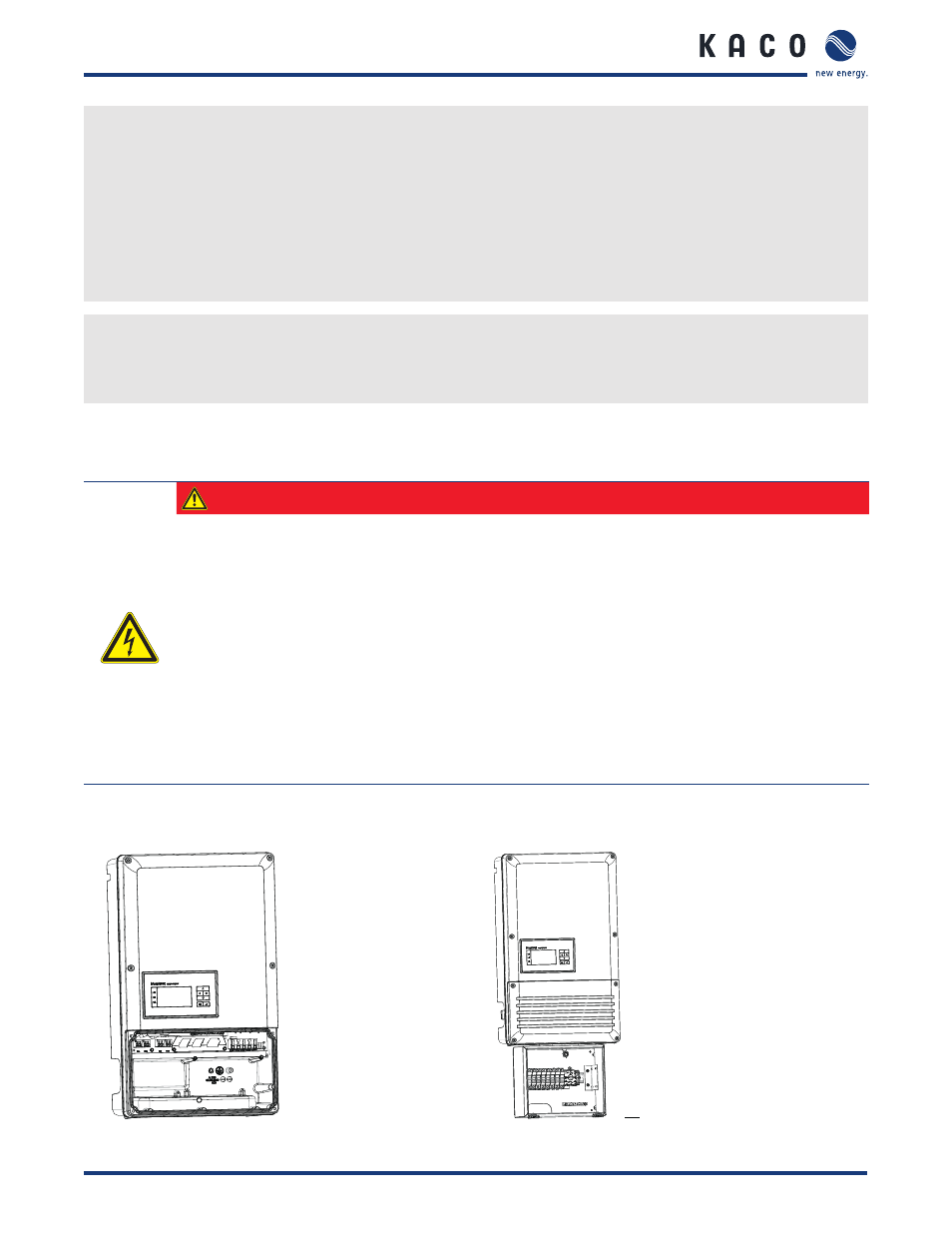
I n s t a l l i n g t h e I n v e r t e r
Installation Instructions blueplanet XP10U H4 / H6 and XP10U H4 / H6 PSD
Page 17
Mounting the inverter
1.
Mark the positions of the drill holes using the cut-outs in the mounting plate.
NOTICE: The minimum clearances between two inverters, or the inverter and the ceiling/fl oor have already been
taken into account in the drawing.
2. Fix mounting plate to the wall with the mounting screws.
Make sure that the mounting plate is oriented correctly.
3. Hang the inverter on the mounting plate using the suspension brackets on the back of the housing.
4. Fix the inverter with the enclosed screws to the detachment protector at the connection area.
»
Continue with mounting PSD box or/and installation .
Mounting the PSD box
5. Use the enclosed seal rings with small inner diameter to put in between the PSD box mounting plate to maintain
the sealing of the box.
6. Use mounting screw and other seal rings to install PSD box on PSD mounting plate.
7
Installing the Inverter
DANGER
Lethal voltages are still present in the terminals and leads of the inverter even after the inverter has
been switched off and disconnected.
Severe injuries or death if the leads and terminals in the inverter are touched.
Only authorised electricians who are approved by the supply grid operator may open and install the
inverter.
The inverter must be mounted in a fi xed position before being connected electrically.
›
Observe all safety regulations and the currently applicable technical connection specifi cations of the
responsible power supply company.
›
Disconnect the AC and DC circuits.
›
Lock Out and Tag Out the AC and DC circuits in compliance with local regulations.
›
Assure that the AC and DC circuits are completely de-energized.
›
Connect the inverter only after the aforementioned steps have been taken.
7.1
Opening the connection area
Figure 8: Open connection area without PSD
Figure 9: Open connection area with PSD
