5 faults – KACO blueplanet 3.0 - 4.6 TL1 User Manual
Page 46
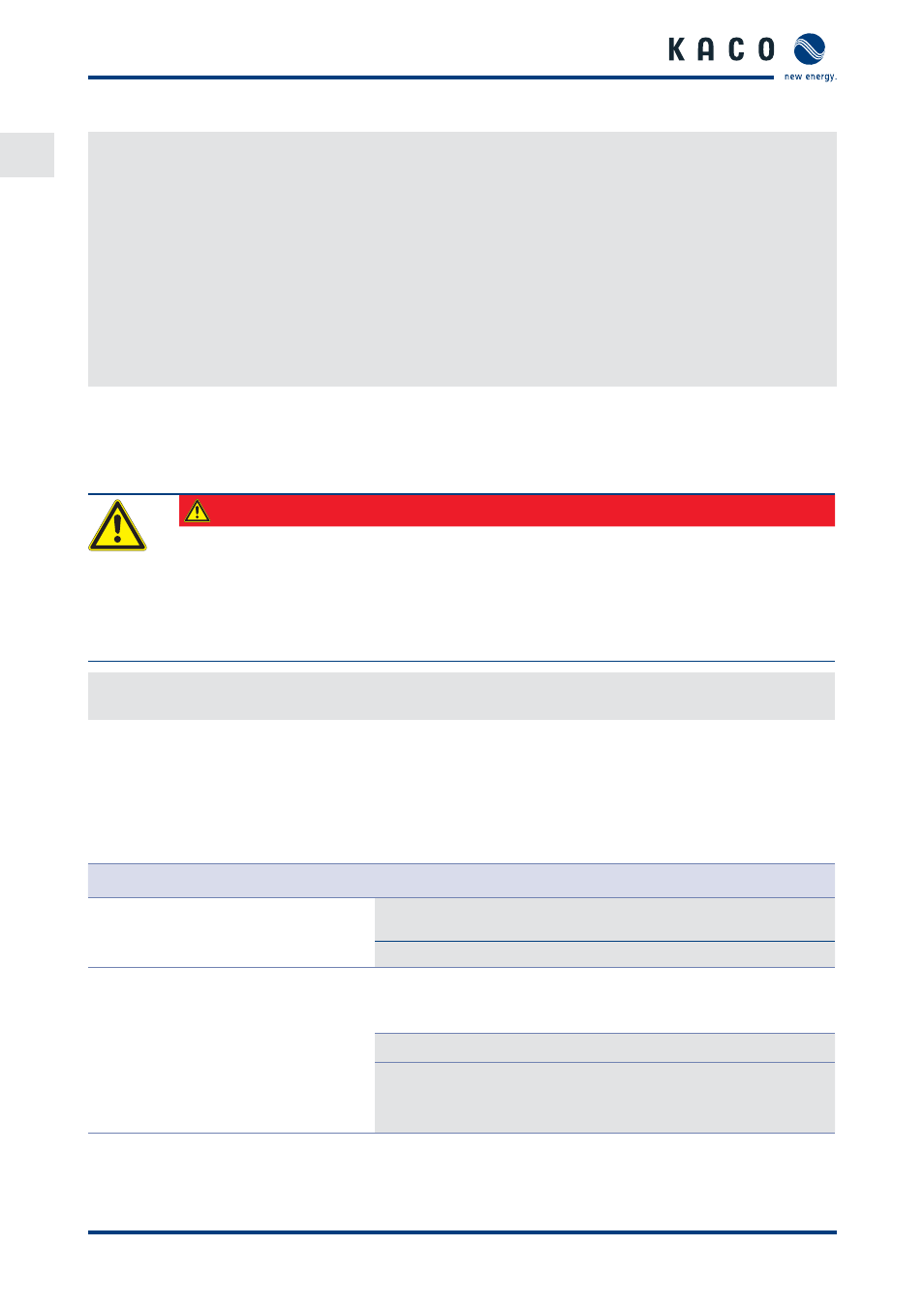
EN
EN
Maintenance/Troubleshooting
Page 46
Operating Instructions for KACO blueplanet 3.0-4.6 TL1
Disconnect DC plug connection
↻ Ensure there is no AC/DC voltage present.
1.
Use a screwdriver (blade width 3 mm) to push down the latch on the coupling.
2. Leave the screwdriver in place.
3. Separate socket with plug.
Unfasten DC cable
4. Unscrew cable fi tting.
5. Insert screwdriver on the side (see Bild 39 auf Seite <ÜS>).
6. Pry open connection and pull apart sleeve with insert.
7. Open spring with the screwdriver.
8. Remove
wires.
9.5 Faults
9.5.1 Procedure
DANGER
Lethal voltages are still present in the terminals and cables of the inverter even after the
inverter has been switched off and disconnected.
Severe injuries or death result if the cables and terminals in the inverter are touched.
When a fault occurs, notify an appropriately authorised and qualifi ed electrician or KACO new
energy GmbH Service.
The operator can only carry out actions marked with a B.
In case of power failure, wait for the system to automatically restart.
Notify your electrician if there is an extended power failure.
B = Action of the operator
E = The indicated work may only be carried out by an authorised electrician.
K = The indicated work may only be carried out by a service employee of KACO new energy GmbH!
9.5.2 Troubleshooting
Fault
Cause of fault
Explanation/remedy
By
The display is blank
and the LEDs do not
light up.
Grid voltage not
available
Check whether the DC and AC voltages are within the
permitted limits (see Technical Data).
E
Notify KACO Service.
E
The inverter stops
feeding into the
grid shortly after
being switched on,
even though there
is sunlight present.
Faulty grid sepa-
ration relay in the
inverter.
If the grid separation relay is defective, the inverter will rec-
ognise this during the self-test.
Ensure that there is suffi
cient PV generator power.
E
If the grid separation relay is defective, have it replaced
by KACO Service.
Notify KACO Service.
K
