1 connecting the rs485 bus, 2 connecting the ethernet interface – KACO blueplanet 3.0 - 4.6 TL1 User Manual
Page 25
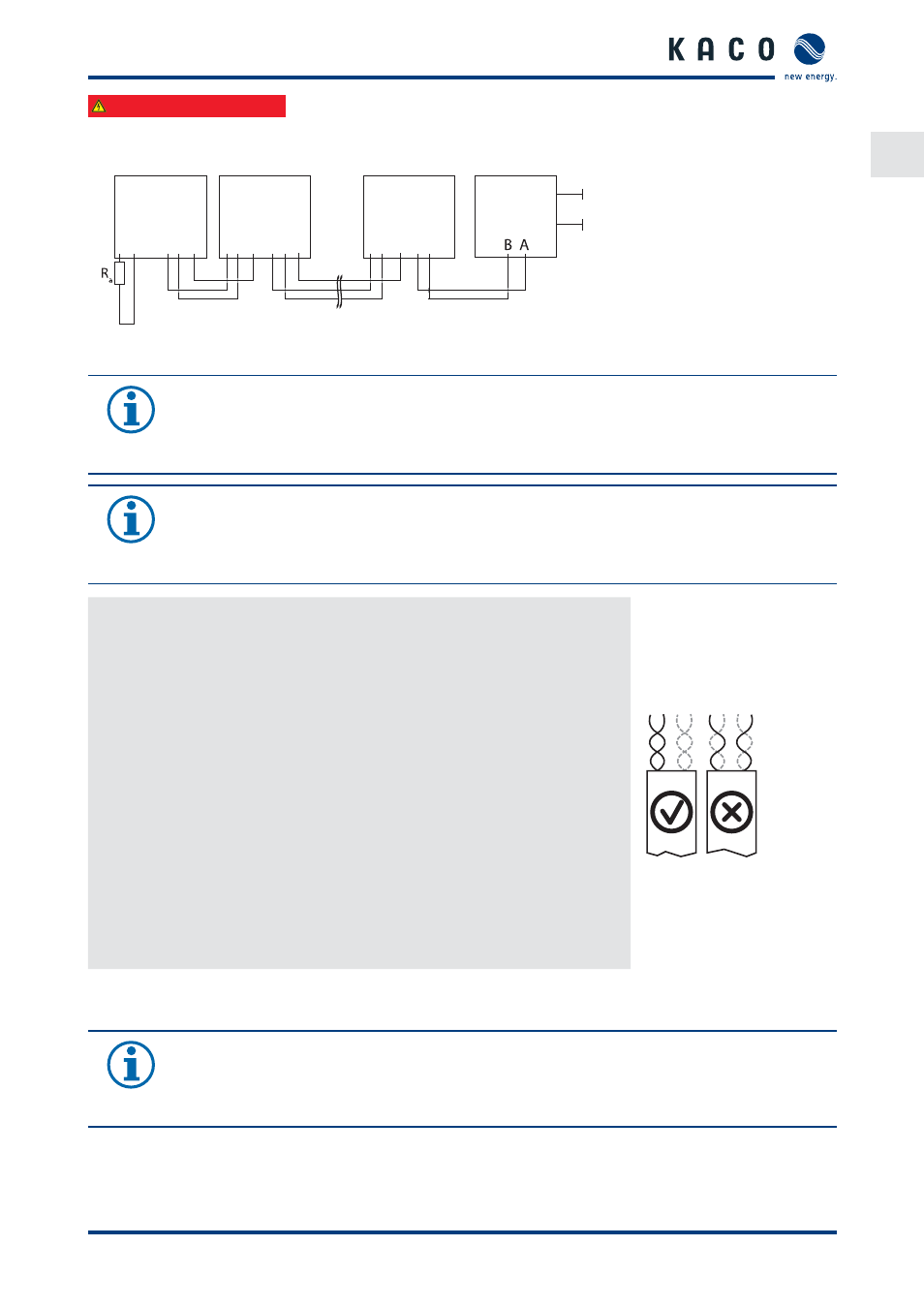
EN
Installation
Operating Instructions for KACO blueplanet 3.0-4.6 TL1
Page 25
Authorised electrician
7.5.1
Connecting the RS485 bus
A B
GND
A B
GND
A B
GND
A B
GND
A B
GND
A B
GND
blueplanet
Inverter
Terminal unit
blueplanet
Inverter
blueplanet
Inverter
Data
logger
Communication
230 V AC
Figure 27: RS485 interface wiring diagram
NOTE
Diff erent manufacturers do not always interpret the standard on which the RS485 protocol is based
in the same way. Note that the wire designations (- and +) for wires A and B can vary between manu-
facturers.
NOTE
Calculating effi
ciency by measuring the current and voltage values can lead to misleading results
due to the tolerances of the measurement devices. The sole purpose of these measured values is to
monitor the basic operation of the system.
Connecting the RS485 bus
To prevent interference during data transmission:
•
When connecting wire A (-) and wire B (+), observe the wire pairing (see Figure
28)
•
Do not lay RS485 bus lines in the vicinity of live DC/AC cables.
1.
Unscrew the cable fi tting.
2. Thread the connection cables through the cable fi tting.
3. Connect the connection cables to the corresponding connection terminals
(see Figure 26 on page 24).
4. Connect to all inverters and to the data monitoring device in this manner:
–
Wire A (-) to wire A (-)
–
Wire B (+) to wire B (+) and
–
GND with GND (see Figure 27 on page 25)
W
ir
e
A (-)
W
ir
e
B (+)
W
ir
e
GND
W
ir
e
A (-)
W
ir
e
B (+)
W
ir
e
GND
5. Tighten the cable fi tting.
6. Activate the terminating resistor on the terminal unit. (See Figure 26 on page
24)
Figure 28: Assignment of twist-
ed-pair wires
7.5.2
Connecting the Ethernet interface
NOTE
Use a suitable network cable of at least category 5. The maximum length of a network segment is
100 m. Ensure that the cable is correctly assigned. The Ethernet connection of the inverter supports
auto-sensing. You can use both crossed and 1:1 protectively-wired Ethernet connection cables.
