5 performing the software update – KACO blueplanet 3.0 - 4.6 TL1 User Manual
Page 42
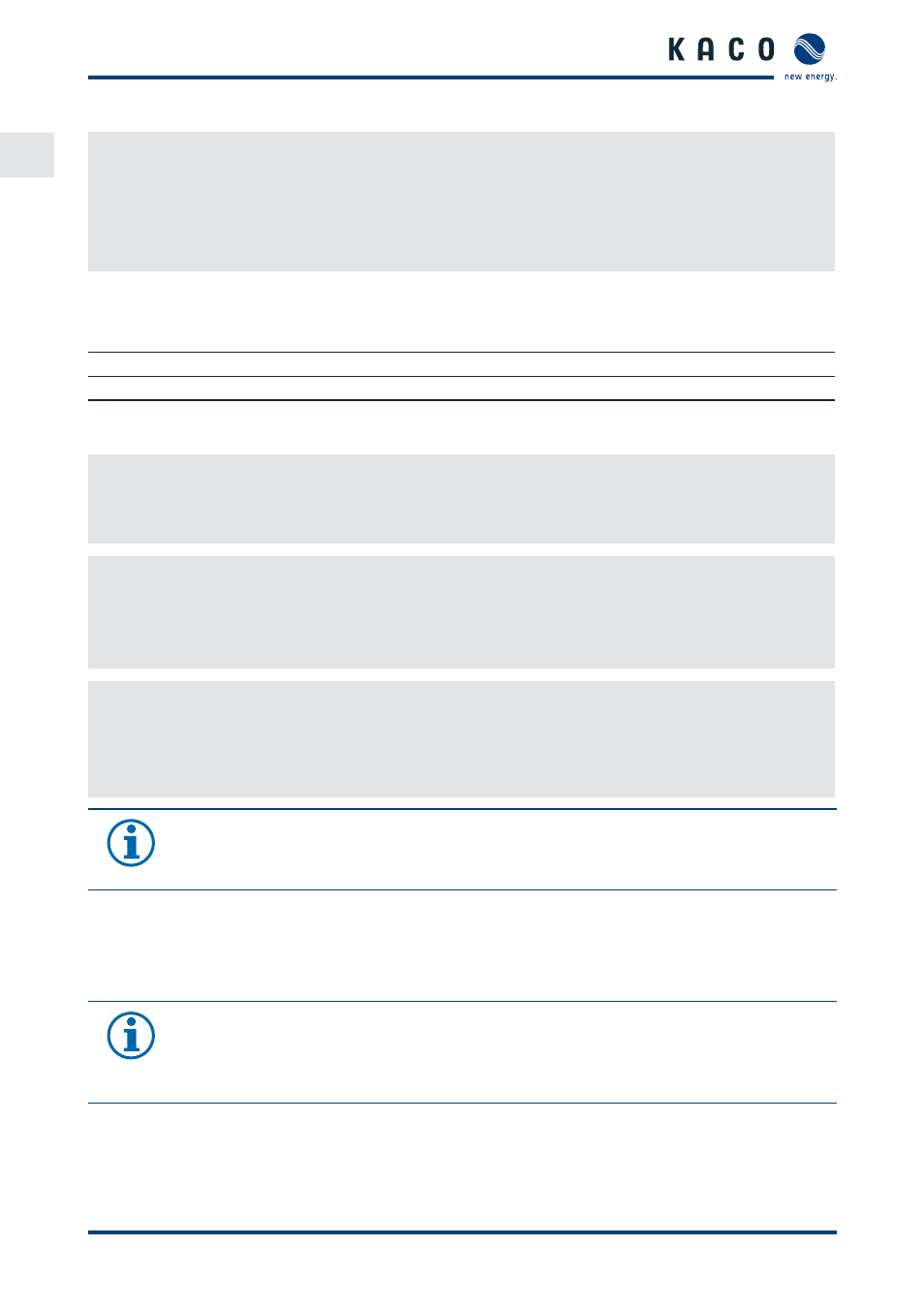
EN
EN
Configuration and Operation
Page 42
Operating Instructions for KACO blueplanet 3.0-4.6 TL1
Calling up the web server
↻ Confi gure the Ethernet interface.
↻ Connect the Ethernet interface.
1.
Open an Internet browser.
2. In the address fi eld of the Internet browser, enter the IP address of the inverter and open the site.
»
The Internet browser displays the start screen of the web server.
After it has opened, the web server displays information about the inverter as well as the current yield data. The web
server enables the following measurement data and yield data to be displayed:
•
Feed-in power
•
Generator power
•
Status
•
Generator voltage
•
Grid power
•
Unit temperature
•
Grid voltage
In order to display and export yield data, proceed as follows:
Select the display period
1.
Open the web server.
2. Select the display period by choosing either daily view, monthly view, yearly view or overview.
Filtering display data (daily view only)
1.
Open the web server.
2. Select daily view.
3. To show or hide measured values, select or deselect the corresponding checkboxes in the “Select display”
area.
Exporting data
1.
Filter the display data if necessary.
2. Select the display period if applicable (daily, monthly, yearly or overview).
3. Click the “Export data” key.
4. Save the fi le.
NOTE
Regardless of the display data selected in the “Select display” area, an export fi le always contains all
measurement data and yield data available for the selected period.
8.5
Performing the software update
You can update the software of the inverter to a new version using the integrated USB interface. Use a FAT32-format-
ted USB stick to do this. Do not use any storage media with an external power supply (for example: an external hard
disk).
NOTE
Ensure that the power supply of the AC and DC sides is active. It is only possible to update all compo-
nents of the inverter to the most current software version in this operating state.
