6 sealing the connection area – KACO blueplanet 3.0 - 4.6 TL1 User Manual
Page 26
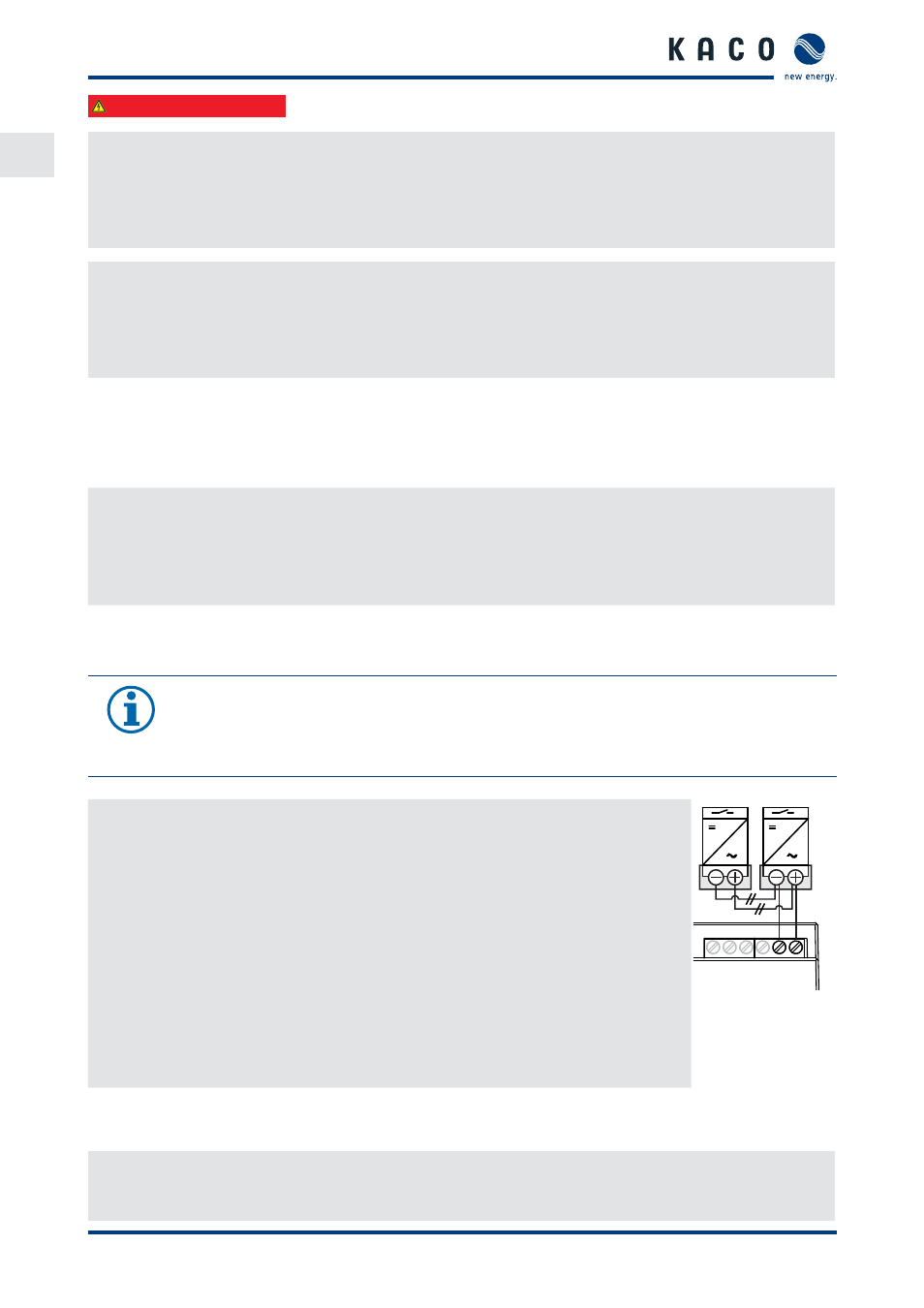
EN
EN
Installation
Page 26
Operating Instructions for KACO blueplanet 3.0-4.6 TL1
Authorised electrician
Connecting an Ethernet cable to the inverter
1.
Place the line over a notch on the cable anchoring rails (see Figure 26 on page 24).
2. Attach cable ties around the line and notch and tighten gently.
3. Connect the connection cables to one of the corresponding Ethernet interface (see Figure 26 on page 24).
4. Relieve the stress on the line by pressing inwards and tighten the cable tie.
Connecting the inverter to the network
↻ Connect the Ethernet cable to the inverter.
↻ Confi gure the Ethernet interface in the confi guration menu.
Connect the Ethernet cable to the network or a computer.
Confi gure the Ethernet settings and the web server in the Settings/Network menu.
7.5.3
Connecting the fault signal relay
The contact is designed as an N/O contact and is labelled "Relay" on the circuit board.
Maximum contact load capacity DC: 30 V / 1 A. AC: 250 V / 1 A.
Connecting the fault signal relay
1.
Place the line over a notch on the cable anchoring rails (see Figure 26 on page 24).
2. Attach cable ties around the line and notch and tighten gently.
3. Attach the connection cables to the connection terminals.
4. Relieve the stress on the line by pressing inwards and tighten the cable tie.
7.5.4
Connecting "Inverter Off "
NOTE
The Powador-protect digital output can only be used with suitable KACO inverters. When using
devices from other manufacturers or in combination with KACO inverters, bus coupler circuit-break-
ers as a minimum must be used for shutting down devices from other manufacturers.
Connecting and activating "Inverter Off " digital input
↻ Can only be used with suitable KACO inverters.
1.
Place the line over a notch on the cable anchoring rails (see Figure 26 on page 24).
2. Attach cable ties around the line and notch and tighten gently.
3. Connect wire A (+) to the terminal marked "INV OFF+" on the fi rst inverter via the "DO1"
terminal of the Powador-protect.
4. Connect wire B (-) to the terminal marked "INV OFF-" on the fi rst inverter via the "GND"
terminal of the Powador-protect.
5. Connect the other inverters to one another as follows:
–
wire A (+) to wire A (+) and wire B (-) to wire B (-).
D01
GND
4
3
2
1
6. Relieve the stress on the line by pressing inwards and tighten the cable tie.
7. After commissioning: Activate the support for the Powador protect in the parameter
menu under the "Powador-protect" menu item.
Figure 29: Poador-
protect
7.6
Sealing the connection area
1.
Insert the slider (see Figure 26 on page 24).
2. Place the connection cover on the connection area of the inverter.
3. Screw in both Torx screws on the front side of the connection cover (blue).
