1) preparation, 2) operating procedure – Yaskawa Sigma-5 User Manual: Operation of Digital Operator User Manual
Page 60
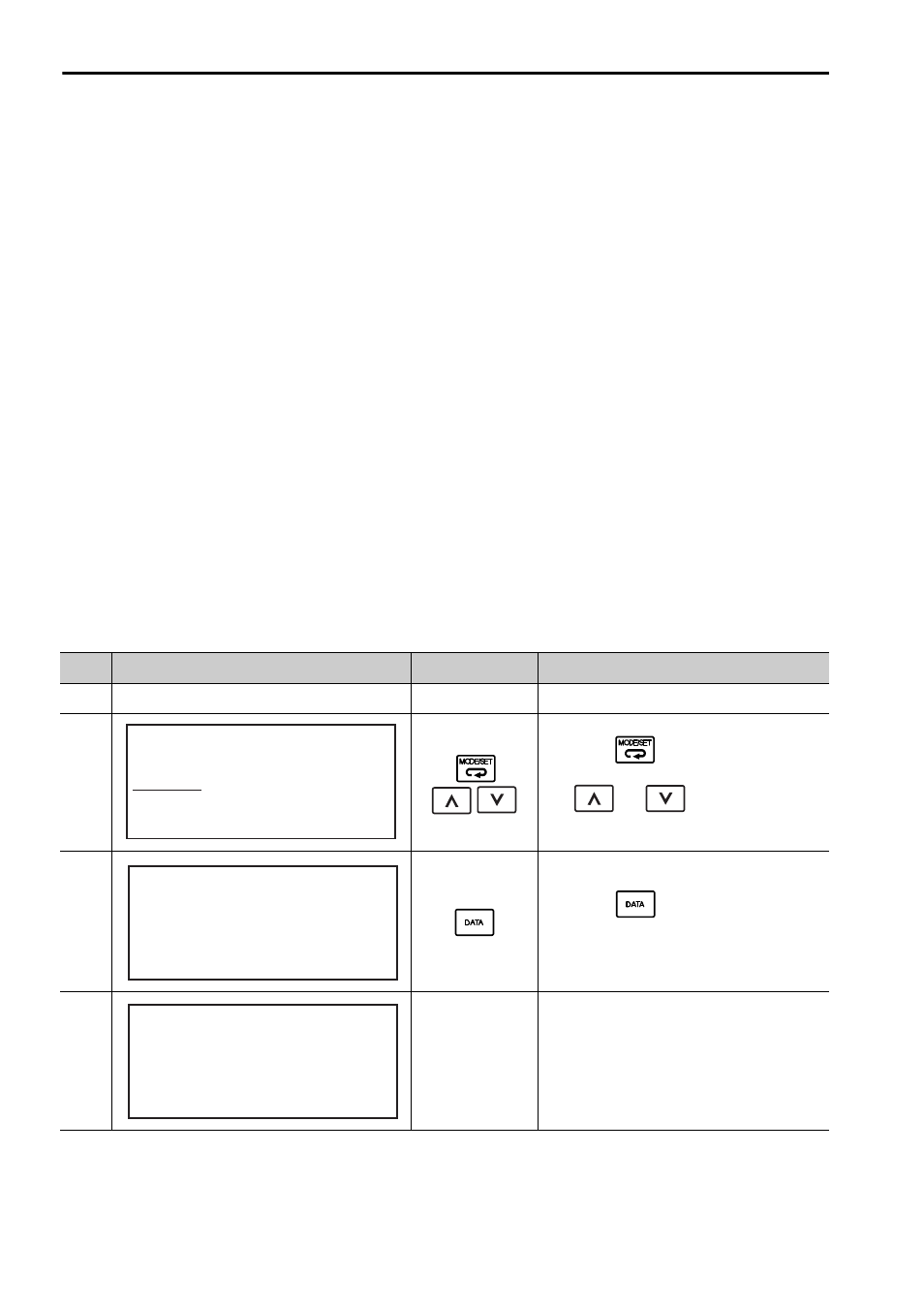
3 Utility Function Mode
3.2.10 Manual Servo-tuning of Torque Reference Offset (Fn00B)
3-26
3.2.10 Manual Servo-tuning of Torque Reference Offset (Fn00B)
This function executes the manual adjustment or the torque reference offset value.
Use this function in the following cases.
• To deliberately set the offset amount to some value.
• To check the offset amount calculated in the automatic adjustment mode.
(1) Preparation
The following conditions must be met to adjust the offsets of torque reference manu-
ally.
• The write prohibited setting (Fn010) must not be set to write-protect parameters.
• The main circuit power supply must be ON.
• All alarms must be cleared.
• The hardwire baseblock (HWBB) must be disabled.
• When an absolute encoder is used, the SEN signal is ON (high level).
(2) Operating Procedure
Use the following procedure.
Step
Display after Operation
Keys
Operation
1
Set the analog voltage input to 0 V.
2
Press the
Key to view the main
menu of the utility function mode. Use
the
or
Key to move
through the list and select Fn00B.
3
Press the
Key. The display
changes to the Fn00B execution dis-
play.
4
Turn ON the servo ON (/S-ON) signal.
B B
− F U N C T I O N −
F n 0 0 A : V e l A d j
F n 0 0 B : T r q A d j
F n 0 0 C : M o n Z e r o A d j
F n 0 0 D : M o n G a i n A d j
B B
T o r q u e A d j u s t
Z A D J T = - 0 0 0 0 4
T r e f = 0 0 0 0 0
R U N
T o r q u e A d j u s t
Z A D J T = - 0 0 0 0 4
T r e f = 0 0 0 0 0
