Yaskawa Sigma-5 User Manual: Operation of Digital Operator User Manual
Page 115
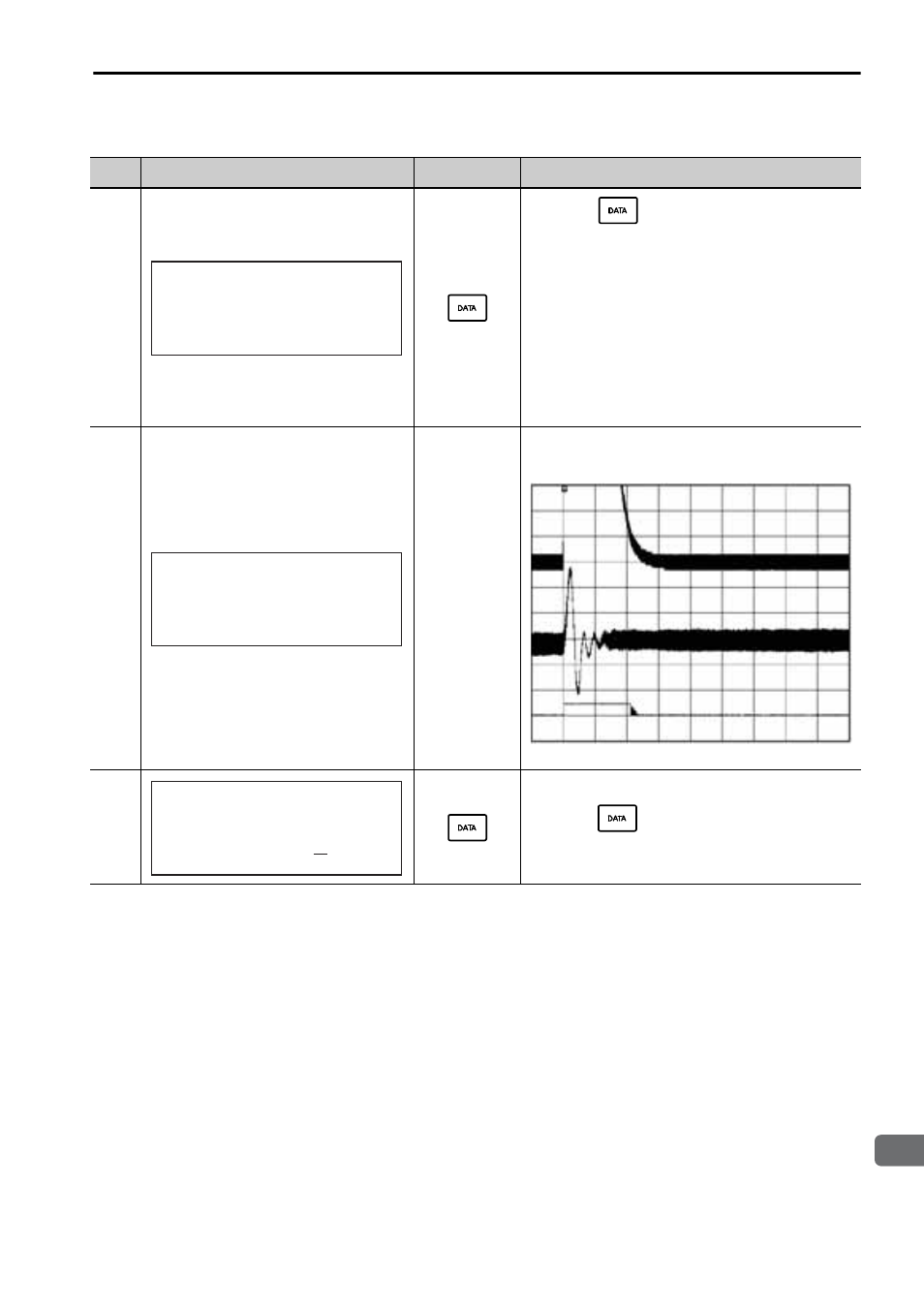
3.2 Operations
3-81
9
head1
3
Utility Function Mode
4
Press the
Key while “Tuning Mode =
0” is displayed. The screen shown on the left
will appear. The detection of vibration fre-
quencies will start and “freq” will flash.
Return to step 3 if vibration is not detected.
Note: If vibration is not detected even when
vibration is occurring, lower the vibra-
tion detection sensitivity (Pn311).
When this parameter is lowered, the
detection sensitivity will be increased.
Vibration may not be detected accu-
rately if too small value is set.
5
The vibration frequency will be displayed in
“freq” if vibration is detected.
Example of measured waveform
6
Press the
Key. The cursor will move to
“damp,” and the flashing of “freq” will stop.
(cont’d)
Step
Display after Operation
Keys
Operation
㧾㨁㧺 ̆ 㨂㨕㨎 㧿㨡㨜̆
㨒㨞㨑㨝 㧩 㧙㧙㧙㧙 㧴㨦
㨐㨍㨙㨜 㧩 㧜㧜㧜㧜
㧾㨁㧺 ̆ 㨂㨕㨎 㧿㨡㨜̆
㨒㨞㨑㨝 㧩 㧜㧠㧜㧜 㧴㨦
㨐㨍㨙㨜 㧩 㧜㧜㧜㧜
Error
Error
Error
Torque reference
Positioning completed
Positioning completed
signal
signal
Torque reference
Positioning completed
signal
㧾㨁㧺 ̆ 㨂㨕㨎 㧿㨡㨜̆
㨒㨞㨑㨝 㧩 㧜㧠㧜㧜 㧴㨦
㨐㨍㨙㨜 㧩 㧜㧜㧜㧜
- Tag Generator (30 pages)
- MP3300iec (82 pages)
- 1000 Hz High Frequency (18 pages)
- 1000 Series (7 pages)
- PS-A10LB (39 pages)
- iQpump Micro User Manual (300 pages)
- 1000 Series Drive Option - Digital Input (30 pages)
- 1000 Series Drive Option - CANopen (39 pages)
- 1000 Series Drive Option - Analog Monitor (27 pages)
- 1000 Series Drive Option - CANopen Technical Manual (37 pages)
- 1000 Series Drive Option - CC-Link (38 pages)
- 1000 Series Drive Option - CC-Link Technical Manual (36 pages)
- 1000 Series Drive Option - DeviceNet (37 pages)
- 1000 Series Drive Option - DeviceNet Technical Manual (81 pages)
- 1000 Series Drive Option - MECHATROLINK-II (32 pages)
- 1000 Series Drive Option - Digital Output (31 pages)
- 1000 Series Drive Option - MECHATROLINK-II Technical Manual (41 pages)
- 1000 Series Drive Option - Profibus-DP (35 pages)
- AC Drive 1000-Series Option PG-RT3 Motor (36 pages)
- Z1000U HVAC MATRIX Drive Quick Start (378 pages)
- 1000 Series Operator Mounting Kit NEMA Type 4X (20 pages)
- 1000 Series Drive Option - Profibus-DP Technical Manual (44 pages)
- CopyUnitManager (38 pages)
- 1000 Series Option - JVOP-182 Remote LED (58 pages)
- 1000 Series Option - PG-X3 Line Driver (31 pages)
- SI-EN3 Technical Manual (68 pages)
- JVOP-181 (22 pages)
- JVOP-181 USB Copy Unit (2 pages)
- SI-EN3 (54 pages)
- SI-ET3 (49 pages)
- MECHATROLINK-III (35 pages)
- EtherNet/IP (50 pages)
- SI-EM3 (51 pages)
- 1000-Series Option PG-E3 Motor Encoder Feedback (33 pages)
- 1000-Series Option SI-EP3 PROFINET (56 pages)
- PROFINET (62 pages)
- AC Drive 1000-Series Option PG-RT3 Motor (45 pages)
- SI-EP3 PROFINET Technical Manual (53 pages)
- A1000 Drive Option - BACnet MS/TP (48 pages)
- 120 Series I/O Modules (308 pages)
- A1000 12-Pulse (92 pages)
- A1000 Drive Software Technical Manual (16 pages)
- A1000 Quick Start (2 pages)
- JUNMA Series AC SERVOMOTOR (1 page)
- A1000 Option DI-101 120 Vac Digital Input Option (24 pages)
