5 initializing parameter settings (fn005) – Yaskawa Sigma-5 User Manual: Operation of Digital Operator User Manual
Page 51
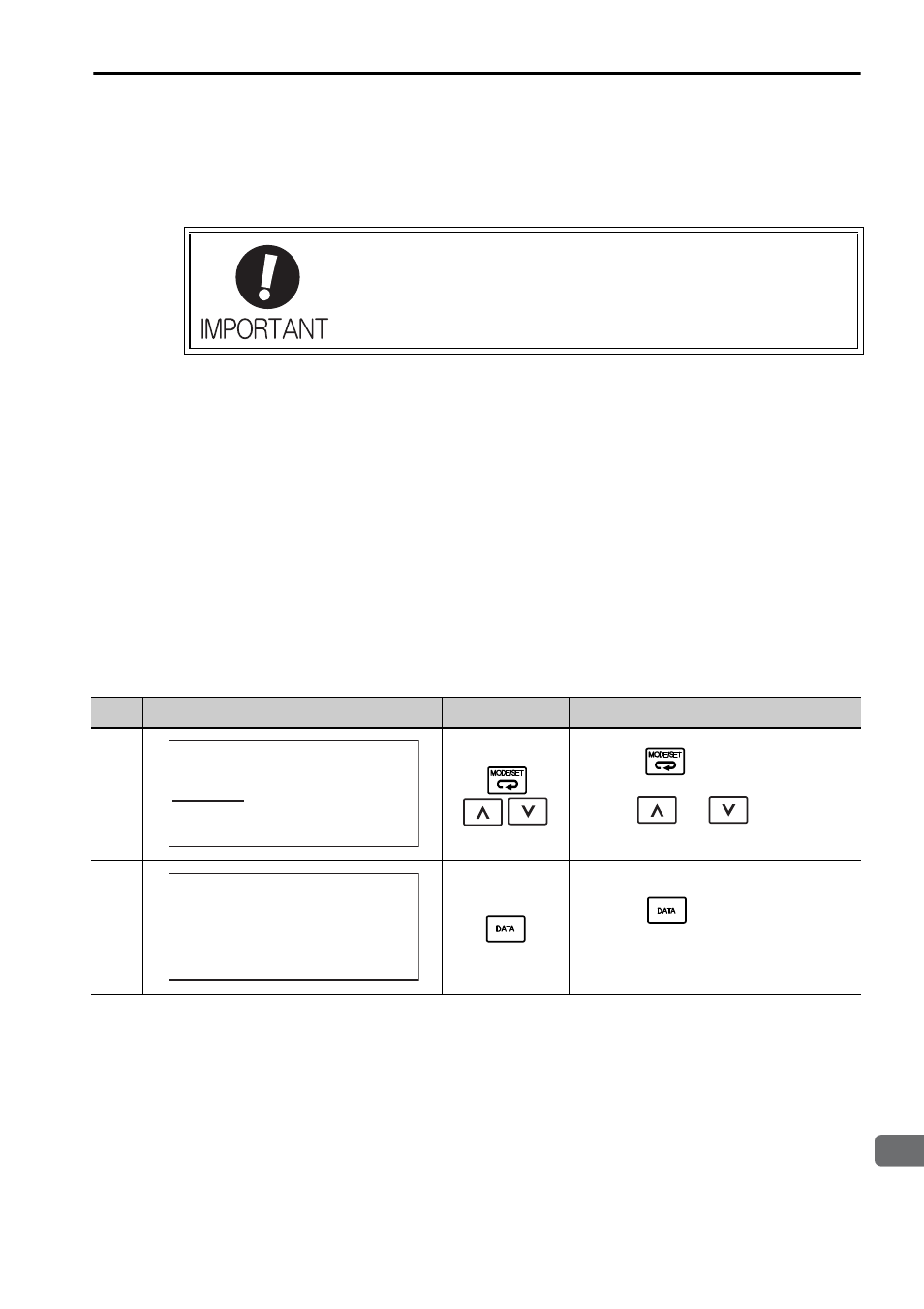
3.2 Operations
3-17
9
head1
3
Utility Function Mode
3.2.5 Initializing Parameter Settings (Fn005)
This function is used when returning to the factory settings after changing parameter
settings.
Note: Any value adjusted with Fn00C, Fn00D, Fn00E, and Fn00F cannot be initialized by
Fn005.
(1) Preparation
The following conditions must be met to initialize the parameter values.
• The write prohibited setting (Fn010) must not be set to write-protect parameters.
• The servomotor power must be OFF.
(2) Operating Procedure
Use the following procedure.
• Be sure to initialize the parameter settings while the servo-
motor power is OFF
.
• After initialization, turn OFF the power supply and then
turn ON again to validate the settings.
Step
Display after Operation
Keys
Operation
1
Press the
Key to view the main
menu for the utility function mode.
Use the
or
Key to move
through the list and select Fn005.
2
Press the
Key. The display
changes to the Fn005 execution dis-
play.
㧮㧮ޓޓޓޓޓ㧙㧲㨁㧺㧯㨀㧵㧻㧺㧙
㧲㨚㧜㧜㧠㧦㧼㨞㨛㨓㨞㨍㨙ޓ㧶㧻㧳
㧲㨚㧜㧜㧡㧦㧼㨞㨙ޓ㧵㨚㨕㨠
㧲㨚㧜㧜㧤㧦㧹㨠㨡㨞㨚ޓ㧯㨘㨞
㧲㨚㧜㧜㧢㧦㧭㨘㨙㧴㨕㨟㨠ޓ㧯㨘㨞
㧮㧮
ޓ㧼㨍㨞㨍㨙㨑㨠㨑㨞ޓ㧵㨚㨕㨠
ޓޓ㧿㨠㨍㨞㨠ޓ㧦㨇㧰㧭㨀㧭㨉
ޓޓ㧾㨑㨠㨡㨞㨚㧦㨇㧿㧱㨀㨉
