Yaskawa Sigma-5 User Manual: Operation of Digital Operator User Manual
Page 39
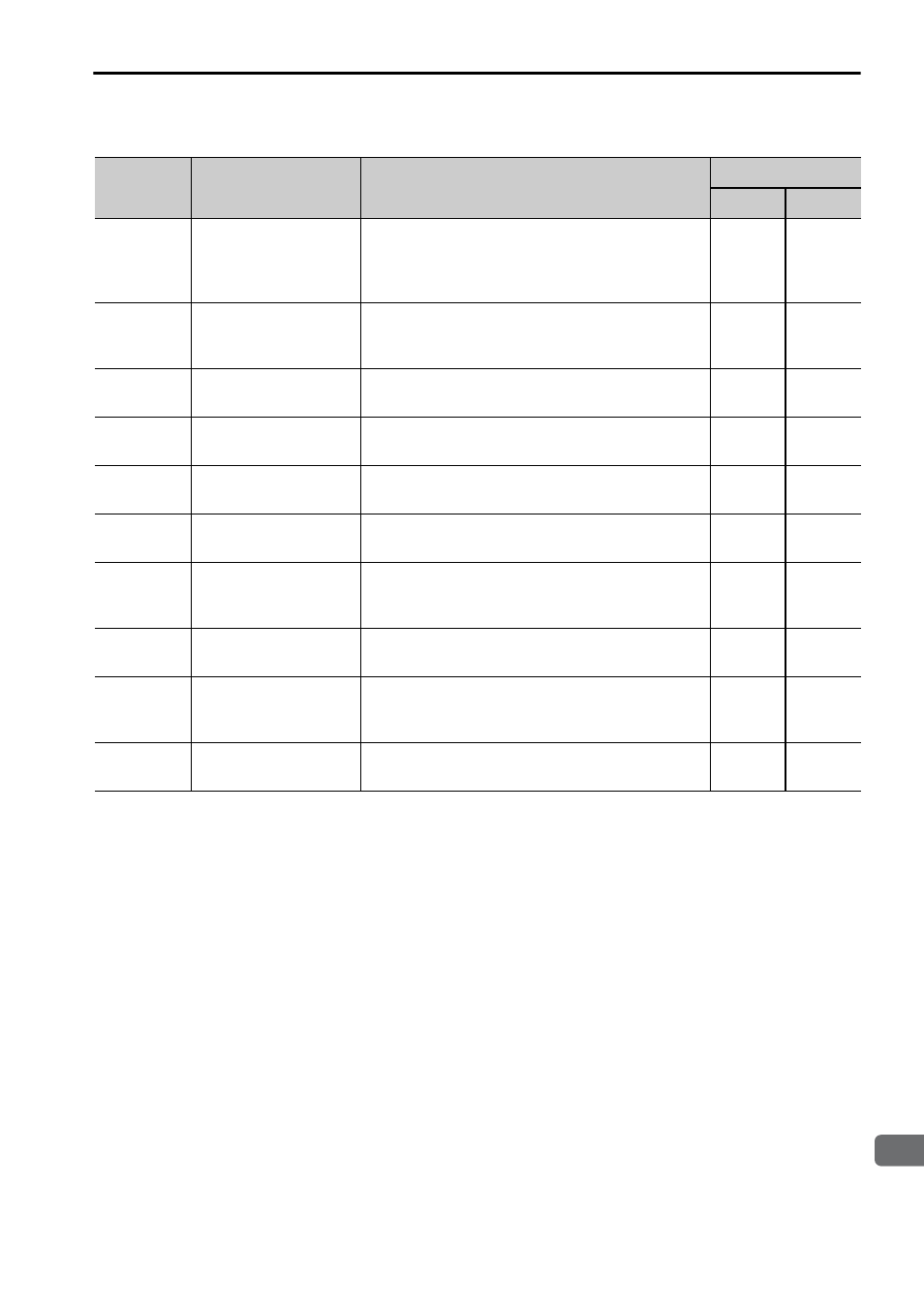
3.1 Outline
3-5
9
head1
3
U
tility Fu
nctio
n
M
ode
∗1. The utility function marked with a “9” in column *1 under Remarks is disabled when the
Write Prohibited Setting (Fn010=0001) is set.
“NO-OP” is displayed when the Utility Function Mode main menu display is switched to
each utility function display.
∗2. The utility function marked with a “9” in column *2 under Remarks is disabled when the
/S-ON (Servo ON) input signal is ON.
“NO-OP” is displayed when the Utility Function Mode main menu display is switched to
each utility function display.
Fn030
Software reset
Uses a software program to internally reset the
SERVOPACK and, as when the power is turned
OFF and then ON again, to make all calcula-
tions, including those for parameters.
–
9
Fn080
Polarity detection
Detects polarity and stores phase information of
the motor from home position in the SERVO-
PACK.
9
9
Fn200
Tuning-less levels
setting
Sets the level of tuning-less function.
9
–
Fn201
Advanced autotuning Automatically sets servo gain and filter by
automatic operation.
9
9
Fn202
Advanced autotuning
by reference
Sets servo gains and filters automatically while
the motor is running.
9
–
Fn203
One-parameter tuning Changes four servo gains collectively at the
same time.
9
–
Fn204
Anti-resonance
control adjustment
function
Suppresses continuous vibration (trembling) of
approximately 100 Hz to 1,000 Hz.
9
–
Fn205
Vibration suppres-
sion function
Suppresses low and transient vibration (trem-
bling) of approximately 1 Hz to 100 Hz.
9
–
Fn206
EasyFFT
Brings the motor to micro motion from the
SERVOPACK to detect vibration frequency
and set notch filter.
9
9
Fn207
Online vibration
monitor
Detects vibration frequency while motor is run-
ning and sets notch filter.
9
–
(cont’d)
Function
No.
Name
Function
Remarks
∗1
∗2
