2 write-in parameters (op → servo), 1) operating procedure – Yaskawa Sigma-5 User Manual: Operation of Digital Operator User Manual
Page 136
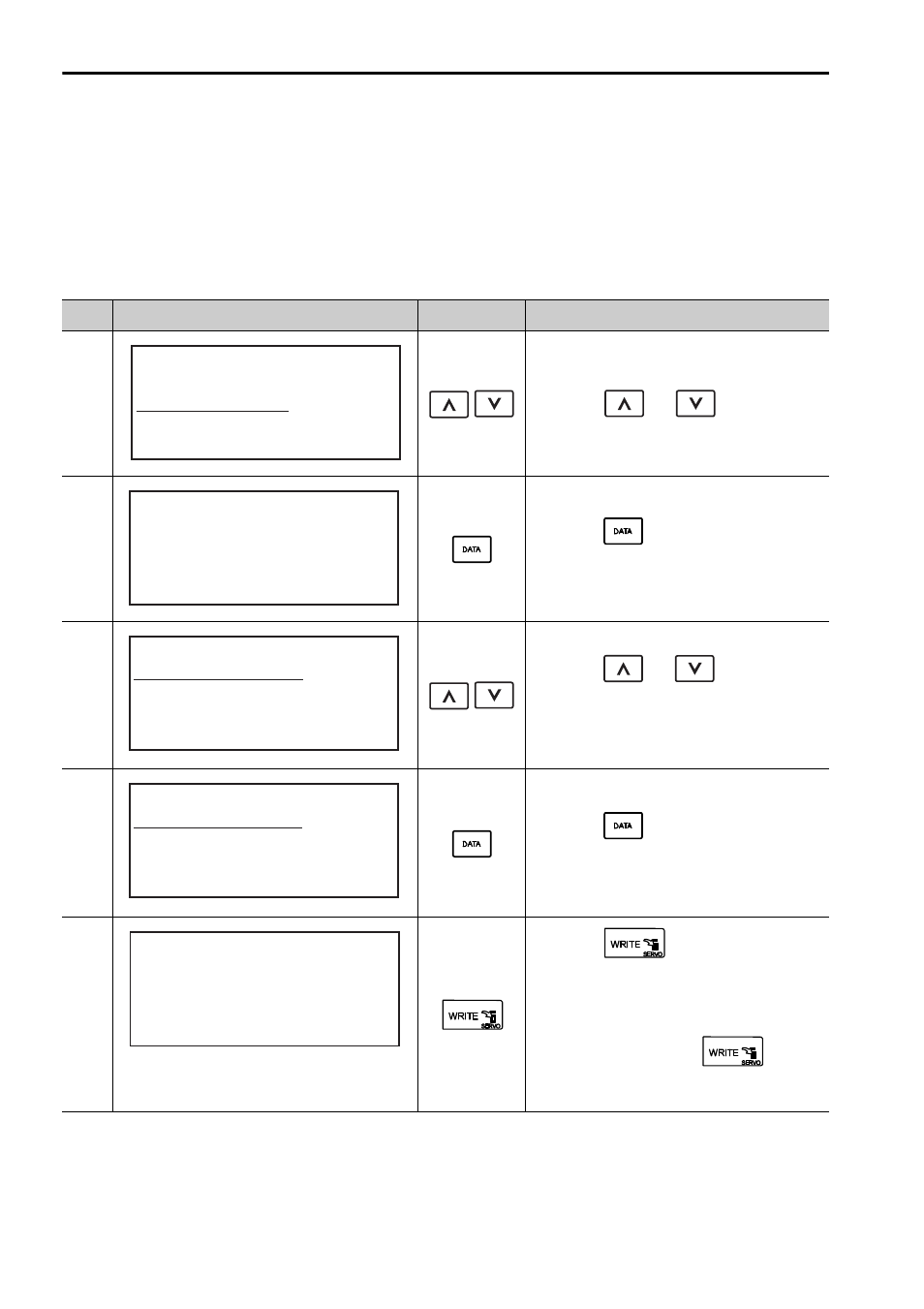
4 Parameter Copy Mode
4.2.2 Write-in Parameters (OP
→ SERVO)
4-6
4.2.2 Write-in Parameters (OP → SERVO)
The selected block of parameters saved in the digital operator are written into the
SERVOPACK.
(1) Operating Procedure
Step
Display after Operation
Keys
Operation
1
Open the parameter copy mode menu
display, and select “OP
→ SERVO”
using the
or
Key.
The blinking menu is one that is being
selected.
2
Press the
Key.
The display changes to the parameter
block selection display.
3
Press the
or
Key to select
a parameter block (00 to 06) of the digi-
tal operator that is to be written into the
SERVOPACK.
4
Press the
Key.
The display changes to the execution dis-
play.
5
Press the
Key to start writing
parameters into the SERVOPACK.
Note: While the power to the servomo-
tor is ON (RUN) and the Write
Prohibited Setting (Fn010 =
0001) is set, the
Key is
disabled and “Not Available” is
displayed if it is pressed.
1 : S E R V O
→ O P
2 : O P
→ S E R V O
3 : V E R I F Y
4 : L I S T
B B
− C O P Y −
0 0 : S G D V
− R 7 0
0 1 :
∗ ∗ ∗ ∗
0 2 :
∗ ∗ ∗ ∗
0 3 :
∗ ∗ ∗ ∗
B B
− O P → S E R V O −
0 0 : S G D V
− R 7 0
0 1 :
∗ ∗ ∗ ∗
0 2 :
∗ ∗ ∗ ∗
0 3 :
∗ ∗ ∗ ∗
B B
− O P → S E R V O −
0 0 : S G D V
− R 7 0
S t a r t : [ W R I T E ]
R e t u r n : [ M O D E ]
B B
− O P → S E R V O −
0 0 : S G D V
− R 7 0
R e a d i n g
P a r a m e t e r s . .
< < O P > >
B B
− O P → S E R V O −
