2 operations, 1 alarm history display (fn000), Utility function mode main menu display – Yaskawa Sigma-5 User Manual: Operation of Digital Operator User Manual
Page 40
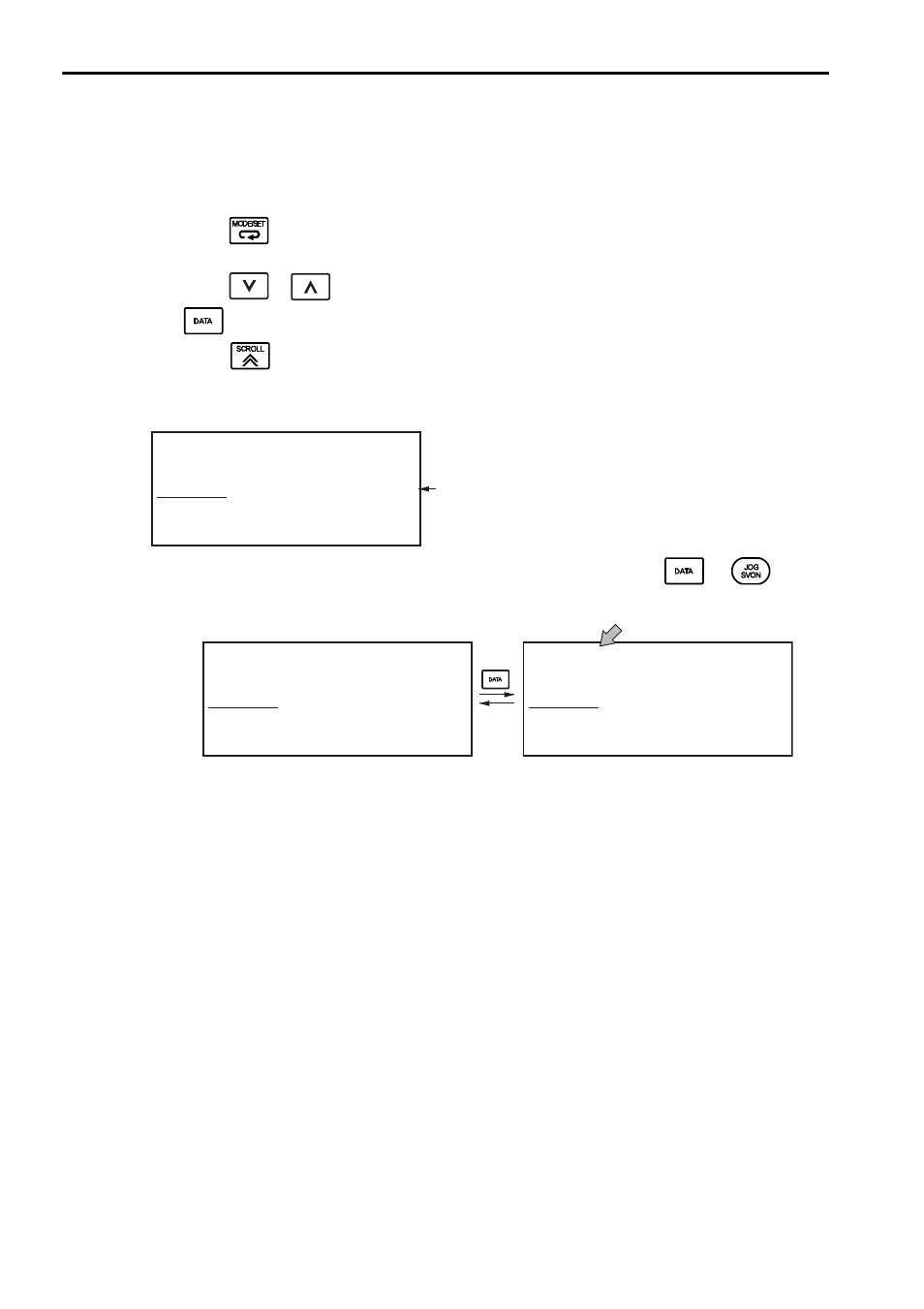
3 Utility Function Mode
3.2.1 Alarm History Display (Fn000)
3-6
3.2
Operations
This section describes the operation method on the execution display selected from
the main menu of the utility function.
Press the
Key in the parameter/monitor mode to display the main menu of utility
function mode.
Press the
or
Key to select a utility function to be executed, and then press
the
Key to display the execution display of selected utility function.
Press the
Key to scroll up or down four lines at a time.
Utility Function Mode Main Menu Display
If the utility function that cannot be executed is selected and the
or
Key is
pressed, “NO-OP” is displayed for one second.
Note: When the Write Prohibited Setting (Fn010) is set, executing operation such as JOG oper-
ation (Fn002) displays “NO-OP.”
3.2.1 Alarm History Display (Fn000)
This function displays the last ten alarms that have occurred in the SERVOPACK.
The latest ten alarm numbers and time stamps* can be checked.
∗ Time Stamps
A function that measures the ON times of the control power supply and main circuit
power supply in 100-ms units and displays the total operating time when an alarm
occurs. The time stamp operates around the clock for approximately 13 years.
If 36000 is displayed,
3600000 [ms] = 3600 [s] = 60 [min] = 1 [h]
Therefore, the total number of operating hours is 1 hour.
The selected utility function blinks.
B B
− F U N C T I O N −
F n 2 0 7 : V − M o n i t o r
F n 0 0 0 : A l m H i s t o r y
F n 0 0 2 : J O G
F n 0 0 3 : Z − S e a r c h
After
about
one sec.
B B
– F U N C T I O N –
F n 0 0 0 : A l m H i s t o r y
F n 0 0 2 : J O G
F n 0 0 3 : Z – S e a r c h
F n 0 0 4 : P r o g r a m J O G
N O - O P
– F U N C T I O N –
F n 0 0 0 : A l m H i s t o r y
F n 0 0 2 : J O G
F n 0 0 3 : Z – S e a r c h
F n 0 0 4 : P r o g r a m J O G
Blink
