2 checking the fans, Checking the fans – SMA SMC 7000HV Installation User Manual
Page 63
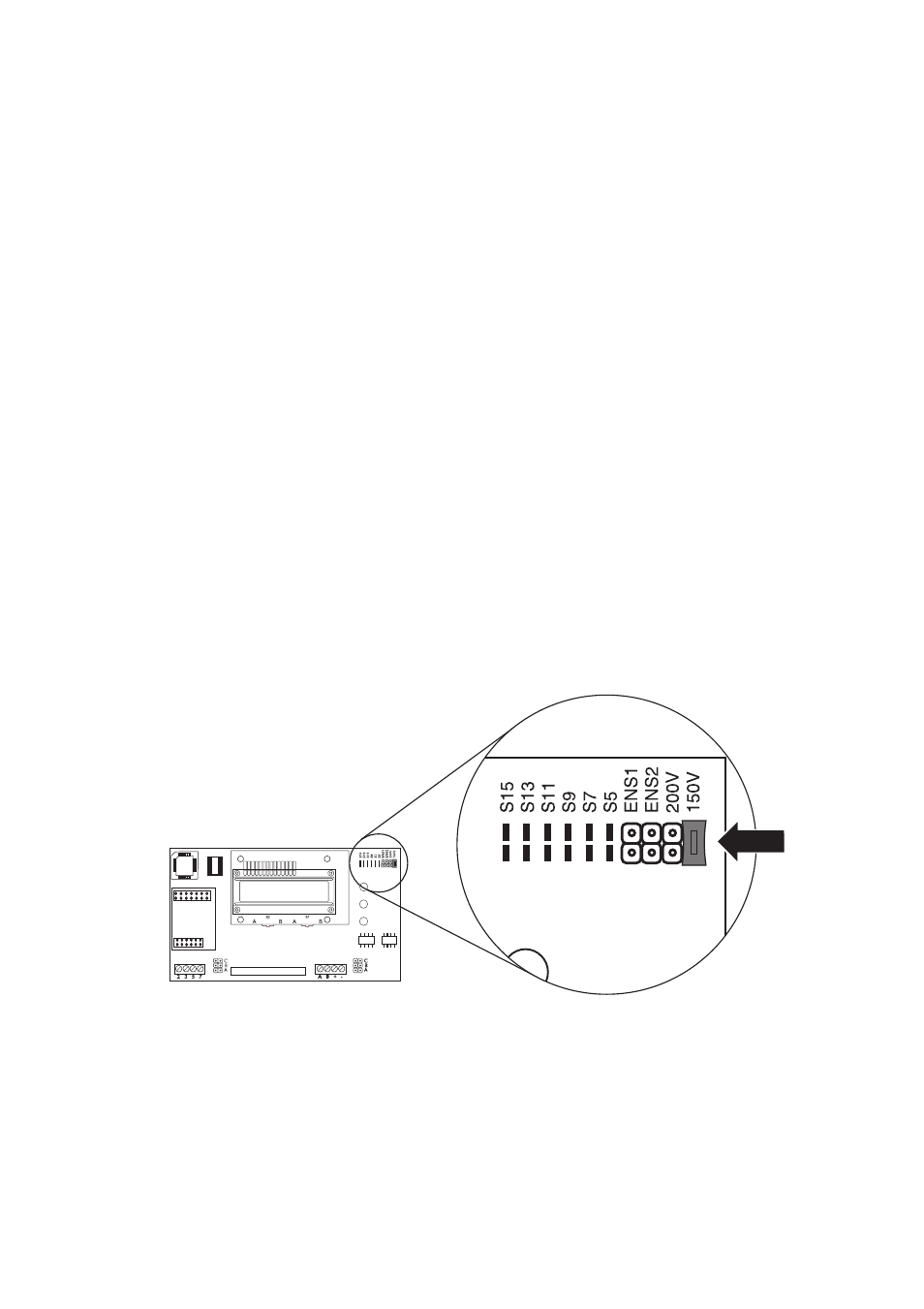
SMA Solar Technology AG
Maintenance and Cleaning
Installation Manual
SMC70HV11-IA-IEN112970
63
8.2.2 Checking the Fans
You can check that the fans are working in 2 ways:
• Set the "Fan-Test" parameter to "1" in the installer mode with a communication product.
or
• Plug the provided jumper into the sequential control system board.
Setting Parameters
1. Request the installer password from the SMA Serviceline (contact: see Page 85).
2. Set the "Fan-Test" parameter to "1" in the installer mode.
3. Check the fans' air flow.
The inverter takes cooling air in from underneath and then blows it back out on the upper sides.
Listen for any unusual noise, which could indicate incorrect installation or that the fans are faulty.
4. After checking the fans, set the "Fan-Test" parameter back to "0".
☑ The test of the fans has been completed.
Plugging the Jumper
The inverter recognizes the jumper only after the system has been restarted (i.e. all LEDs must have
gone out before a restart).
1. Open the inverter as described in section 7.2 "Opening the Inverter" (page 56).
2. Plug the provided jumper in the slot on the sequential control system board as shown below.
3. Close the inverter as described in section 7.3 "Closing the Inverter" (page 59).
4. Check the fans' air flow.
The inverter takes cooling air in from underneath and then blows it back out on the upper sides.
Listen for any unusual noise, which could indicate incorrect installation or that the fans are faulty.
5. After checking the fans, remove the jumper. Open and close the inverter as described in section
7 "Opening and Closing" (page 56).
☑ The test of the fans has been completed.
