1 starting the self-test by tapping, Self-test in accordance with dk 5940, ed. 2.2, Applies to italy only) – SMA SMC 7000HV Installation User Manual
Page 51: Starting the self-test by tapping
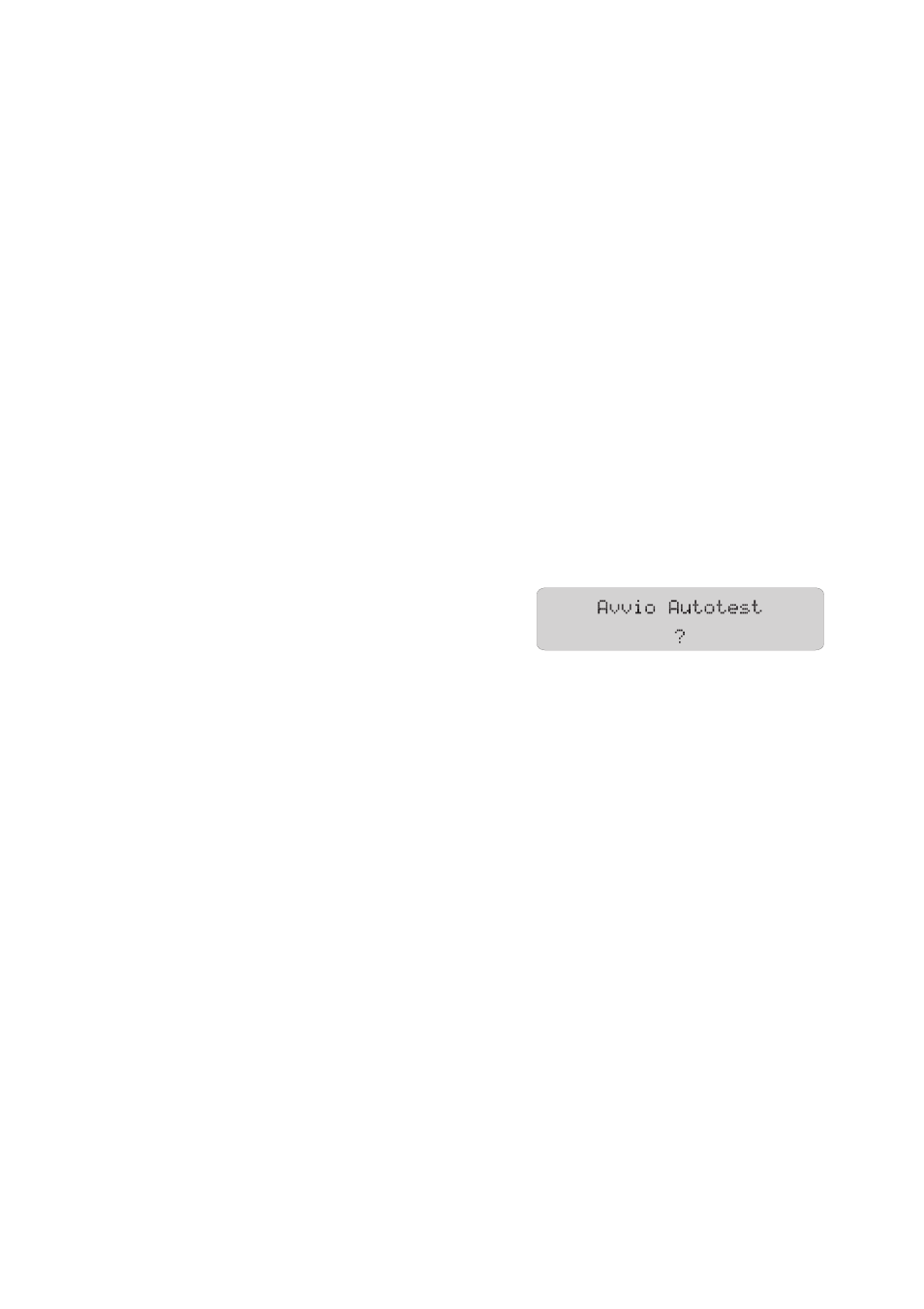
SMA Solar Technology AG
Commissioning
Installation Manual
SMC70HV11-IA-IEN112970
51
6.3 Self-Test in Accordance with DK 5940, Ed. 2.2
(Applies to Italy Only)
6.3.1 Starting the Self-Test by Tapping
You can start testing the disconnection times by tapping on the enclosure cover. A prerequisite here
is that the country configuration of the inverter has been set to Italy (IT/DK5940) or "trimmed".
Proceed as follows for checking the disconnection times:
1. Connect the PV array with the inverter (see section 5.4 "Connecting the PV Array (DC)"
(page 30)). The inverter can only initialize if the PV array produces enough power. It is therefore
not possible to test the disconnection times at night.
2. Connect the inverter with the power distribution grid and commission the inverter (see section
5.2 "Connection to the Power Distribution Grid (AC)" (page 24)and 6.1 "Commissioning the
Inverter" (page 49)).
☑ The inverter is now in the startup phase, i.e. all 3 LEDs are glowing at the same time.
3. Start the self-test immediately after all 3 LEDS have gone out by tapping on the display of the
inverter.
4. The question of whether you would like to start the
test sequence appears in the display. Tap on the
display again within 30 seconds to confirm the
question.
Once you have started the test sequence, the inverter checks the disconnection times for overvoltage,
undervoltage, maximum frequency and minimum frequency one after the other. During the tests, the
inverter shows the values in the display which are described in section 6.3.2 "Completion of the Self-
Test" (page 52).
