SMA BEAM-BT-11 User Manual
Page 52
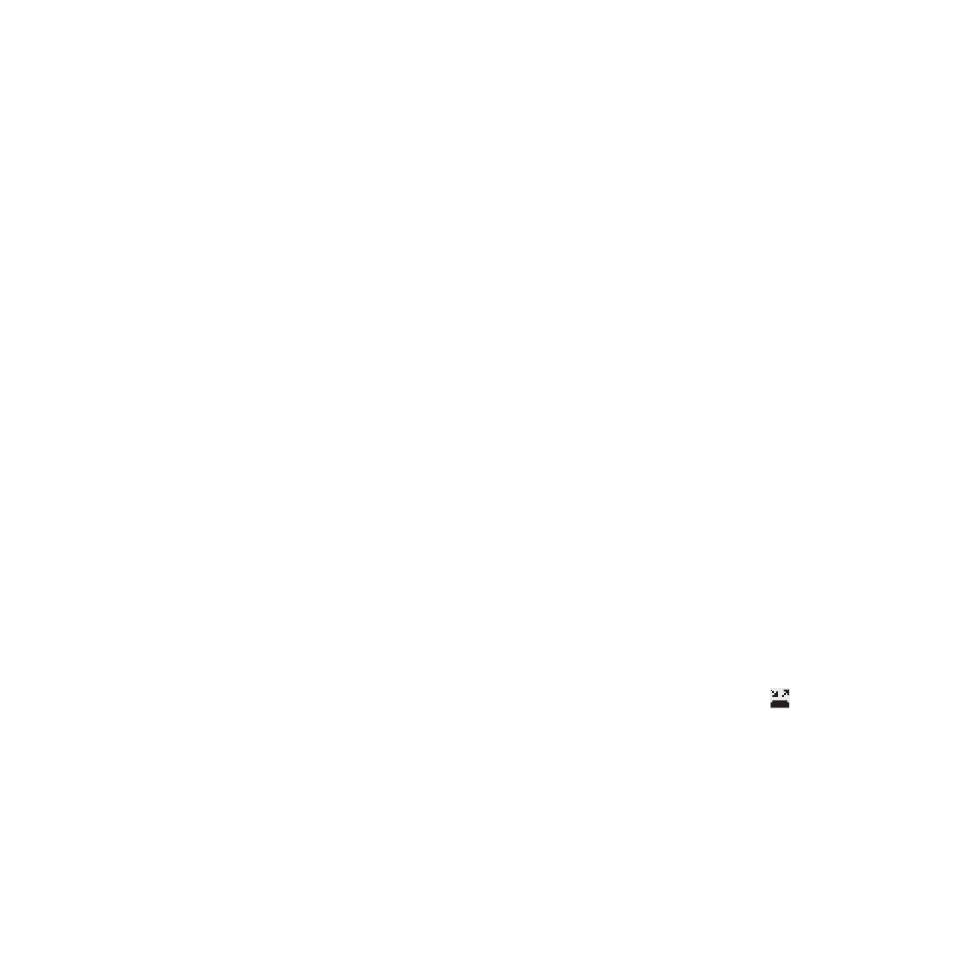
Settings
SMA Solar Technology AG
52
BeamBT11-BA-BEN112713
User Manual
4. Select your NetID.
☑ "Establish connection" appears. Sunny Beam establishes a connection to the inverters and
device with repeater function
*
.
☑ "Devices found" appears. The serial numbers of all your inverters are listed.
✖ Are not all of your inverters listed or are other inverters listed?
• See section 10
5. If the plant consists of more than 12 inverters, select 12 inverters that are to be managed by the
Sunny Beam. For this purpose, deactivate the selection fields of the inverters that are not to be
managed by the Sunny Beam.
6. Select [OK].
☑ "Data administration" appears.
7. Choose whether the Sunny Beam is to request all data from the inverters again or not:
– To request all data from the inverters again, activate the selection field.
Tip: Only use this function if there are data missing in the Sunny Beam or the data are
incorrect. For redetection, only the data from the last 20 years are detected.
– In order not to request all the data again, select [>>].
☑ "Establish connection" appears. Sunny Beam establishes a connection to the inverters and
devices with repeater function and requests data. If you request all the data again, this
process can take several minutes depending on the amount of data.
☑ "Connected devices" appears. Inverters and devices with repeater function
**
(
) are
listed. All devices are marked with a checkmark.
✖ Are not all devices marked with a checkmark?
• See section 10
* SMA Bluetooth Repeater, SMA Bluetooth Repeater Outdoor, SMA Power Injector with Bluetooth
** SMA Bluetooth Repeater, SMA Bluetooth Repeater Outdoor, SMA Power Injector with Bluetooth
