2 initial settings, 1 change device name, Initial settings – SMA BEAM-BT-11 User Manual
Page 42: Change device name, 2 initial settings 6.2.1 change device name
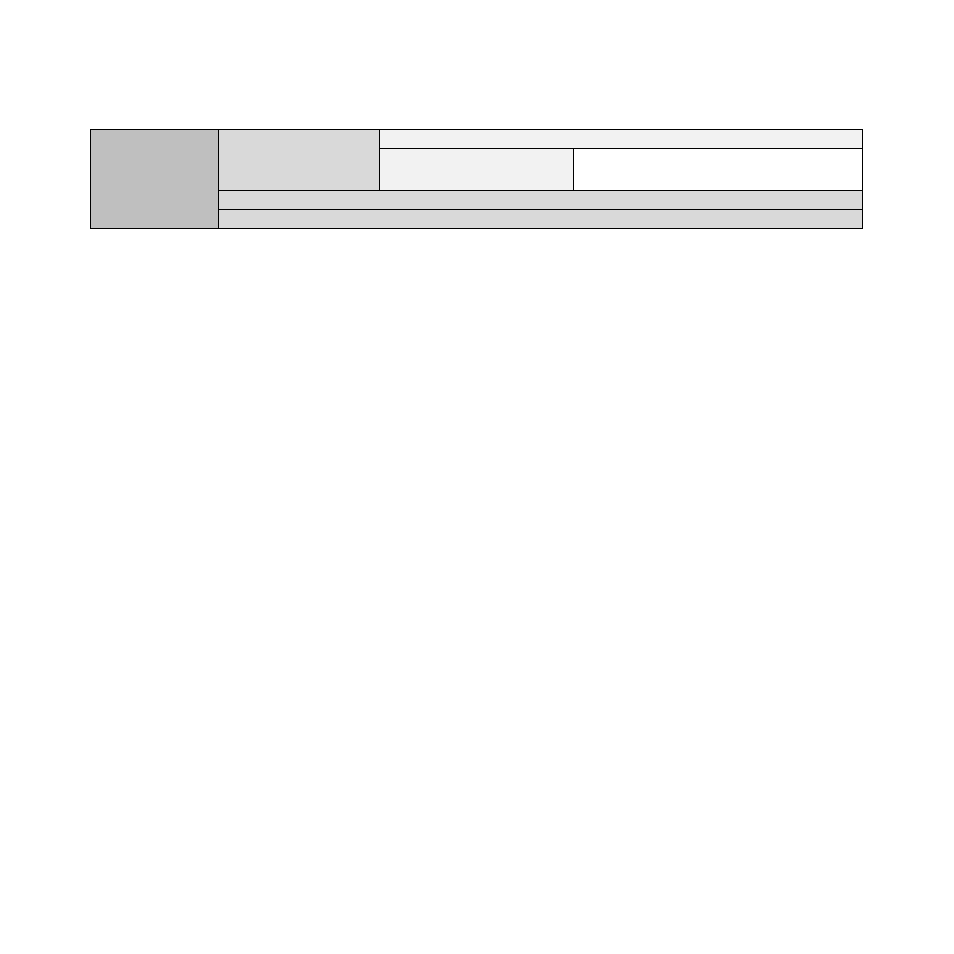
Settings
SMA Solar Technology AG
42
BeamBT11-BA-BEN112713
User Manual
6.2 Initial Settings
6.2.1 Change device name
You can change the names of the detected inverters displayed in the Sunny Beam. The Sunny Beam
displays the serial number or a previously assigned device name as the device name for the inverter.
Device names, for example, can already be changed using the Sunny Explorer or the Sunny WebBox
with Bluetooth. The Sunny Beam does not display a previously assigned device name if the device
name contains characters that are unknown to the Sunny Beam. An overview of the characters that
the Sunny Beam can display can be read in the Sunny Beam on the input page for the device name.
You can assign individual device names in the Sunny Beam. These device names only apply for the
Sunny Beam and are not transferred to other devices. You can change the serial number to a
representative device name. As a result, you can better distinguish between the inverters in the
Sunny Beam.
Service
Diagnostics
Connection quality
Device information
Sunny Beam
"Inverter"
Update
Default settings
