Cycle run, Please note while programming – HEIDENHAIN TNC 620 (340 56x-02) Cycle programming User Manual
Page 84
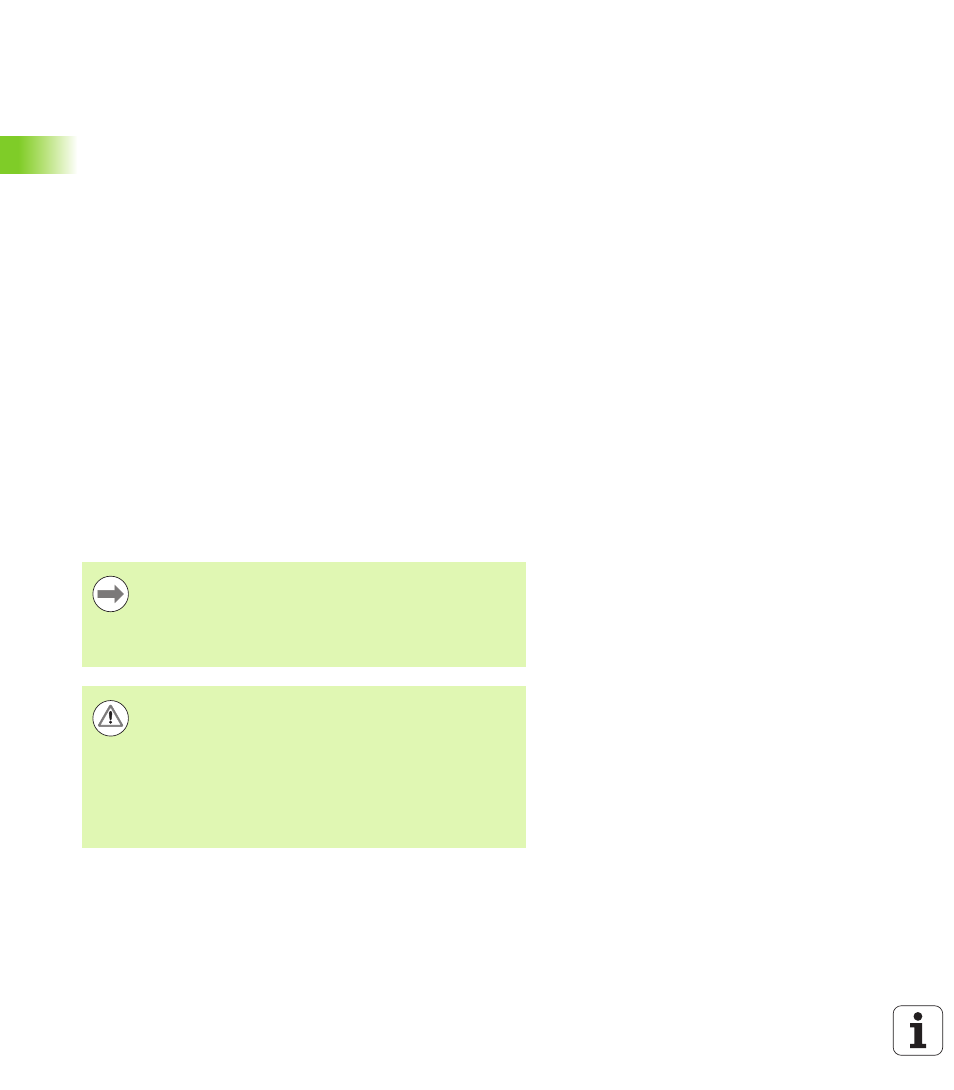
84
Fixed Cycles: Drilling
3.1
0
SINGLE-LIP D
.H.DRLNG (Cy
c
le 241, DIN/ISO: G241, A
d
v
a
nced
Pr
ogr
amming F
e
at
ur
es Sof
tw
a
re
Option)
3.10 SINGLE-LIP D.H.DRLNG (Cycle
241, DIN/ISO: G241, Advanced
Programming Features Software
Option)
Cycle run
1
The TNC positions the tool in the spindle axis to the entered setup
clearance above the workpiece surface at rapid traverse FMAX.
2
Then the TNC moves the tool at the defined positioning feed rate
to the setup clearance above the deepened starting point and
switches on the drilling speed (M3) and the coolant. The TNC
executes the approach motion at the direction of rotation defined
in the cycle, with clockwise, counterclockwise or stationary
spindle.
3
The tool drills to the entered drilling depth at the programmed feed
rate F.
4
If programmed, the tool remains at the hole bottom for chip
breaking. Then the TNC switches off the coolant and resets the
drilling speed to the value defined for retraction.
5
After the dwell time at the hole bottom, the tool is retracted to the
setup clearance at the retraction feed rate. If programmed, the tool
moves to the 2nd setup clearance at FMAX.
Please note while programming:
Program a positioning block for the starting point (hole
center) in the working plane with radius compensation R0.
The algebraic sign for the cycle parameter DEPTH
determines the working direction. If you program
DEPTH = 0, the cycle will not be executed.
Danger of collision!
Use the machine parameter displayDepthErr to define
whether, if a positive depth is entered, the TNC should
output an error message (on) or not (off).
Keep in mind that the TNC reverses the calculation for
pre-positioning when a positive depth is entered. This
means that the tool moves at rapid traverse in the tool axis
to setup clearance below the workpiece surface!
