Cycle parameters – HEIDENHAIN TNC 620 (340 56x-02) Cycle programming User Manual
Page 318
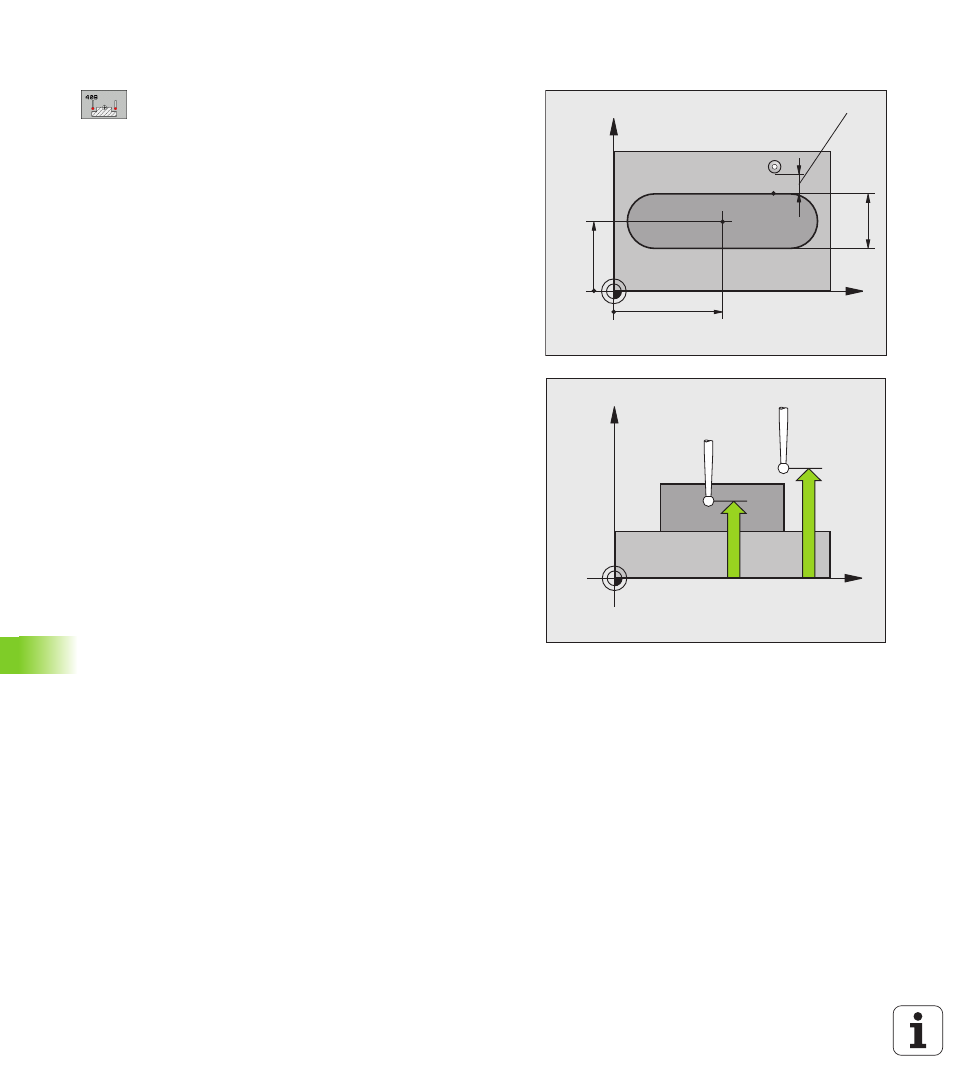
318
Touch Probe Cycles: Automatic Datum Setting
15.3 D
A
TUM RIDGE CENTER (Cy
c
le 409, DIN/ISO: G409)
Cycle parameters
U
Center in 1st axis Q321 (absolute): Center of the
ridge in the reference axis of the working plane. Input
range -99999.9999 to 99999.9999
U
Center in 2nd axis Q322 (absolute): Center of the
ridge in the minor axis of the working plane. Input
range -99999.9999 to 99999.9999
U
Width of ridge Q311 (incremental): Width of the
ridge, regardless of its position in the working plane.
Input range 0 to 99999.9999
U
Measuring axis (1=1st axis / 2=2nd axis) Q272: Axis
in which the measurement is to be made:
1: Reference axis = measuring axis
2: Minor axis = measuring axis
U
Measuring height in the touch probe axis Q261
(absolute): Coordinate of the ball tip center (= touch
point) in the touch probe axis in which the
measurement is to be made. Input range
-99999.9999 to 99999.9999
U
Setup clearance Q320 (incremental): Additional
distance between measuring point and ball tip. Q320
is added to SET_UP (touch probe table). Input range
0 to 99999.9999
U
Clearance height Q260 (absolute): Coordinate in the
touch probe axis at which no collision between touch
probe and workpiece (fixtures) can occur. Input range
-99999.9999 to 99999.9999
U
Number in table Q305: Enter the number in the
datum/preset table in which the TNC is to save the
coordinates of the ridge center. If you enter Q305=0,
the TNC automatically sets the display so that the
new datum is on the slot center. Input range 0 to
2999
U
New datum Q405 (absolute): Coordinate in the
measuring axis at which the TNC should set the
calculated ridge center. Default setting = 0. Input
range: -99999.9999 to 99999.9999
X
Y
Q322
Q321
Q31
1
SET_UP(TCHPROBE.TP)
+
Q320
X
Z
Q261
Q260
