HEIDENHAIN ND 720 v.3 User Manual
Page 28
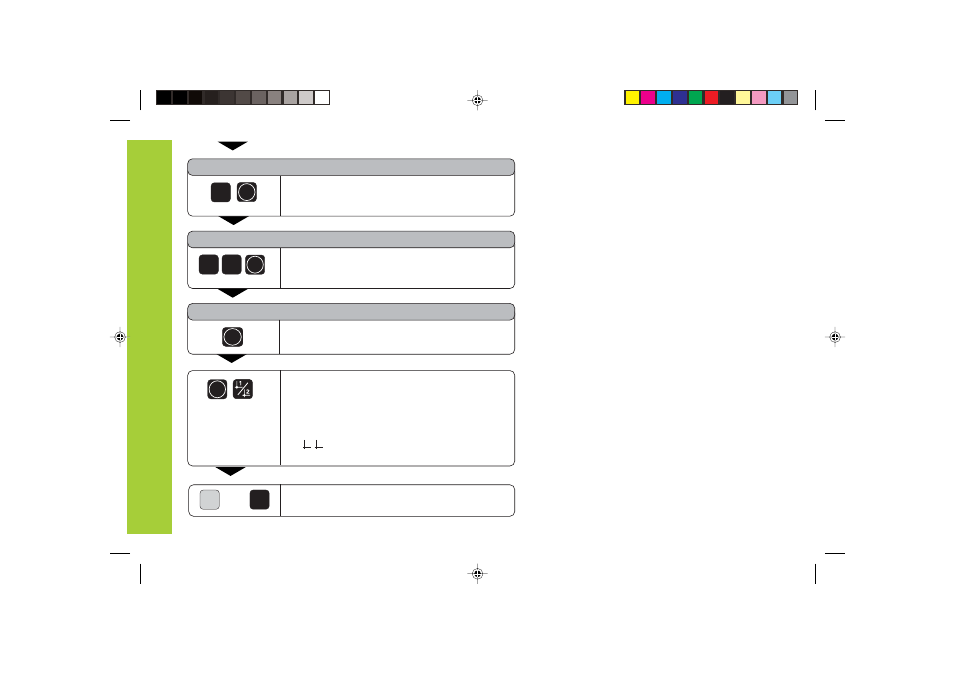
28
NUMBER ROW
3
ROW SPACE
Enter the spacing of the rows, e.g. 20,
and confirm with ENT.
Enter the number of rows, e.g. 3,
and confirm with ENT.
Linear
H
ole
Patterns
0
2
START
ENT
Start the display of hole positions.
The distance-to-go mode is now active (the D
symbol lights). The hole number appears briefly
in the X axis. Move to the individual hole
positions by traversing to the display value zero.
Hole can be selected with the ENT key or with
the 1 2 key. Pressing the minus key shows
the hole number again.
ENT
ENT
ENT
Exit the linear hole patterns function.
SPEC
FCT
or
CL
Bateil1.pm6
07.11.2001, 10:36
28
This manual is related to the following products:
