HEIDENHAIN ND 720 v.3 User Manual
Page 19
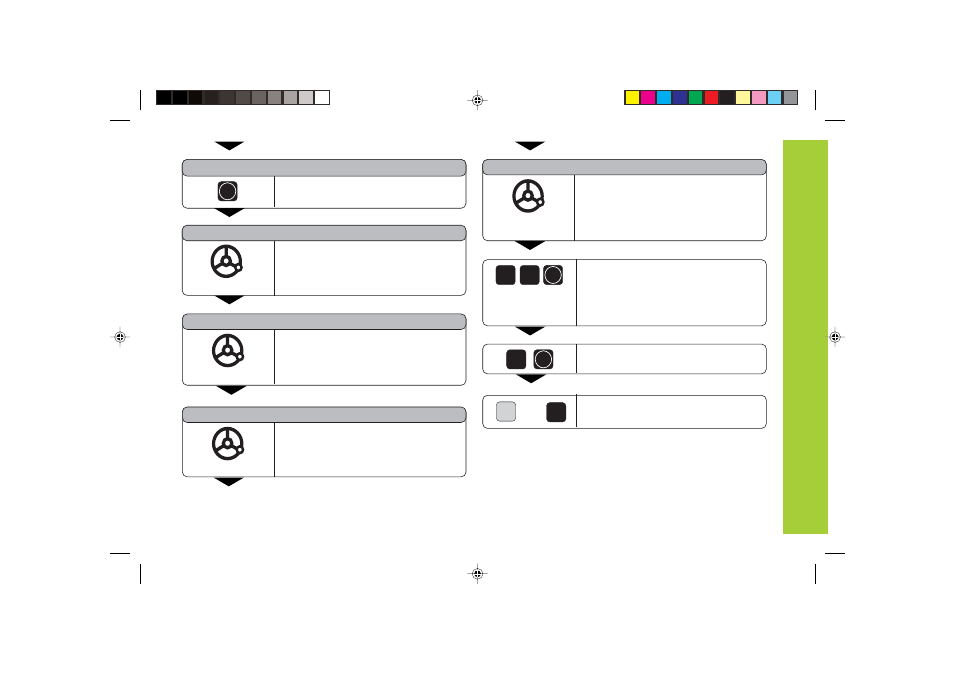
19
Datum Setting
Move edge finder toward position 1
until the indicator in the edge finder
lights. Back edge finder away from
workpiece.
Move edge finder toward position 2
until the indicator in the edge finder
lights. Back edge finder away from
workpiece.
2
6
Enter position value for the
X coordinate of circle center, e.g. 26.
CENTER Y is shown briefly. The SET
status display starts to blink in the Y
axis.
Exit the probing functions.
ENT
ENT
PROBE CIRC.
SPEC
FCT
CL
or
1ST POS X
(appears only briefly)
2ND POS X
(appears only briefly)
Confirm Probe circle.
Move edge finder toward position 3
until the indicator in the edge finder
lights. Back edge finder away from
workpiece.
3RD POS Y
(appears only briefly)
Move edge finder toward
position 4 until the indicator in the
edge finder lights. CENTER X is
shown briefly. The SET status display
starts to blink in the X axis.
4TH POS Y
(appears only briefly)
Enter position value for the Y coordinate
of circle center, e.g. 0.
0
ENT
Bateil1.pm6
07.11.2001, 10:36
19
