HEIDENHAIN TNC 370D User Manual
Page 77
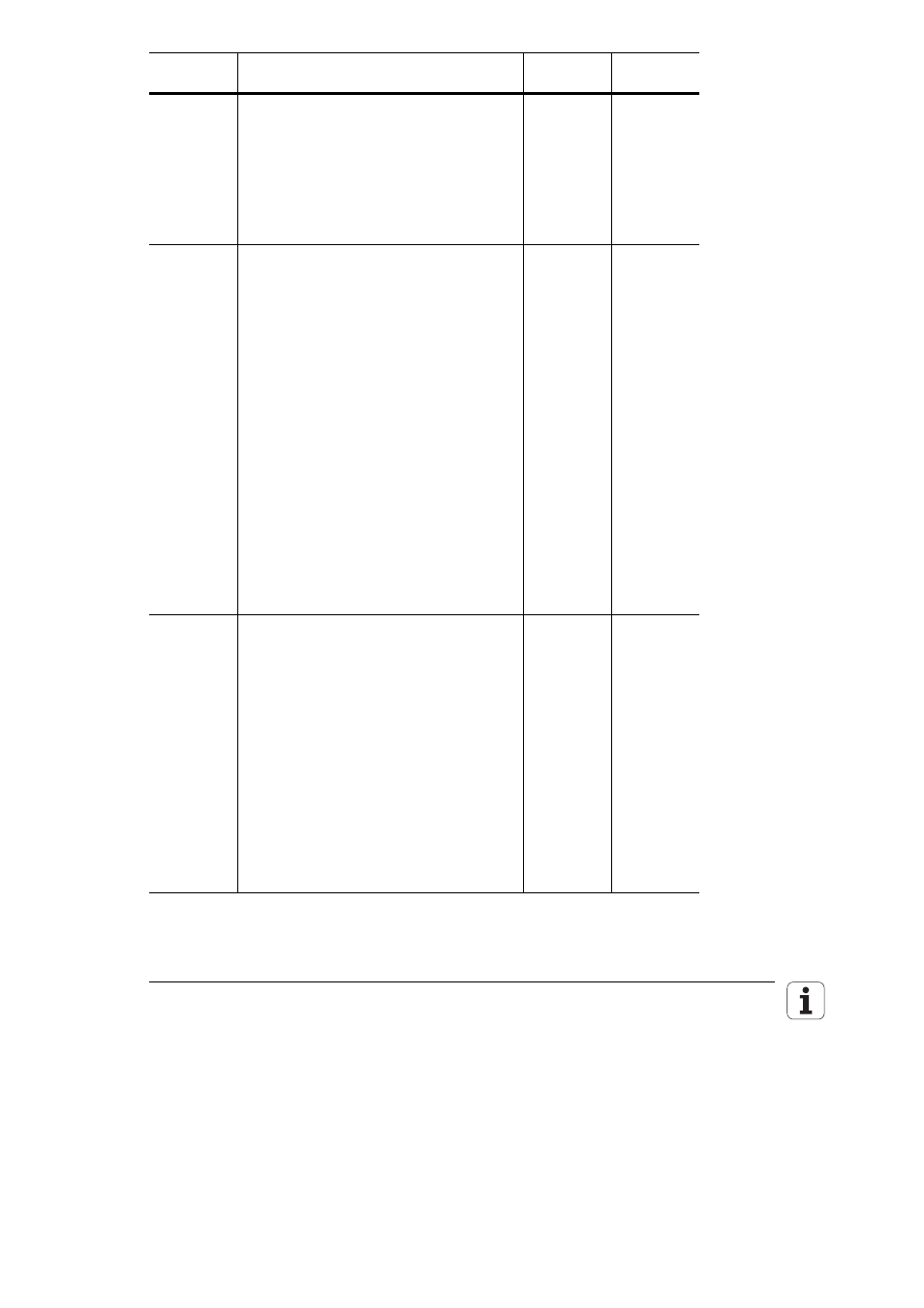
4–74
TNC 370 D
Machine Parameters
July 02
Machine
parameter
Function and input
Change via
Reaction
MP7296
Setting the datum via axis keys or soft key
Input: 0 or 1
0 = datum can be set via both axis keys and
soft key; switch handwheel symbol using
axis keys
1 = datum can only be set via soft key;
switch to current axis for +/– direction
traverse using axis keys
CN
PLC
RUN
MP7300
Clear the status display and the Q
parameters
Input: %xxx
0 = Cancel the status display, Q parameters
and tool data when a program is selected
1 = Cancel the status display, Q parameters
and tool data with M02, M30, END PGM
and when a program is selected
2 = Cancel the status display and tool data
when a program is selected
3 = Cancel the status display and tool data with
M02, M30, END PGM, and when a
program is selected
4 = Cancel the status display and Q parameters
when a program is selected
5 = Cancel the status display and Q parameters
when a program is selected and with M02,
M30, END PGM
6 = Cancel the status display when a program
is selected
7 = Cancel the status display when a program
is selected and with M02, M30, END PGM
CN
PLC
RUN
MP7310
Graphic display mode
Input: %xxxxxxxx
Bit 0: Display mode in three planes
0 = projection preferred in Germany
1 = projection preferred in America
Bit 1: Rotating the coordinate system in the
working plane by +90°
0 = no rotation
1 = coordinate system rotated by +90°
Bit 2, 3 Reserved
Bit 4: Simulation graphics for machining
cycles
0 = Only the last infeed plane is
represented (default)
1 = All machining steps are represented
Bit 5-7 Reserved
CN
