13 display and operation 4–71, 13 display and operation – HEIDENHAIN TNC 370D User Manual
Page 74
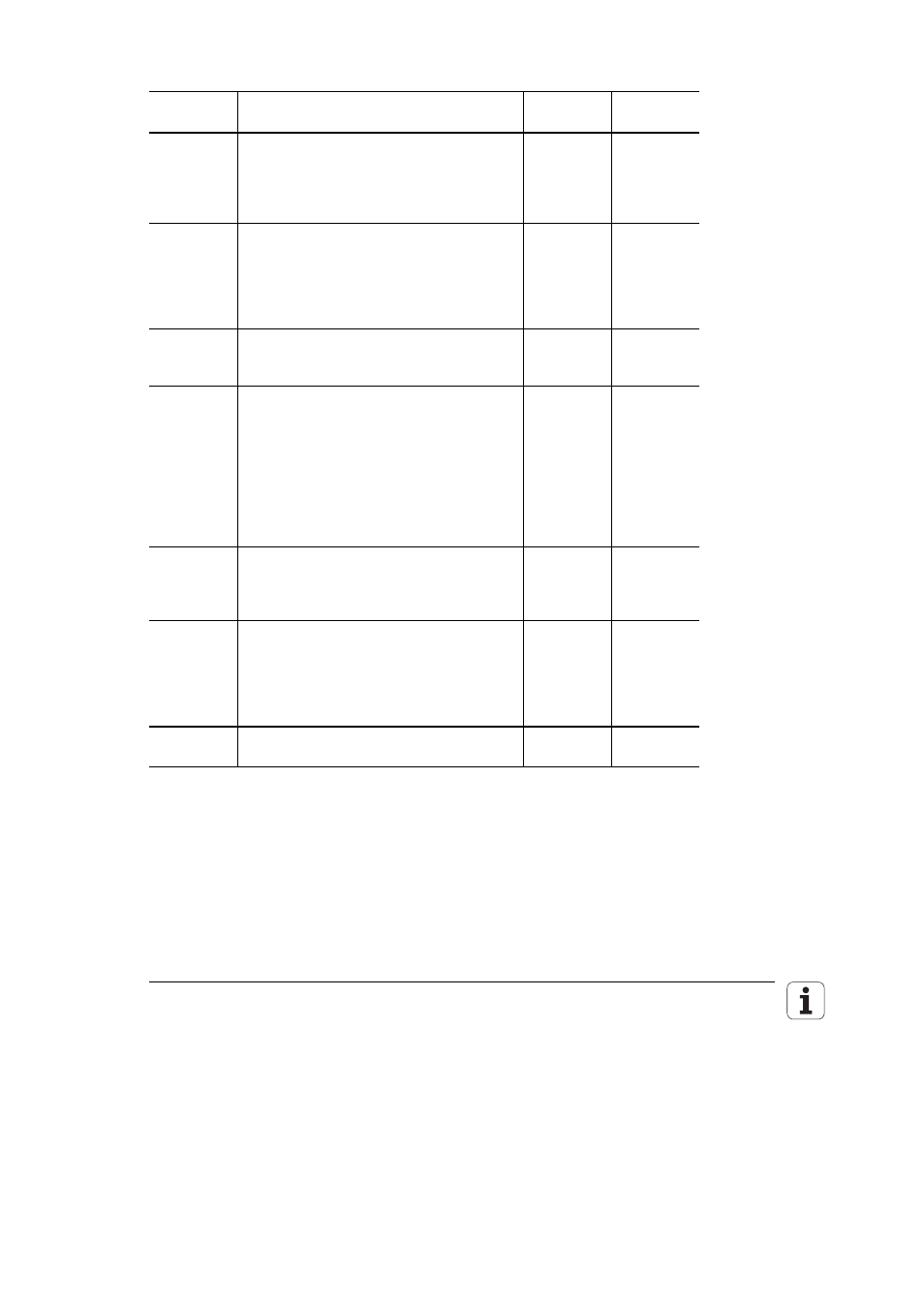
July 02
Machine Parameters
TNC 370 D
4–71
4.13 Display and Operation
Machine
parameter
Function and input
Change via
Reaction
MP7210 Programming
station
Input:
0 = controlling and programming
1 = programming station "PLC active"
2 = programming station "PLC not active"
CN Reset
MP7212
POWER INTERRUPTED
message
Input:
0 =
POWER INTERRUPTED
message must
be acknowledged with the CE key
1 =
POWER INTERRUPTED
message does
not appear
CN
PLC
RUN
MP7220
Block number increment for ISO programs
Input:
0 to 250
CN
PLC
RUN
MP7224
Lock file types
Input: %xxxxxxxx
Bit 0
HEIDENHAIN programs
Bit 1
ISO programs
Bit 2
Tool tables
Bit 3
Datum tables
Bit 8
Point tables
0 = do not lock
1 = lock
CN
PLC
RUN
MP7230
Switching the dialog language
Input: 0 or 1
1 = local language
2 = English
CN
PLC
RUN
MP7237
Reset NC operating times with code
number 857 282
Input: %xxx
Bit 0: reset "CONTROL ON "
Bit 1: reset "PROGRAM RUN"
Bit 2: reset "SPINDLE ON"
PLC
RUN
MP7251
Amount of global Q parameters
Input: 0 to 40
PLC
RUN
