Performer s1 switch settings – Grass Valley Performer SD User Manual
Page 82
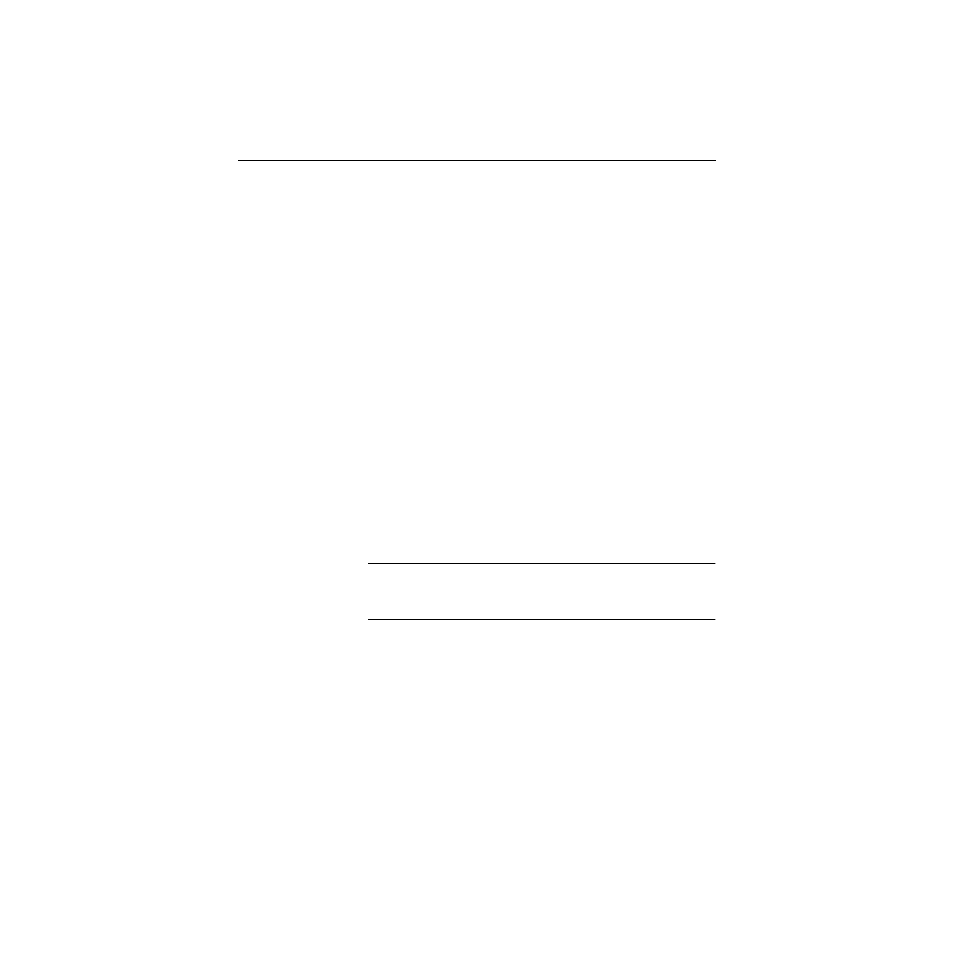
2-50
Section 2 —
Installation
General Rules for Performer/TEN-20, 20-TEN Protocol
The ground rules under which 20–TEN protocol operates prevent
two switcher controllers (or control panels) from being placed on
the same level unless the two are controlling differently-
numbered destinations and/or levels. Likewise, no Performer
may be on the same bus as another unless they are assigned
different level, destination, and/or source offset. Using switch S1
on the Performer to manipulate source, destination, and level
assignments in conjunction with the four 20-TEN protocol
variations, you can configure control panels and switchers to suit
many needs (Performers on the same bus can be set to different
protocol variations). The settings described here consist of:
■
Switch S1 settings on the Performer
■
Control Panel switch settings
Performer S1 Switch Settings
When the Performer is configured for one of the 20-TEN protocol
variations, the function of S1 is to select source, destination, and
level offset (in other protocols, it selects the address of the
switcher). Performers on the same bus can be assigned different
variations of the 20-TEN protocol. Each switcher on the bus must
have a different destination offset and source offset.
NOTE:
Source, Destination, and level offset tallies are not
displayed by Performer Remote Control Panels. Only some TEN-
20 or 20-TEN panels display offset tallies.
