Presetting and taking a source, Clearing entry errors, Placing protects – Grass Valley Performer SD User Manual
Page 141
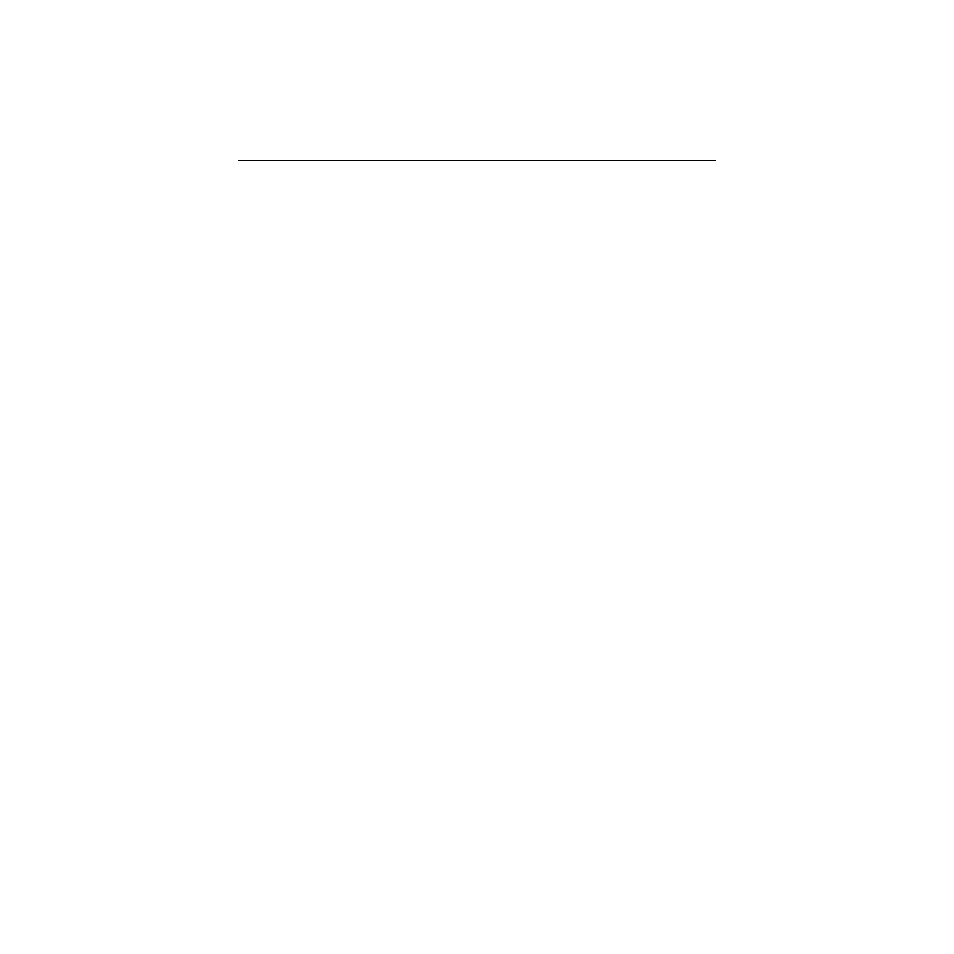
3-23
TEN–20, 20–TEN Control Panels Operation
Presetting and Taking a Source
To preset and take a source:
■
Load the source number into the preset display using the
numeric buttons
■
Press the TAKE button beneath the display window of the
chosen destination
After you press TAKE, the source number which you loaded into
the preset display will move to the in-use display of the chosen
destination; the preset display will blank.
Clearing Entry Errors
To clear an entry error (before pressing TAKE):
■
Press CLEAR
or,
■
Overflow the preset display by entering the correct
number (the last two selected digits will be used)
Placing Protects
To protect a source/destination configuration:
■
Press and hold the PROTECT button
■
Press the TAKE button of the chosen destination
The chosen destination is now protected. The LED in the TAKE
button of that destination will light steadily. If a protect has been
placed on that destination by another panel, the LED will flash.
To remove a protect:
■
Press and hold the PROTECT button
■
Press the TAKE button of the selected destination
The TAKE button LED will be extinguished.
