10 bps panel, Source selection, Placing protects – Grass Valley Performer SD User Manual
Page 138: Error indications, 10 bps panel -20, Operation & service
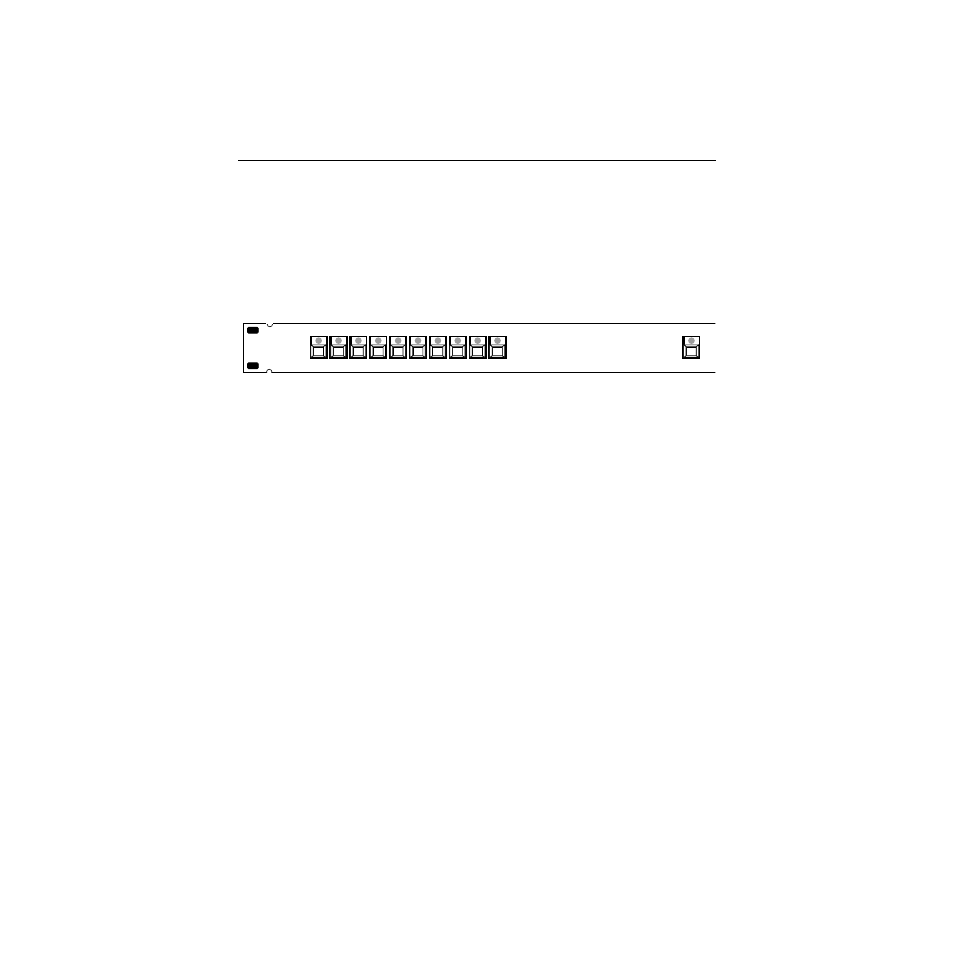
3-20
Section 3 —
Operation & Service
10 BPS Panel
The 10 Button Per Source panel mounts ten selection buttons plus
one PROTECT button. The panels may be programmed using the
switch located on the back of the panel in conjunction with the S1
switch of the Performer to control one or more switchers. See the
Installation section of this manual for details.
Source Selection
To select a source:
■
Press the button of the desired source
The LED in the button will light steadily after a successful “
take
.”
If you attempted to take a protected source, the LED will flash.
Placing Protects
To place a protect:
■
Press the protect button.
The protect button LED will light to indicate the protect feature is
active. To remove the protect, simply press the button a second
time.
Error Indications
The panel LEDs indicate various error conditions:
■
Attempting to take a protected source
The LED of the affected button will flash for about three seconds.
■
Source on a controlled level missing
The LED of the affected button will flash.
1
2
3
4
5
6
7
8
9
10
PROTECT
GRASS VALLEY GROUP
