Configuring a client pc, Changing an ip address on windows 7 or windows 8 – Grass Valley Kaleido-Modular-X v.7.70 User Manual
Page 40
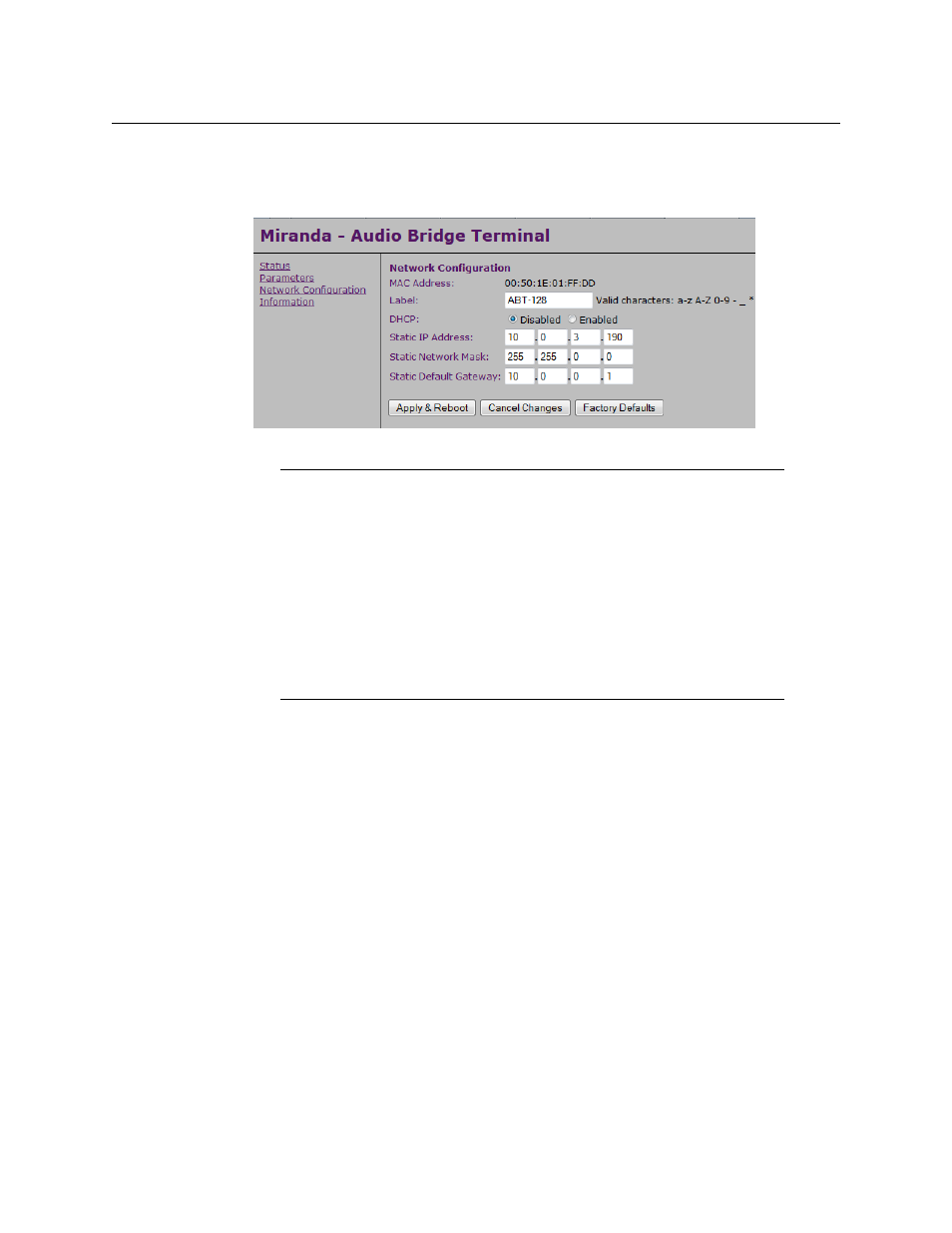
36
Setting Up Your Kaleido-Modular-X System
Networking Setup
The home page of the ABT’s built-in Web server is displayed.
6 Click Network Configuration (in the navigation pane).
The Network Configuration page is displayed.
7 Change the ABT’s network settings, as necessary, and then click Apply & Reboot.
For more information about the ABT, refer to the Audio Bridge Terminal Guide to Installation
and Operation, available on the DVD that shipped with your system.
Configuring a Client PC
The client PC that you will use to communicate with the Kaleido-Modular-X multiviewer (via
XAdmin and XEdit), and the multiviewer itself, must have IP addresses within the same
subnet. The following procedure applies to a typical Windows 7 or Windows 8 system. For
Windows XP, see
Changing an IP Address on Windows XP
Changing an IP Address on Windows 7 or Windows 8
To change the IP address of a client PC that has Windows 7 or Windows 8
1 Press the Windows key on your keyboard, type “control panel” and then press Enter.
2 In the search box, type “adapter”, and then, under Network and Sharing Center, click
View network connections.
3 In Network Connections, right-click the network adapter you wish to configure (e.g.,
Local Area Connection, or Ethernet), and then click Properties. If the system prompts you
for an administrator password or confirmation, type the password or provide
confirmation.
Notes
• The Kaleido-Modular-X supports one ABT device. With the current Kaleido-
Modular-X (3RU) models, you can achieve redundancy by connecting the
ABT to more than one input card, in which case the Kaleido-Modular-X
uses the signal from the input card that is the farthest from the output
cards (i.e., Input D, if you have 4 input cards, Input C if you have 3 input
cards, Input B if you have 2 input cards).
• Keep in mind that all ABTs ship with the same default static IP address. If
you are adding more than one ABT to your network and do not use DHCP,
make sure to assign each ABT a different static IP address before
connecting them to the network.
- Kaleido-Modular-X Jun 11 2014 Kaleido-MX 4K (1RU) Quick Start v.7.80 Kaleido-MX 4K (3RU) Quick Start v.7.80 Kaleido-MX (1RU) Quick Start v.7.80 Kaleido-MX (1RU) Quick Start v.7.70 Kaleido-MX (1RU) Quick Start Jul 16 2014 Kaleido-MX (3RU) Quick Start v.7.80 Kaleido-MX (1RU) Quick Start Dec 17 2014 Kaleido-MX (3RU) Quick Start v.7.70 Kaleido-MX (3RU) Quick Start Jul 16 2014 Kaleido-MX (3RU) Quick Start Dec 17 2014
